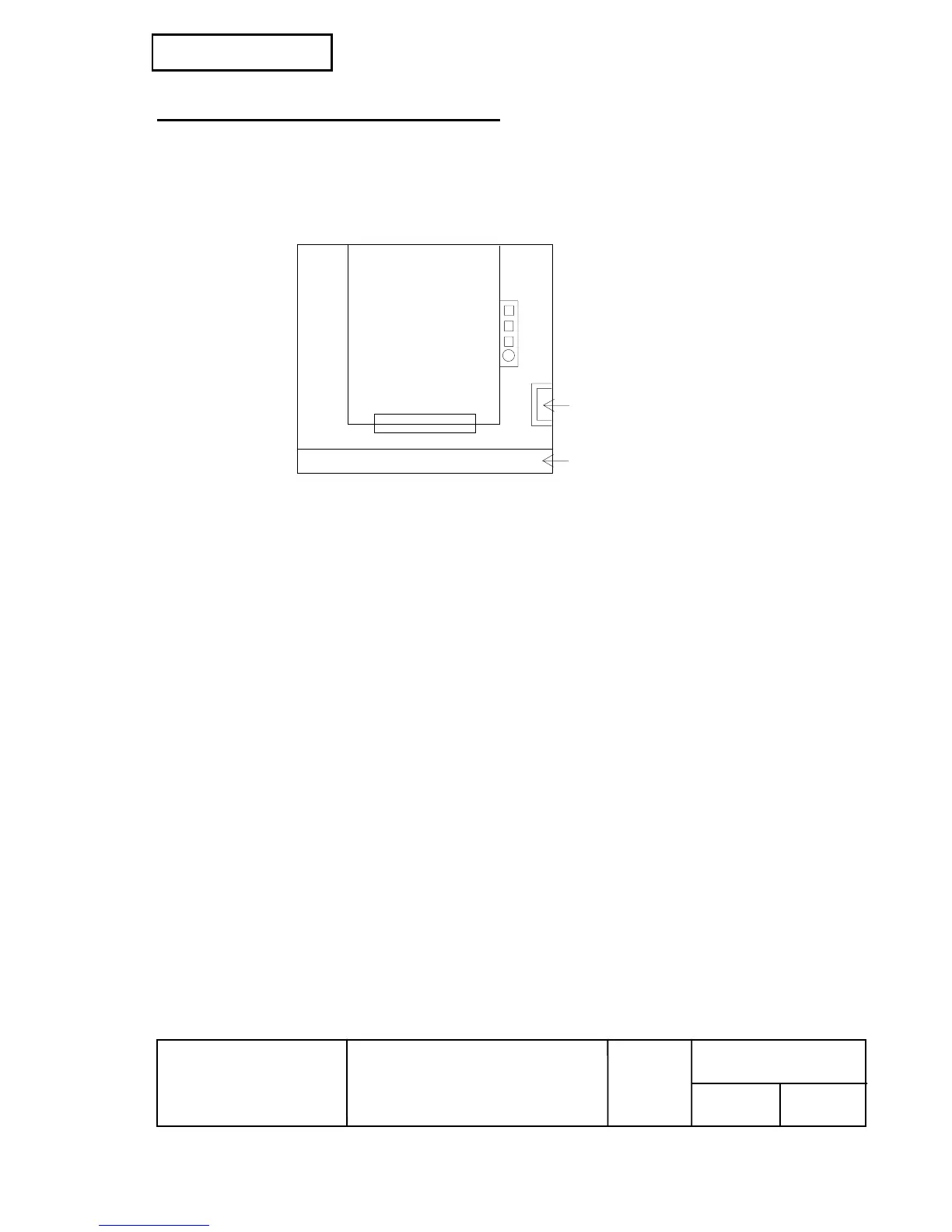Confidential
EPSON
TITLE
SHEET
REVISION
NO.
SHEETNEXT
B
App.5 App.4
TM-T88III series
Specification
(STANDARD)
APPENDIX B: PAPER ROLL SETUP
B.1 Replacing the Paper Roll
1) Open the printer cover by pressing the cover open button.
2) Remove the spool of the used paper roll from the paper holder and load the new paper roll.
3) Pull out some of the paper from the paper roll and close the printer cover.
Cutter cover
Cover open button
Figure B.1 Printer Upper Side Overview
