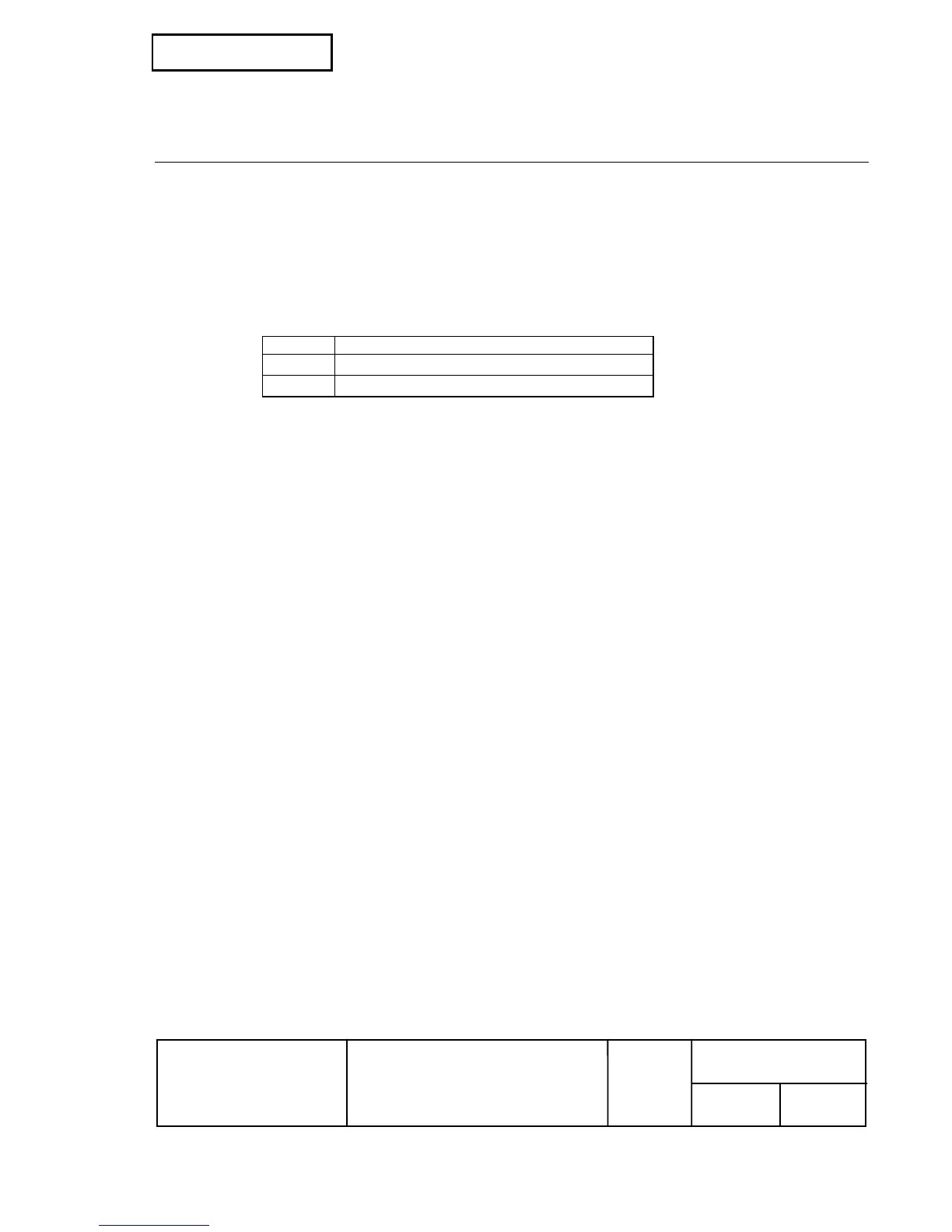Confidential
EPSON
TITLE
SHEET
REVISION
NO.
SHEETNEXT
76 75
TM-T88III series
Specification
(STANDARD)
B
DLE DC4 n m t
[Name] Generate pulse at real-time
[Format] ASCII DLE DC4 n m t
Hex 10 14 n m t
Decimal 16 20 n m t
[Range] n = 1
m = 0, 1
1 ≤ t ≤ 8
[Description] Outputs the pulse specified by t to connector pin m as follows:
m Connector pin
0 Drawer kick-out connector pin 2.
1 Drawer kick-out connector pin 5.
The pulse ON time is [t × 100 ms] and the OFF time is [t × 100 ms].
[Details] • When the printer is in an error status when this command is processed, this command is
ignored.
• When the pulse is output to the connector pin specified while ESC p or DEL DC4 is executed
while this command is processed, this command is ignored.
• The printer executes this command upon receiving it.
• With a serial interface model, this command is executed even when the printer is offline, the
receive buffer is full, or there is an error status.
• With a parallel interface model, this command cannot be executed when the printer is busy.
This command is executed even when the printer is offline or there is an error status when
DIP switch 2-1 is on.
• This command is effective even when the printer is disabled with ESC = (Select peripheral
device).
[Notes] • If print data includes the same character strings as this command, the printer performs the
same operation specified by this command. The user must consider this.
• This command should not be used within the data sequence of another command that
consists of 2 or more bytes.
[Reference] ESC p
