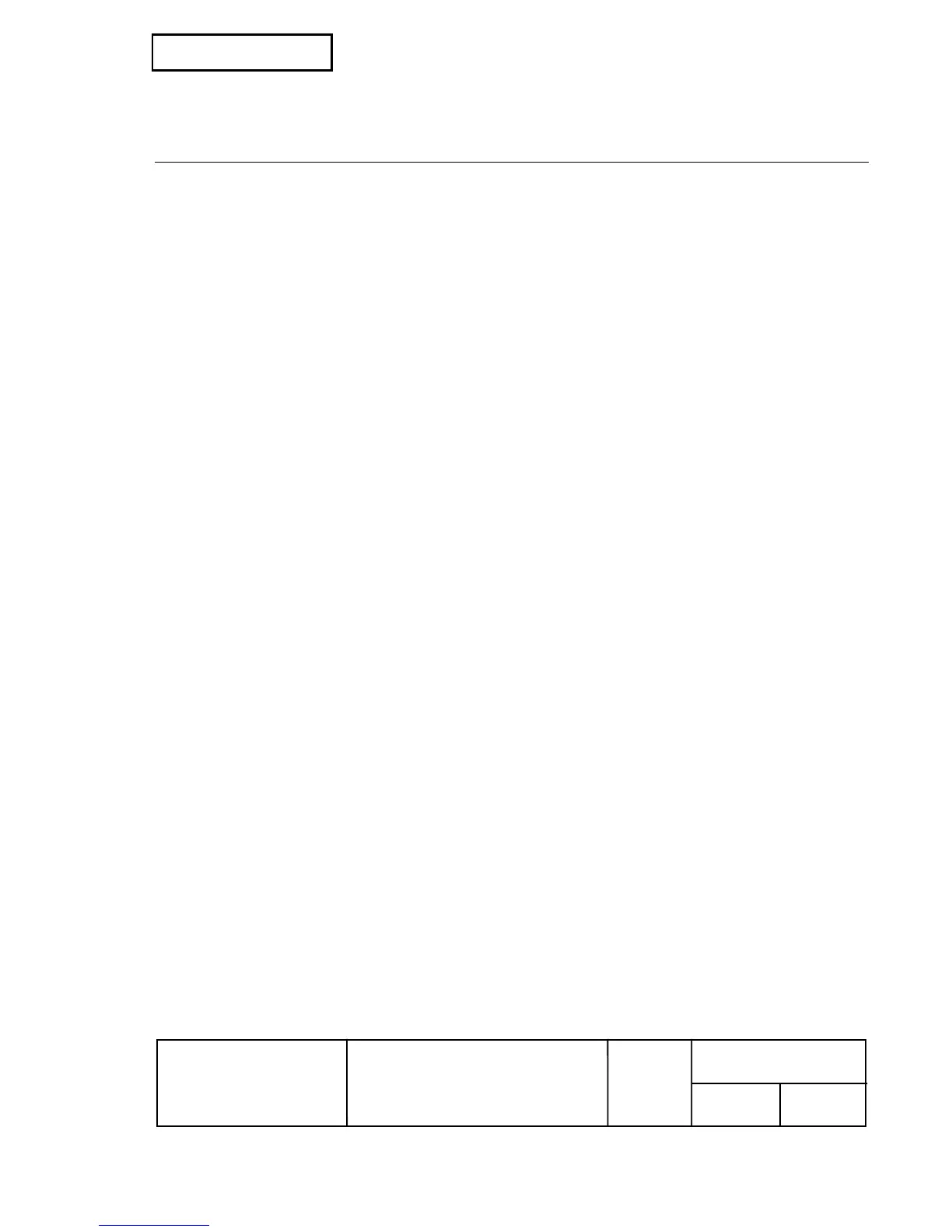Confidential
EPSON
TITLE
SHEET
REVISION
NO.
SHEETNEXT
127 126
TM-T88III series
Specification
(STANDARD)
B
GS P x y
[Name] Set horizontal and vertical motion units
[Format] ASCII GS P
x y
Hex 1D 50
x y
Decimal 29 80
x y
[Range] 0
≤ x ≤ 255
0
≤ y ≤ 255
[Description] Sets the horizontal and vertical motion units to approximately 25.4/
x mm { 1/x inches} and
approximately 25.4/
y mm {1/y inches}, respectively.
When
x and y are set to 0, the default setting of each value is used.
[Details]
• The horizontal direction is perpendicular to the paper feed direction and the vertical direction
is the paper feed direction.
• In standard mode, the following commands use x or y, regardless of character rotation
(upside-down or 90
° clockwise rotation):
① Commands using x: ESC SP, ESC $, ESC \, FS S, GS L, GS W
② Commands using y: ESC 3, ESC J, GS V
• In page mode, the following command use x or y, depending on character orientation:
① When the print starting position is set to the upper left or lower right of the printing area
using
ESC T (data is buffered in the direction perpendicular to the paper feed direction):
Commands using
x: ESC SP, ESC $, ESC W, ESC \, FS S
Commands using
y: ESC 3, ESC J, ESC W, GS $, GS \, GS V
② When the print starting position is set to the upper right or lower left of the printing area
using
ESC T (data is buffered in the paper feed direction):
Commands using
x: ESC 3, ESC J, ESC W, GS $, GS \
Commands using
y: ESC SP, ESC $, ESC W, ESC \, FS S, GS V
• The command does not affect the previously specified values.
• The calculated result from combining this command with others is truncated to the minimum
value of the mechanical pitch.
[Default]
x = 180, y = 360
[Reference]
ESC SP, ESC $, ESC 3, ESC J, ESC W, ESC \, GS $, GS L, GS V, GS W, GS \
