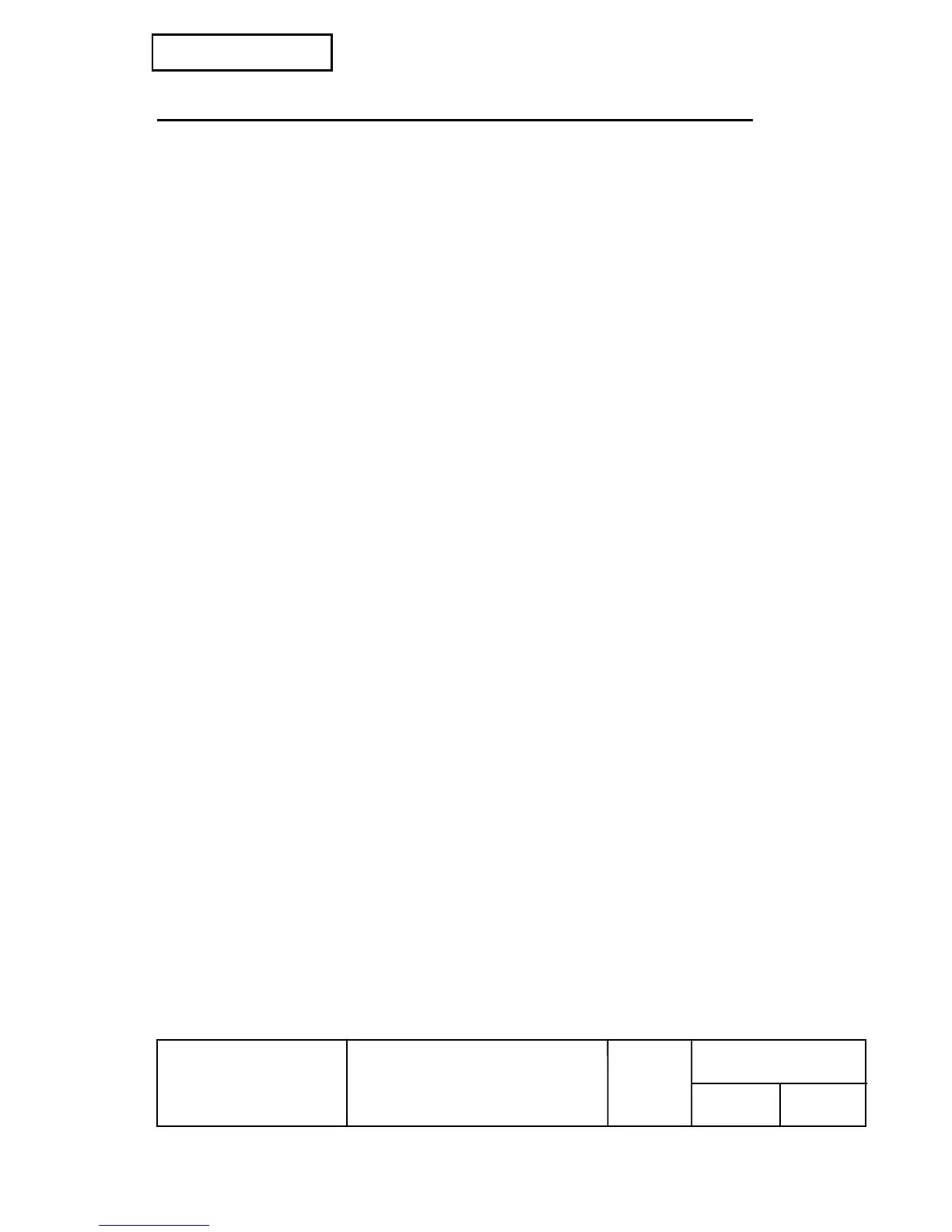Confidential
EPSON
TITLE
SHEET
REVISION
NO.
SHEETNEXT
B
App.8 App.7
TM-T88III series
Specification
(STANDARD)
APPENDIX D: RECOVERY FROM THE AUTO CUTTER ERROR
• If a foreign object such as a push pin or paper clip drops in the auto cutter and causes the auto
cutter to lock up, the printer enters an error state and begins the recovery operation automatically.
(The error LED blinks continuously, but it is possible for the error to be corrected automatically.)
If the problem is not serious, the auto cutter returns to its normal position without any intervention
by the user.
If the auto cutter does not return to its normal position by itself, follow the steps below to correct the
problem:
1) Pull the cutter cover toward you so that you can rotate the cutter motor knob.
2) Rotate the cutter motor knob counterclockwise.
3) Following the instructions on the caution label, rotate the knob until the
▼ indicator appears
in the hole.
• If the motor knob cannot be rotated, rotate it in the reverse direction to loosen it; then send the DLE
ENQ n
command. Next, check the ERROR LED. If the ERROR LED is not off, repeat the same
procedure and confirm that the ERROR LED is off. When the ERROR LED is off, the auto cutter
blade has returned to its normal position and the paper roll cover can be opened. Open the paper
roll cover, remove the jammed paper, and reinstall the paper roll. Then close the paper roll cover.
