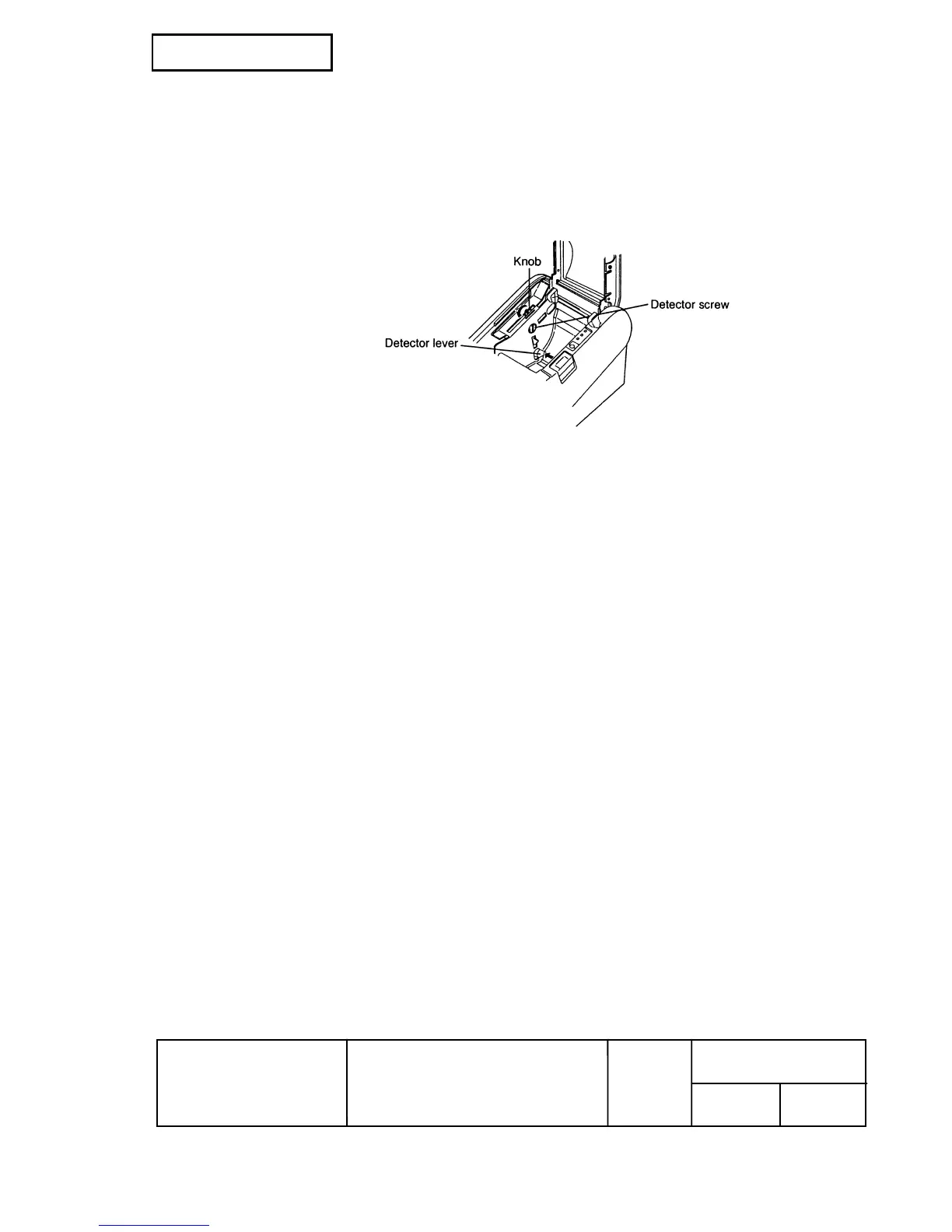Confidential
EPSON
TITLE
SHEET
REVISION
NO.
SHEETNEXT
B
App.7 App.6
TM-T88III series
Specification
(STANDARD)
3) Change the paper roll near-end sensor position, in order to detect the paper near-end correctly
when the printer is attached to a wall.
(1) Loosen the screw for the detector.
(2) Push the lever on the detector until it touches the back off the hole.
(3) Turn the knob towards you until the lever clicks into place in the other hole.
(4) While setting the knob by pressing the knob toward you, secure the screw.
Figure C.2 Changing the Near-end Adjusting Position
