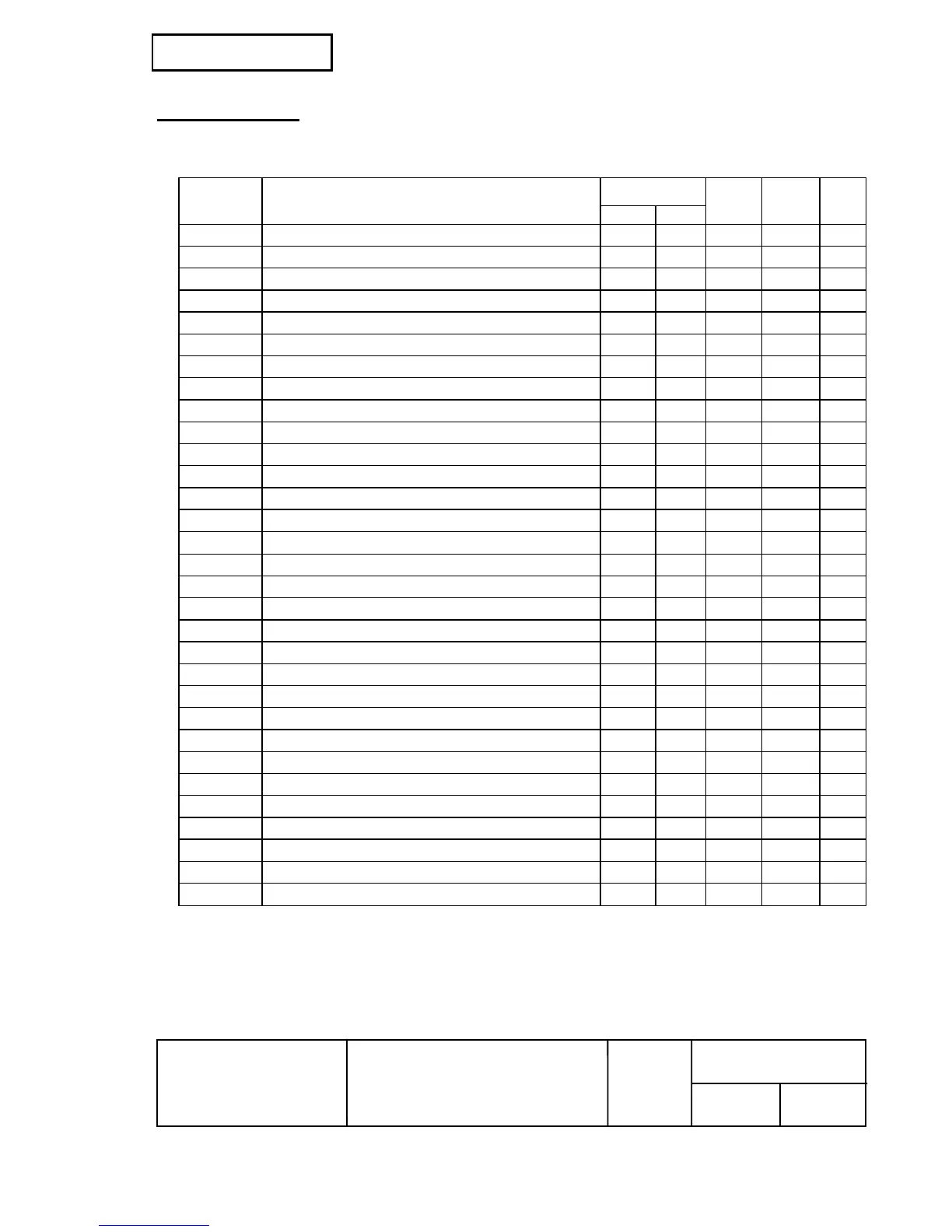Confidential
EPSON
TITLE
SHEET
REVISION
NO.
SHEETNEXT
B
30 29
TM-T88III series
Specification
(STANDARD)
3. FUNCTIONS
3.1 List of commands
Command
classification
Command Name
Executing Setting
Standard
mode
Page
mode
GS P
function
HT
Horizontal tab
{
{ {
LF
Print and line feed
{
{ {
FF
Print and return to standard mode (in page mode)
{
Ignored
{
CR
Print and carriage return
{
{ {
CAN
Cancel print data in page mode
{
Ignored
{
DLE EOT
Real-time status transmission
{
{ {
DLE ENQ
Real-time request to printer
{
{ {
DLE DC4
Generate pulse at real-time
{
{ {
ESC FF
Print data in page mode
{
Ignored
{
ESC SP
Set right-side character spacing
{ { { {
ESC !
Select print mode(s)
{ { {
ESC $
Set absolute print position
{
{ { {
ESC %
Select/cancel user-defined character set
{ { {
ESC &
Define user-defined characters
{ { {
ESC ∗
∗∗
∗
Select bit-image mode
{
{ {
ESC -
Turn underline mode on/off
{ { {
ESC 2
Select default line spacing
{ { {
ESC 3
Set line spacing
{ { { {
ESC =
Select peripheral device
{ { {
ESC ?
Cancel user-defined characters
{ { {
ESC @
Initialize printer
{ { { {
ESC D
Set horizontal tab positions
{ { {
ESC E
Turn emphasized mode on/off
{ { {
ESC G
Turn double-strike mode on/off
{ { {
ESC J
Print and feed paper
{
{ { {
ESC L
Select page mode
{
({) Ignored
ESC M
Select character font
{ {
ESC R
Select an international character set
{ { {
ESC S
Select standard mode
{
Ignored
{
ESC T
Select print direction in page mode
{
▲
{
ESC V
Turn 90° clockwise rotation mode on/off
{ {
▲
