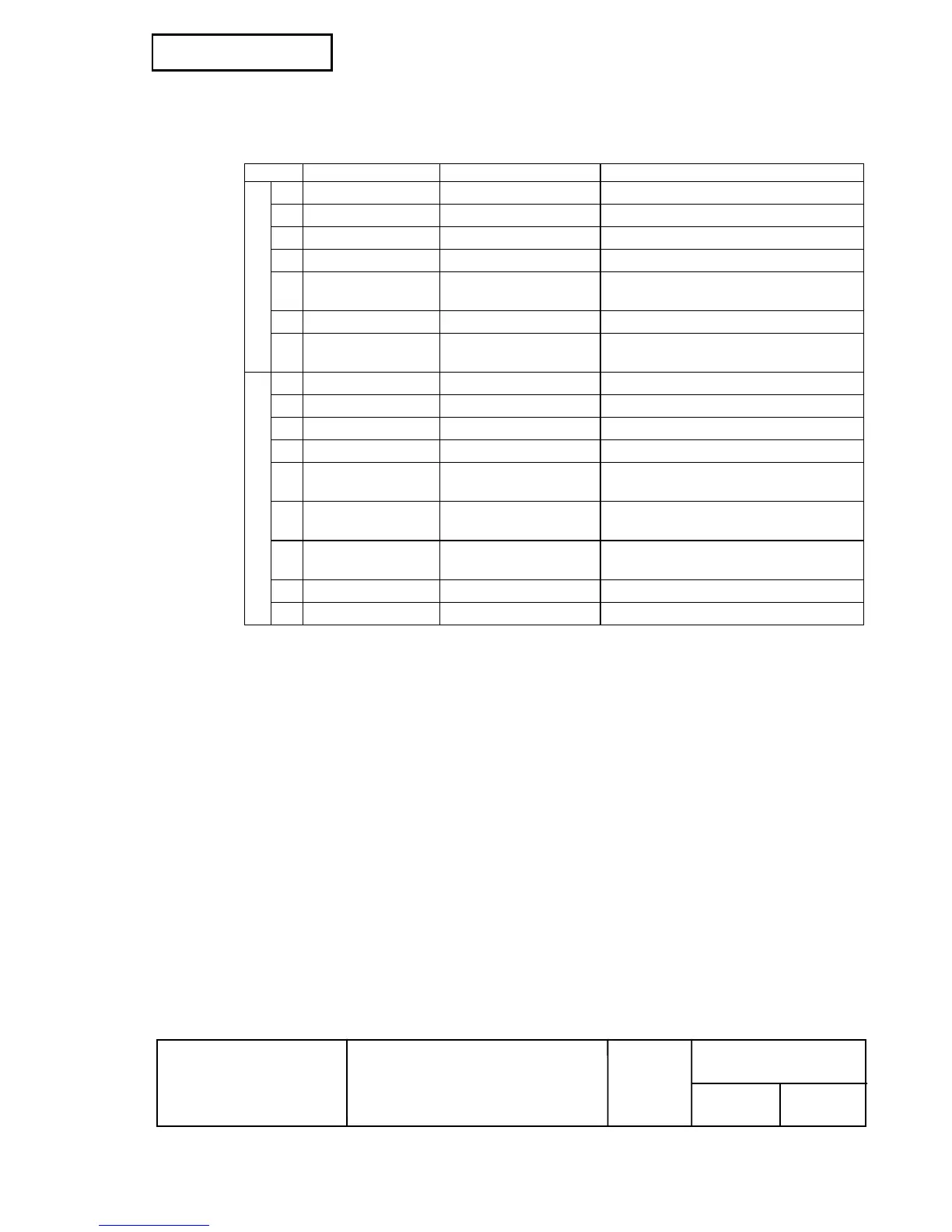Confidential
EPSON
TITLE
SHEET
REVISION
NO.
SHEETNEXT
138 137
TM-T88III series
Specification
(STANDARD)
B
[Description] Selects a bar code system and prints the bar code.
m selects a bar code system as follows:
m Bar Code System Number of Characters Remarks
①
0 UPC-A
11 ≤ k ≤ 12 48 ≤ d ≤ 57
1 UPC-E
11
≤ k ≤ 12 48 ≤ d ≤ 57
2 JAN13 (EAN13)
12
≤ k ≤ 13 48 ≤ d ≤ 57
3 JAN 8 (EAN8)
7
≤ k ≤ 8 48 ≤ d ≤ 57
4 CODE39
1
≤ k 48 ≤ d ≤ 57, 65 ≤ d ≤ 90, 32, 36, 37,
43, 45, 46, 47
5 ITF
1
≤ k (even number) 48 ≤ d ≤ 57
6 CODABAR
1
≤ k 48 ≤ d ≤ 57, 65 ≤ d ≤ 68 , 36, 43, 45,
46, 47, 58
②
65 UPC-A
11 ≤ n ≤ 12 48 ≤ d ≤ 57
66 UPC-E
11
≤ n ≤ 12 48 ≤ d ≤ 57
67 JAN13 (EAN13)
12
≤ n ≤ 13 48 ≤ d ≤ 57
68 JAN 8 (EAN8)
7
≤ n ≤ 8 48 ≤ d ≤ 57
69 CODE39
1
≤ n ≤ 255 48 ≤ d ≤ 57, 65 ≤ d ≤ 90, 32, 36, 37,
43, 45, 46, 47
70 ITF
1
≤ n ≤ 255 (even
number)
48≤ d ≤ 57
71 CODABAR
1
≤ n ≤ 255 48 ≤ d ≤ 57, 65 ≤ d ≤ 68, 36, 43, 45,
46, 47, 58
72 CODE93
1
≤ n ≤ 255 0 ≤ d ≤ 127
73 CODE128
2
≤ n ≤ 255 0 ≤ d ≤ 127
[Details for ①]
• This command ends with a NUL code.
• When the bar code system used is UPC-A or UPC-E, the printer prints the bar code data after
receiving 12 bytes bar code data and processes the following data as normal data.
• When the bar code system used is JAN13 (EAN13), the printer prints the bar code after
receiving 13 bytes bar code data and processes the following data as normal data.
• When the bar code system used is JAN8 (EAN8), the printer prints the bar code after
receiving 8 bytes bar code data and processes the following data as normal data.
• The number of data for ITF bar code must be even numbers. When an odd number of data
is input, the printer ignores the last received data.
