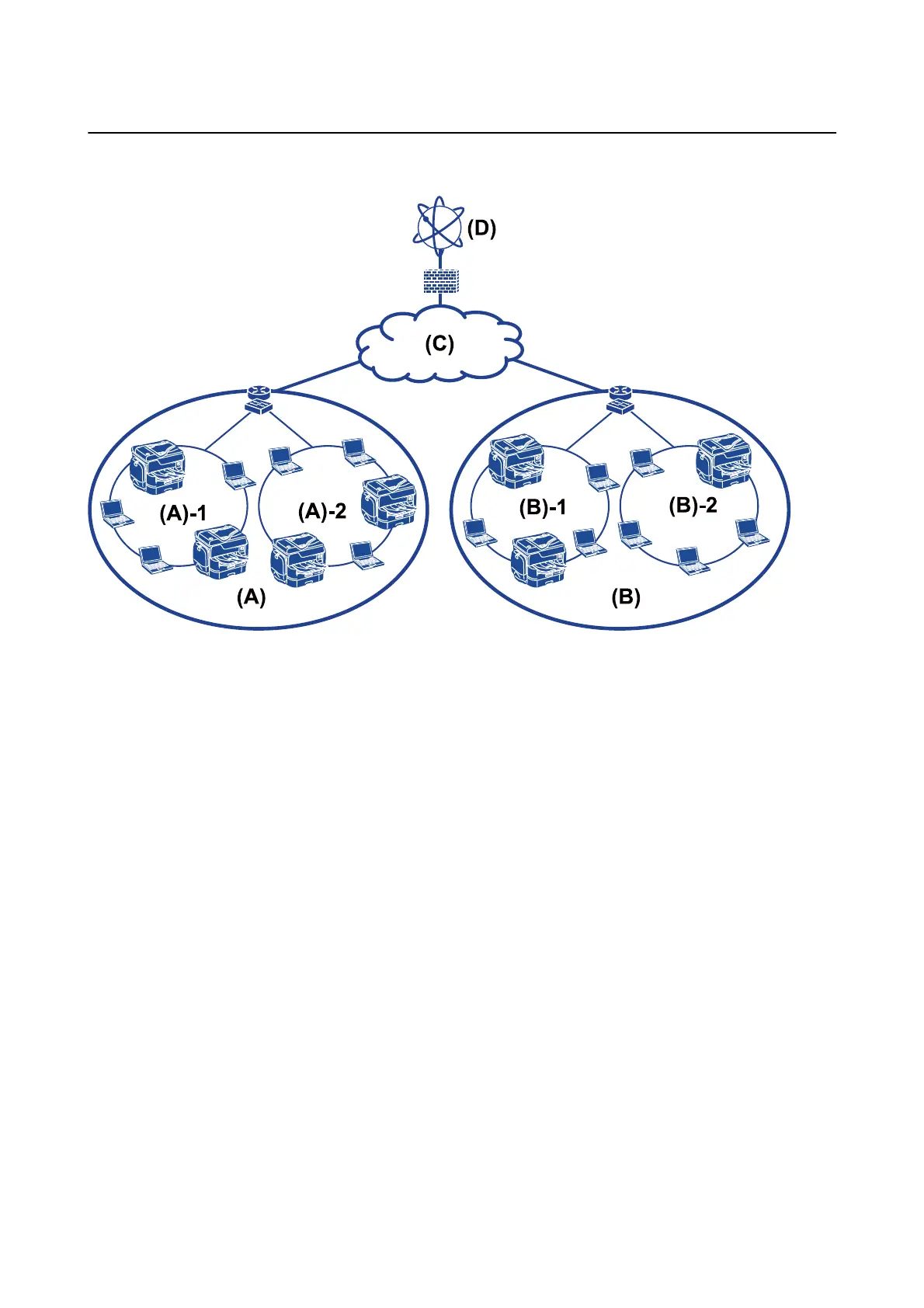Example of Network Environment
(A) : Oce 1
❏ (A) - 1 : LAN 1
❏ (A) - 2 : LAN 2
(B) : Oce 2
❏ (B) - 1 : LAN 1
❏ (B) - 2 : LAN 2
(C) : WAN
(D) : Internet
Introduction of Printer Connection Settings
e following two methods are available for the printer's network connection. e printer is connected to the
network directly by both methods.
❏ Server / client connection (printer sharing using the Windows server)
❏ Peer to peer connection (direct printing)
Related Information
& “Server / Client Connection Settings” on page 12
& “Peer to Peer Connection Settings” on page 12
Administrator's Guide
Preparation
11
