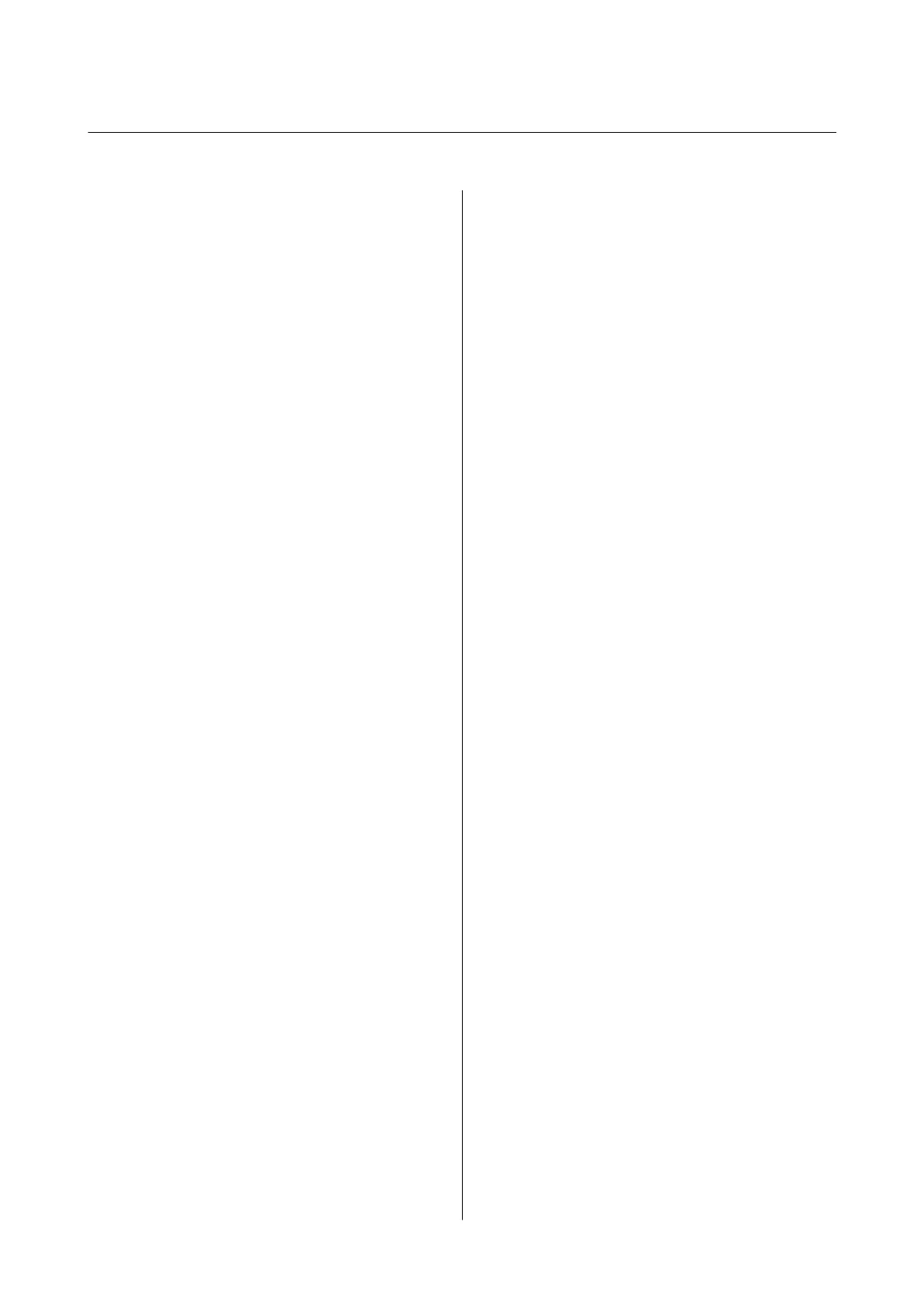Contents
Copyright
Trademarks
About this Manual
Marks and Symbols.........................6
Descriptions Used in this Manual...............6
Operating System References..................6
Introduction
Manual Component.........................8
Denitions
of Terms Used in this Guide..........8
Preparation
Flow of the Printer Settings and Management. . . . . 10
Example of Network Environment............. 11
Introduction of Printer Connection Settings. . . . 11
Preparing Connection to a Network............13
Gathering Information on the Connection
Setting................................13
Printer
Specications
.....................13
Using Port Number......................13
Type of IP Address Assignment..............13
DNS Server and Proxy Server...............14
Method for Setting Network Connection.......14
Connection
Connecting to the Network.................. 16
Connecting to the Network from the Control
Panel.................................16
Connecting to the Network Using the Installer. . 24
Using Wi-Fi Direct (Simple AP) Connection. . . . . . 25
Enabling Wi-Fi Direct (Simple AP)...........25
Function Settings
Soware for Setting. . . . . . . . . . . . . . . . . . . . . . . . 26
Web Cong (Web Page for Device)...........26
Using the Print Functions....................27
Requirement for Printing over a Network. . . . . . 27
Setting of the Printer Driver Using Server /
Client Connection.......................27
Printer Driver Settings for Peer to Peer
Connection............................32
Making System Settings.....................34
Setting the Control Panel..................34
Power Saving Settings During Inactivity.......34
Synchronizing the Date and Time with Time
Server................................34
Print Settings...........................35
Using Epson Connect Service.................35
Product Security Settings
Introduction of Product Security Features. . . . . . . . 37
Conguring the Administrator Password. . . . . . . . 38
Conguring the Administrator Password
from the Control Panel....................38
Conguring the Administrator Password
Using Web Cong.......................40
Items to be Locked by Administrator Password. . . . 41
Setting the Restriction for the External Interface. . . 41
Controlling Using Protocols..................42
Controlling protocols.....................42
Protocols you can Enable or Disable..........42
Protocol Setting Items.................... 43
SSL/TLS Communication with the Printer. . . . . . . .45
About Digital Certication.................45
Obtaining and Importing a CA-signed
Certicate.............................45
Deleting a CA-signed Certicate.............49
Updating a Self-signed Certicate............49
Operation and Management Settings
Conrm Information of a Device..............51
Managing Devices (Epson Device Admin). . . . . . . .51
Updating Firmware........................52
Updating the Printer's Firmware using the
Control Panel.......................... 52
Updating Firmware Using Web
Cong
........53
Updating Firmware by Using Epson
Firmware Updater.......................54
Backing Up the Settings.....................54
Export the settings.......................54
Import the settings.......................55
Solving Problems
Tips for Solving Problems....................56
Administrator's Guide
Contents
2