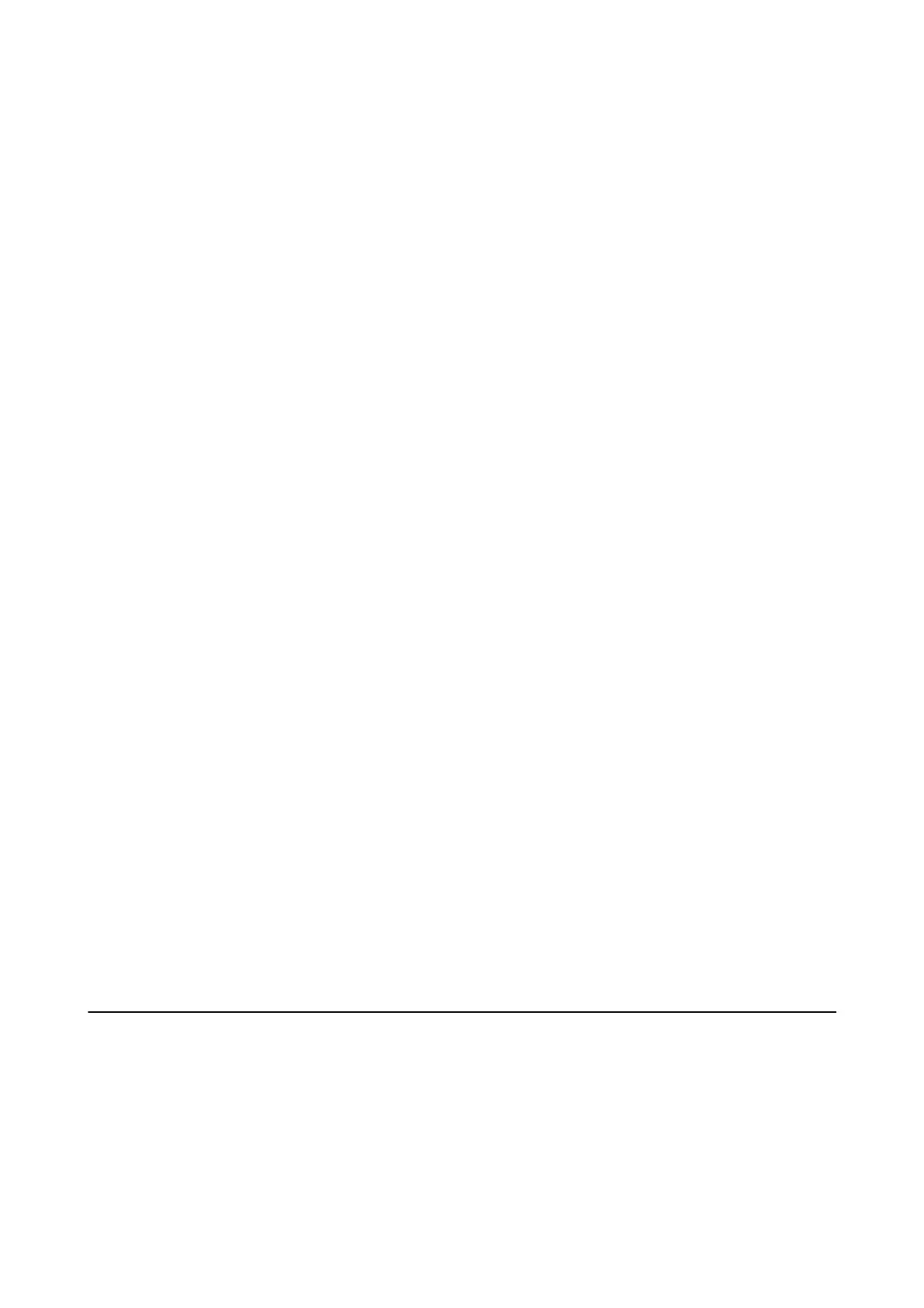2. Select Use for Use Time Server.
3. Enter the time server address for Time Server Address.
You can use IPv4, IPv6 or FQDN format. Enter 252 characters or less. If you do not specify this, leave it blank.
4. Enter Update Interval (min).
You can set up to 10,800 minutes by the minute.
5. Click OK.
Note:
You can
conrm
the connection status with the time server on Time S er v e r St a tu s.
Related Information
& “Accessing Web Cong” on page 27
Print Settings
Paper Source Settings
Set the size and type of paper to be loaded in each paper source.
Error Settings
Set for which device errors to display.
❏ Paper Size Notice
Set whether to display an error on the control panel when the paper size of the
specied
paper source is
dierent from the paper size of the print data.
❏ Paper Type Notice
Set whether to display an error on the control panel when the paper type of the
specied
paper source is
dierent
from the paper type of the print data.
❏ Auto Error Solver
Set whether to automatically cancel the error if there is no operation on the control panel for 5 seconds aer
displaying the error.
Universal Print Settings
Make settings to print from external devices via the printer driver.
Using Epson Connect Service
By using Epson Connect service available on the Internet, you can print from your smartphone, tablet PC, or
laptop, anytime and practically anywhere.
e features available on the Internet are as follows.
Administrator's Guide
Function Settings
35
