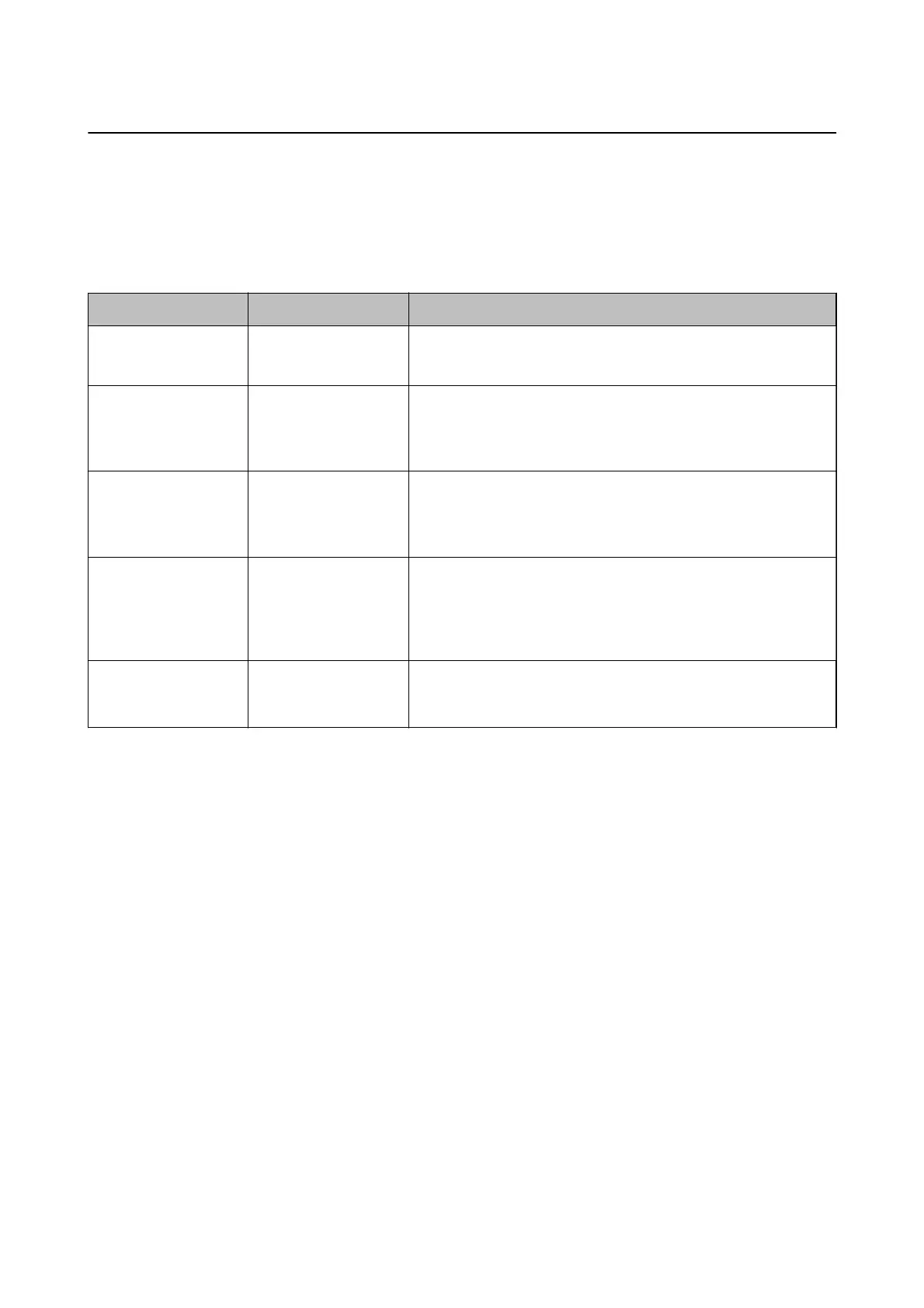Preparing Connection to a Network
Gathering Information on the Connection Setting
You need to have an IP address, gateway address, etc. for network connection. Check the following in advance.
Divisions Items Note
Device connection
method
❏ Ethernet
❏ Wi-Fi
Use a category 5e or higher STP (Shielded Twisted Pair) cable for
Ethernet connection.
LAN connection
information
❏ IP address
❏ Subnet mask
❏ Default gateway
If you automatically set the IP address using the DHCP function of the
router, it is not required.
Wi-Fi connection
information
❏ SSID
❏ Password
The following are supported:
❏ Compliance: 802.11b/g/n
❏ Wi-Fi security: WEP (64/128 bit), WPA-2PSK (AES), WPA2-Enterprise
DNS server information ❏ IP address for
primary DNS
❏ IP address for
secondary DNS
In any of the following cases, congure the DNS server.
❏ You use a static IP address.
❏ You cannot automatically assign the DNS server since the IP
address is assigned automatically using the DHCP function.
Proxy server
information
❏ Proxy server name
❏ Port number
Congure when using a proxy server for Internet connection and
when using the Epson Connect service or the rmware's automatic
update function.
Printer Specications
e specication that the printer supports standard or connection mode, see the User's Guide.
Using Port Number
See “Appendix” for the port number that the printer uses.
Related Information
& “Using Port for the Printer” on page 82
Type of IP Address Assignment
ere are two types for assigning an IP address to the printer.
Static IP address:
Assign the predetermined unique IP address to the printer.
Administrator's Guide
Preparation
13
