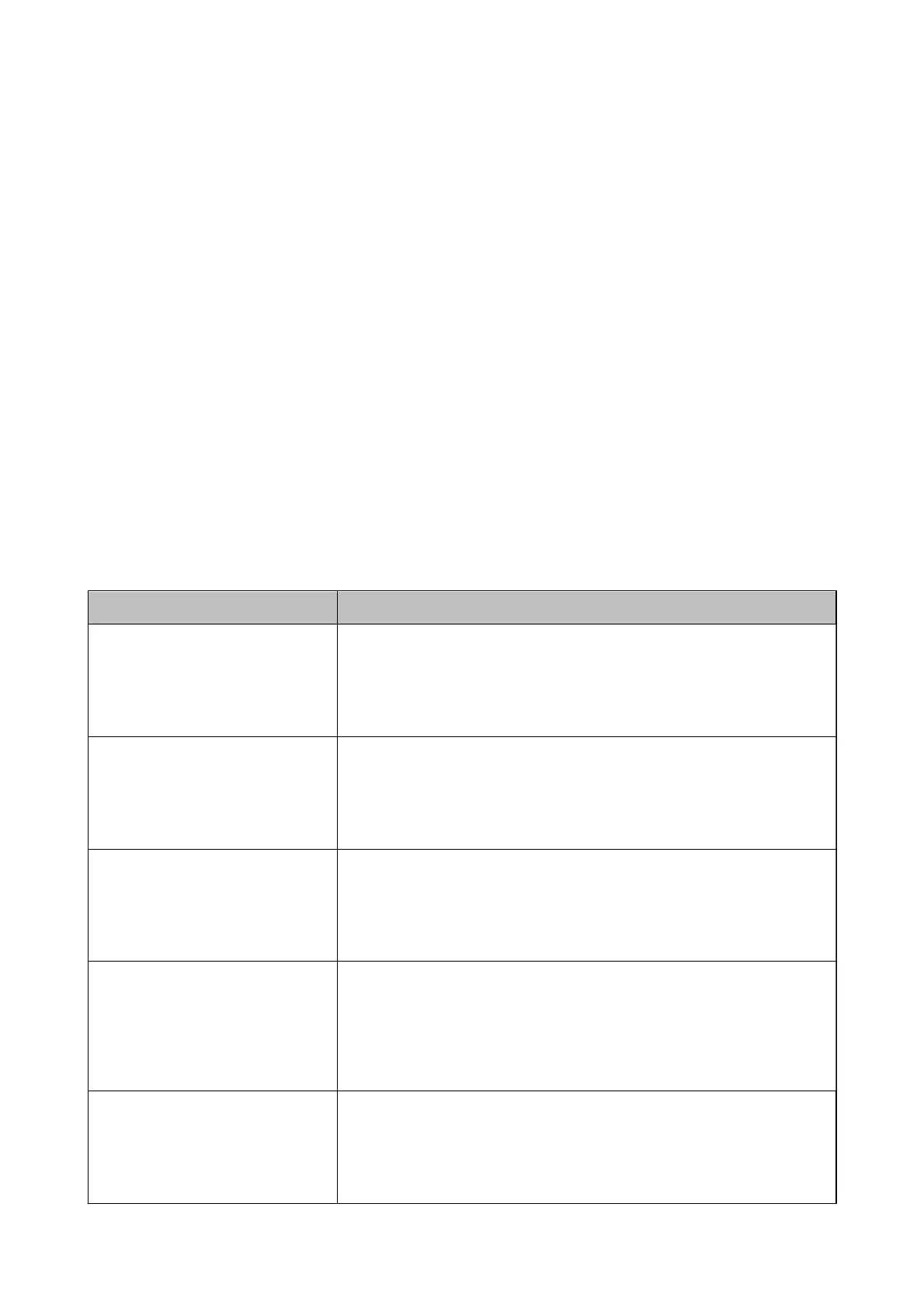Cannot Create a CSR
Has the Common Name been entered?
e Common Name must be entered.
Have unsupported characters been entered to Common Name, Organization, Organizational Unit,
Locality, State/Province? For example, Japanese is not supported.
Enter characters of either IPv4, IPv6, host name, or FQDN format in ASCII (0x20-0x7E).
Is a comma or space included in the Common Name?
If a comma is entered, the Common Name is divided at that point. If only a space is entered before or aer a
comma, an error occurs.
Related Information
& “Obtaining a CA-signed Certicate” on page 45
Warning Relating to a Digital
Certicate
Appears
Messages Cause/What to do
Enter a Server Certicate.
Cause:
You have not selected a le to import.
What to do:
Select a le and click Import.
CA Certicate 1 is not entered.
Cause:
CA certicate 1 is not entered and only CA certicate 2 is entered.
What to do:
Import CA
certicate
1
rst.
Invalid value below.
Cause:
Unsupported characters are contained in the le path and/or password.
What to do:
Make sure that the characters are entered correctly for the item.
Invalid date and time.
Cause:
Date and time for the printer have not been set.
What to do:
Set date and time using Web Cong, EpsonNet Cong or the printer's control
panel.
Invalid password.
Cause:
The password set for CA certicate and entered password do not match.
What to do:
Enter the correct password.
Administrator's Guide
Solving Problems
70
