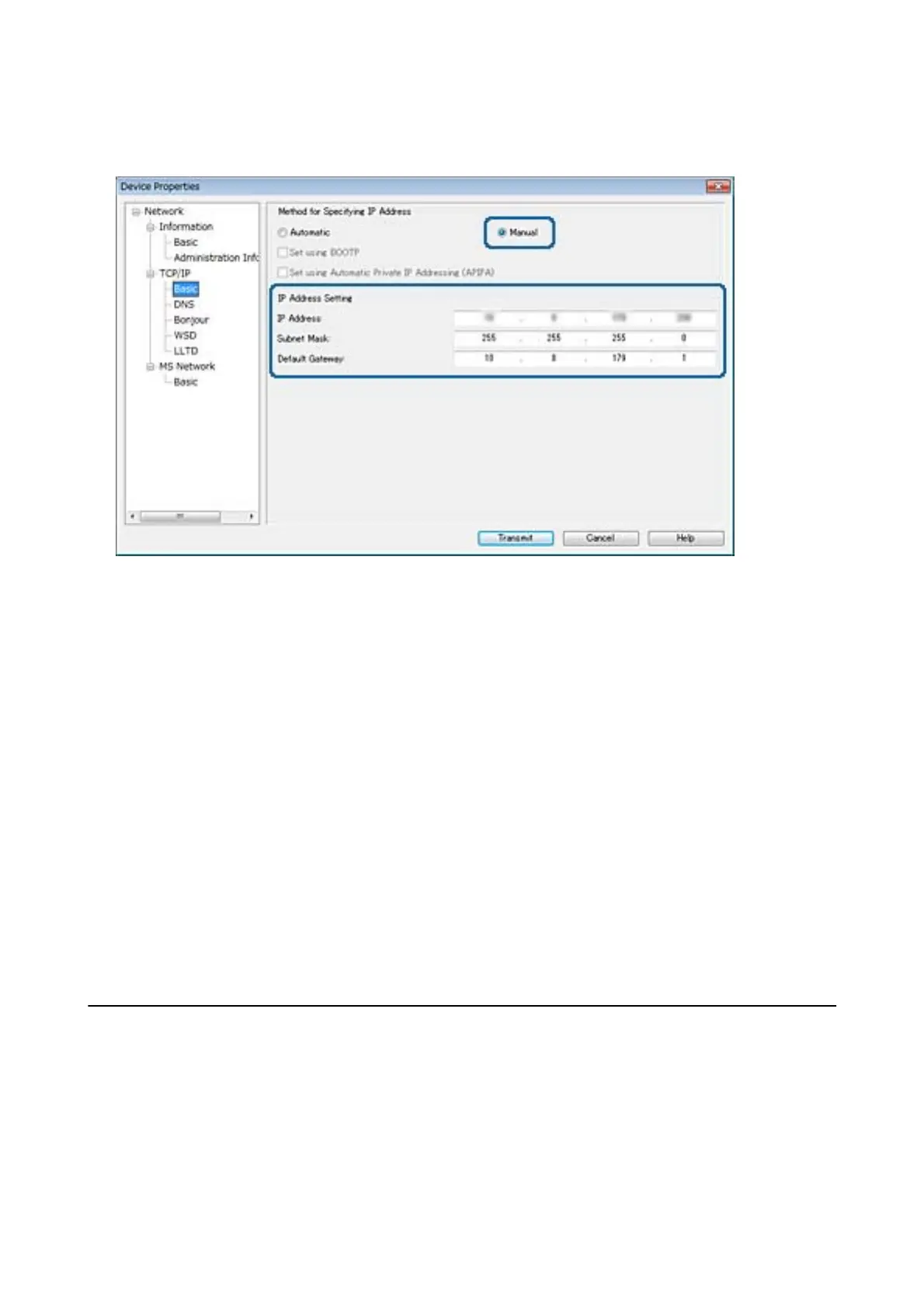6. Enter the addresses for IP Address, Subnet Mask, and Default Gateway.
Note:
Enter a static address when you connect the printer to a secure network.
7. Click Transmit.
e
screen
conrming
transmission of the information is displayed.
8. Click OK.
e transmission completion screen is displayed.
Note:
e information is transmitted to the device, and then the message "Conguration successfully completed." is displayed.
Do not turn
o
the device, and do not send any data to the service.
9. Click OK.
Related Information
& “Running EpsonNet Cong - Windows” on page 74
& “Running EpsonNet Cong - Mac OS” on page 74
Making Wi-Fi Settings from the Control Panel (WPS)
You can connect to Wi-Fi from the printer's control panel using the WPS function.
Related Information
& “Making Wi-Fi Settings by Push Button Setup” on page 79
& “Making Wi-Fi Settings by PIN Code Setup (WPS)” on page 79
Administrator's Guide
Appendix
78