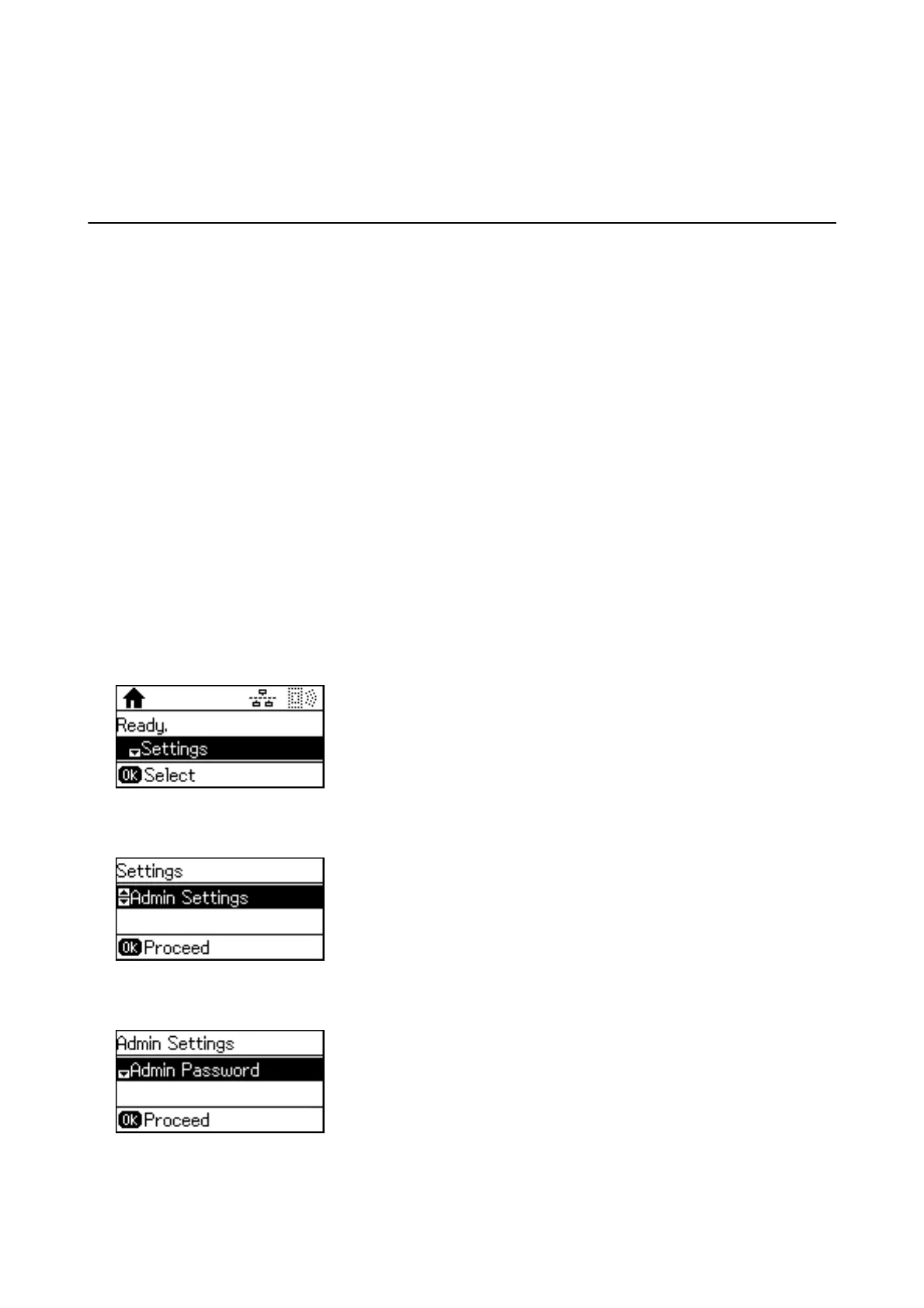& “Conguring the Administrator Password” on page 38
& “Setting the Restriction for the External Interface” on page 41
Conguring the Administrator Password
When you set the administrator password, users other than the administrators will not be able to change the
settings for the system administration. You can set and change the administrator password using either Web
Cong, the printer's control panel, or soware (Epson Device Admin or EpsonNet Cong). When using the
soware,
see the documentation for each
soware.
Related Information
&
“
Conguring
the Administrator Password from the Control Panel” on page 38
&
“
Conguring
the Administrator Password Using Web
Cong
” on page 40
& “EpsonNet Config” on page 73
& “Epson Device Admin” on page 73
Conguring the Administrator Password from the Control Panel
You can set the administrator password from the printer's control panel.
1. Select Settings on the printer's control panel.
2. Select Admin Settings.
3. Select Admin Password.
Administrator's Guide
Product Security Settings
38
