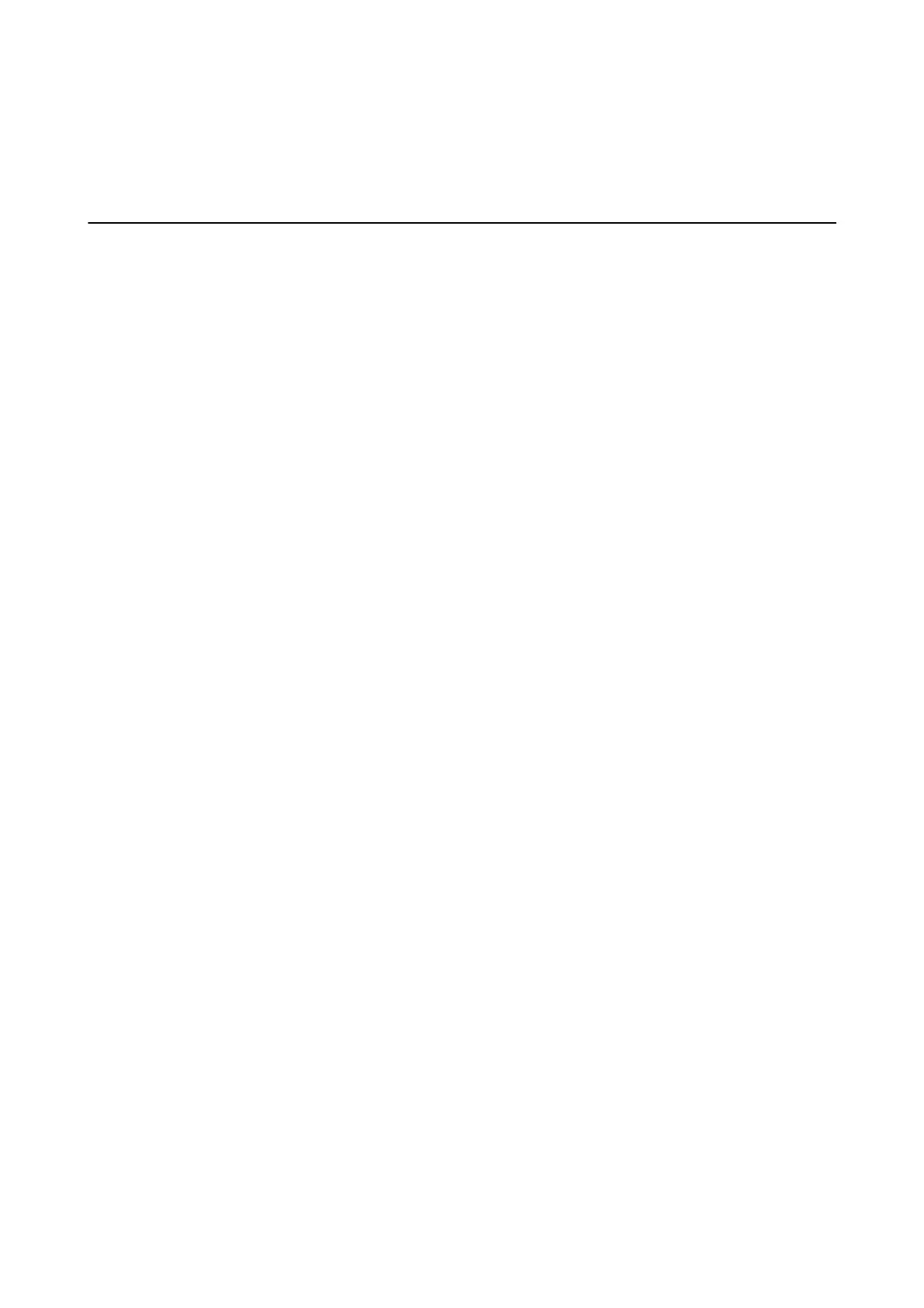Related Information
& “SSL/TLS Communication with the Printer” on page 45
Problems on Using a Digital Certicate
Cannot Import a CA-signed Certicate
Does the CA-signed certicate and the information on the CSR match?
If the CA-signed certicate and CSR do not have the same information, the CSR cannot be imported. Check the
following:
❏ Are you trying to import the
certicate
to a device that does not have the same information?
Check the information of the CSR and then import the
certicate
to a device that has the same information.
❏ Did you overwrite the CSR saved into the printer aer sending the CSR to a certicate authority?
Obtain the CA-signed certicate again with the CSR.
Is the CA-signed certicate more than 5KB?
You cannot import a CA-signed certicate that is more than 5KB.
Is the password for importing the certicate correct?
If you forget the password, you cannot import the certicate.
Related Information
& “Importing a CA-signed
Certicate
” on page 47
Cannot Update a Self-Signed Certicate
Has the Common Name been entered?
Common Name must be entered.
Have unsupported characters been entered to Common Name? For example, Japanese is not
supported.
Enter between 1 and 128 characters of either IPv4, IPv6, host name, or FQDN format in ASCII (0x20-0x7E).
Is a comma or space included in the Common Name?
If a comma is entered, the Common Name is divided at that point. If only a space is entered before or aer a
comma, an error occurs.
Related Information
& “Updating a Self-signed Certicate” on page 49
Administrator's Guide
Solving Problems
69
