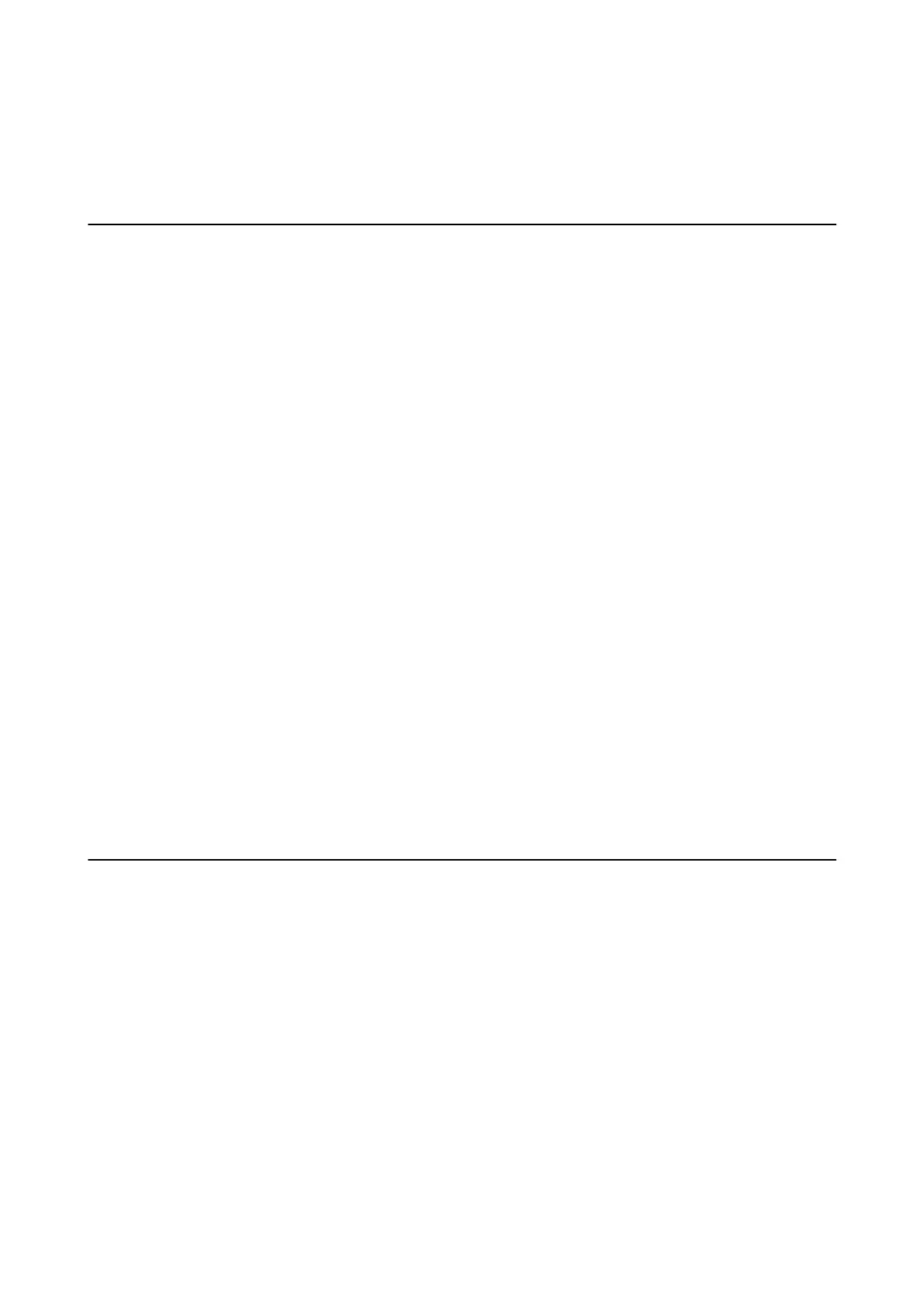Introduction
Manual Component
is manual is for the device administrator who is in charge of connecting the printer to the network and it
contains information on how to make settings to use the functions.
See the User's Guide for function usage information.
Preparation
Explains the administrator's tasks, how to set devices, and the soware for managing.
Connection
Explains how to connect a device to the network. It also explains the network environment, such as using a port for
the device, DNS and proxy server information.
Function Settings
Explains the settings for each function of the printer.
Product Security Settings
Explains the basic security settings, such as administrator password settings and protocol control.
Operation and Management Settings
Explains the operations
aer
beginning use of devices, such as information check and maintenance.
Solving Problems
Explains settings initialization and troubleshooting of the network.
Denitions of Terms Used in this Guide
e following terms are used in this guide.
Administrator
e person in charge of installing and setting the device or the network at an oce or organization. For small
organizations, this person may be in charge of both device and network administration. For large organizations,
administrators have authority over the network or devices on the group unit of a department or division, and
network administrators are in charge of the communication settings for beyond the organization, such as the
Internet.
Network administrator
e
person in charge of controlling network communication.
e
person who set up the router, proxy server, DNS
server and mail server to control communication through the Internet or network.
Administrator's Guide
Introduction
8
