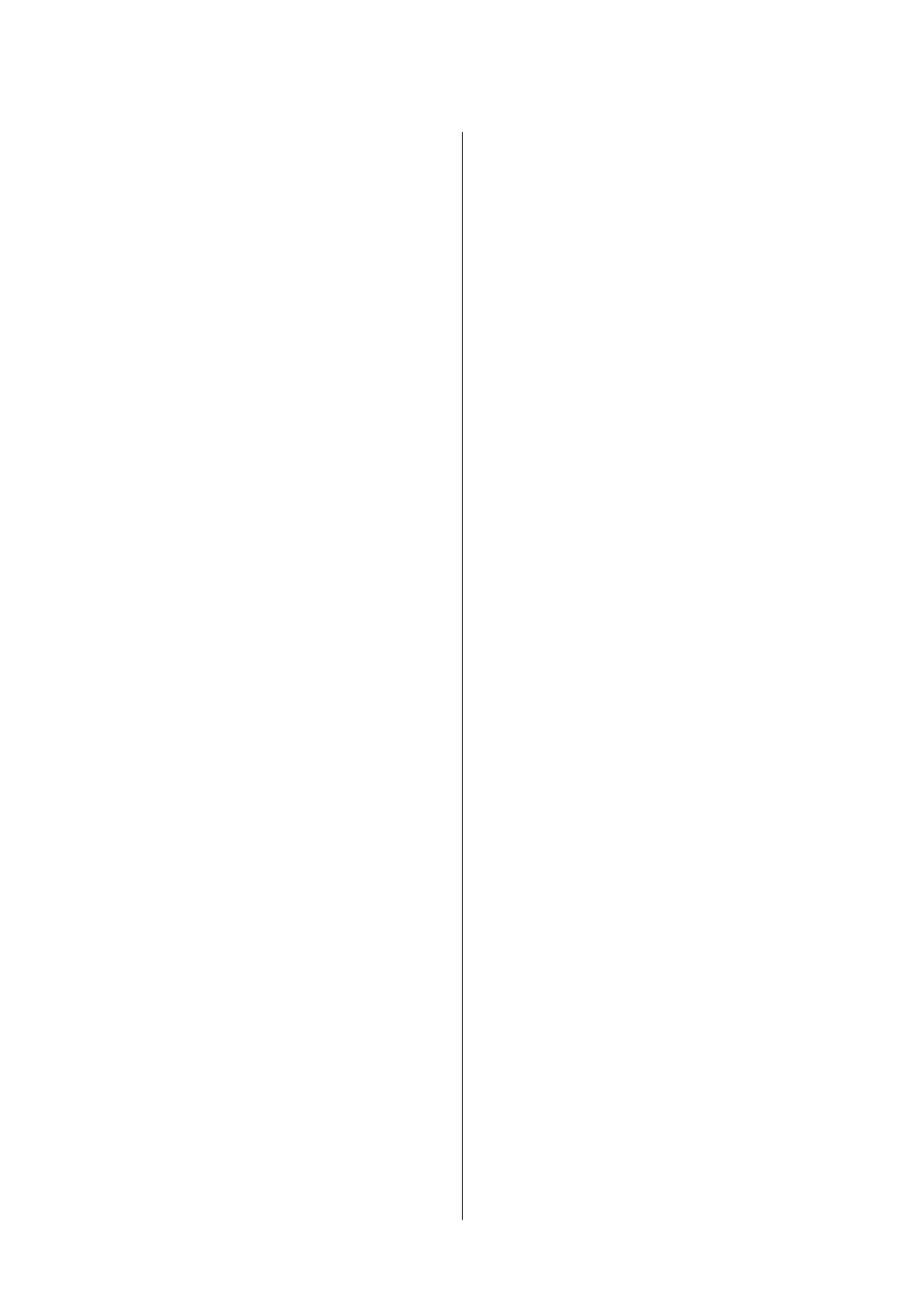Checking Log for Server and Network Device. . . . . 56
Initializing the Network Settings...............56
Disabling Wi-Fi from Web Cong............56
Disconnecting Wi-Fi Direct (Simple AP)
from Web Cong........................56
Disabling Wi-Fi from the Control Panel........57
Disconnecting Wi-Fi Direct (Simple AP)
Connection from the Control Panel.......... 57
Restoring the Network Settings from the
Control Panel.......................... 58
Checking the Communication between Devices
and Computers...........................58
Checking the Connection Using a Ping
Command - Windows.................... 58
Checking the Connection Using a Ping
Command - Mac OS..................... 59
Printing a Network Connection Report..........61
Messages and Solutions on the Network
Connection Report...................... 61
E-1..................................62
E-2, E-3, E-7........................... 62
E-5..................................63
E-6..................................63
E-8..................................63
E-9..................................64
E-10.................................64
E-11.................................64
E-12.................................65
E-13.................................65
Message on the Network Environment. . . . . . . . 66
Printing a Network Status Sheet...............66
Problems Using Network Soware. . . . . . . . . . . . . 67
Cannot Access Web Cong.................67
Model name and/or IP address are not
displayed on EpsonNet Cong..............68
Problems Using Cloud Services................68
Cannot Use Cloud Services
at
Could
Previously Be Used.......................68
Problems Using Network Security Features.......68
Cannot Create the Secure IPP Printing Port. . . . .68
Problems on Using a Digital Certicate..........69
Cannot Import a CA-signed Certicate........69
Cannot Update a Self-Signed Certicate.......69
Cannot Create a CSR.....................70
Warning Relating to a Digital Certicate
Appears...............................70
Delete a CA-signed Certicate by Mistake. . . . . . 72
Appendix
Introduction of Network Soware..............73
Epson Device Admin.....................73
EpsonNet Config........................73
EpsonNet Print (Windows Only).............74
EpsonNet SetupManager.................. 74
Assigning an IP Address Using EpsonNet Cong. . . 74
Assigning IP Address Using Batch Settings. . . . . 74
Assigning an IP Address to Each Device.......77
Making Wi-Fi Settings from the Control Panel
(WPS)..................................78
Making Wi-Fi Settings by Push Button Setup. . . . 79
Making Wi-Fi Settings by PIN Code Setup
(WPS)................................79
Changing the Connection Method.............80
Changing from Ethernet Connection to Wi-
Fi Connection..........................80
Changing from Wi-Fi Connection to
Ethernet Connection.....................81
Using Port for the Printer....................82
Administrator's Guide
Contents
3