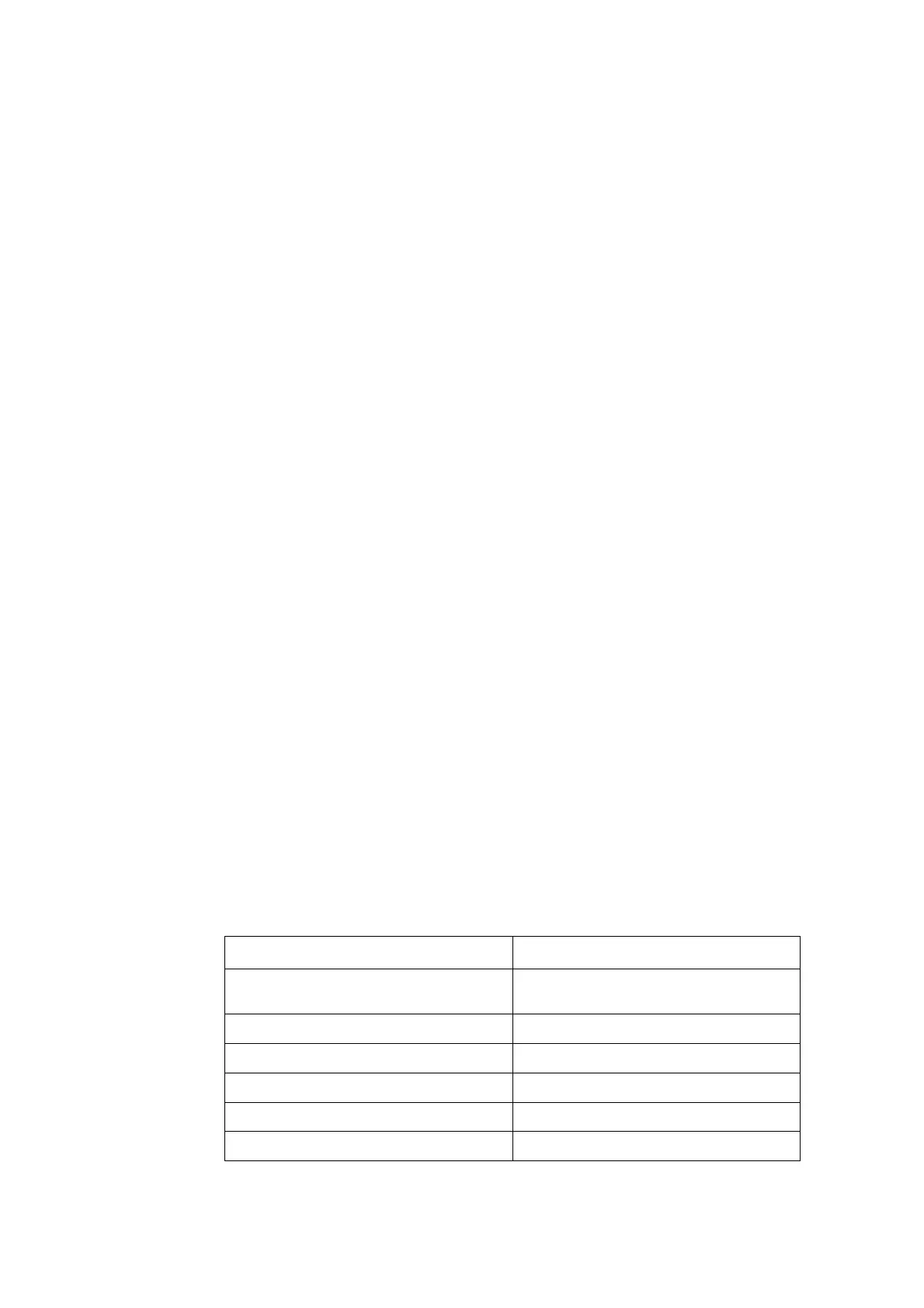Command Line Interface
118 1553-CNH 160 0787 Uen PA2 2005-09-23
• remote-uplink-port <port> - Specify the uplink port of the
previous switch port, which is either port 25, 26 or 27 when adding
a switch-extension (port 27 is only valid for ECN330). For example
when one ESN310 is daisy chained to the ECN the remote-uplink-
port refers to the uplink port of the ECN.
• ip <ip_address> - Specify the IP address of the switch that is
added. The IP address must be within the range that is reserved for
the embedded nodes, which means in the range from 10.0.0.1 to
10.0.0.254.
• <node no> - The node no. which may be 0.1, 0.2, 0.3 and so on,
where the first daisy chained node is node no. 0.1.
Default Settings
None.
Command Usage
The switch-extension function is used to enable an ECN port and a remote
port for an ELN220, ESN310, ECN320_ESN310 switch or ECN330 switch.
The ELN220 switch, ESN310 switch, ECN320 in ESN310 mode switch or
the ECN330 switch must be configured with the values listed in
Table 14 on
page
118. The last switch in the chain must be connected to port 26. In the
example below three ESN310 is daisy chained first, and then the two of
them are removed again. For more detailed information about configuring
the switch refer to section
11.2.2 on page 63 and section 11.2.3 on page 66
and to the ELN220 User Guide and the ESN310 User Guide.
Note: The configuration must be done through the console port of the ex-
tended switch.
Table 14 Pre-configuration of the ELN220, ESN310 Switch and ECN
switch
Parameter Value
Switch IP Address (Static IP)
10.0.0.1 to 10.0.0.254 (See
Figure 42 on
page
119)
Netmask 255.255.0.0
Gateway 10.0.100.1
Admin VLAN 247 tagged
SNMP Enabled
VLAN Operation Mode Port Based VLAN