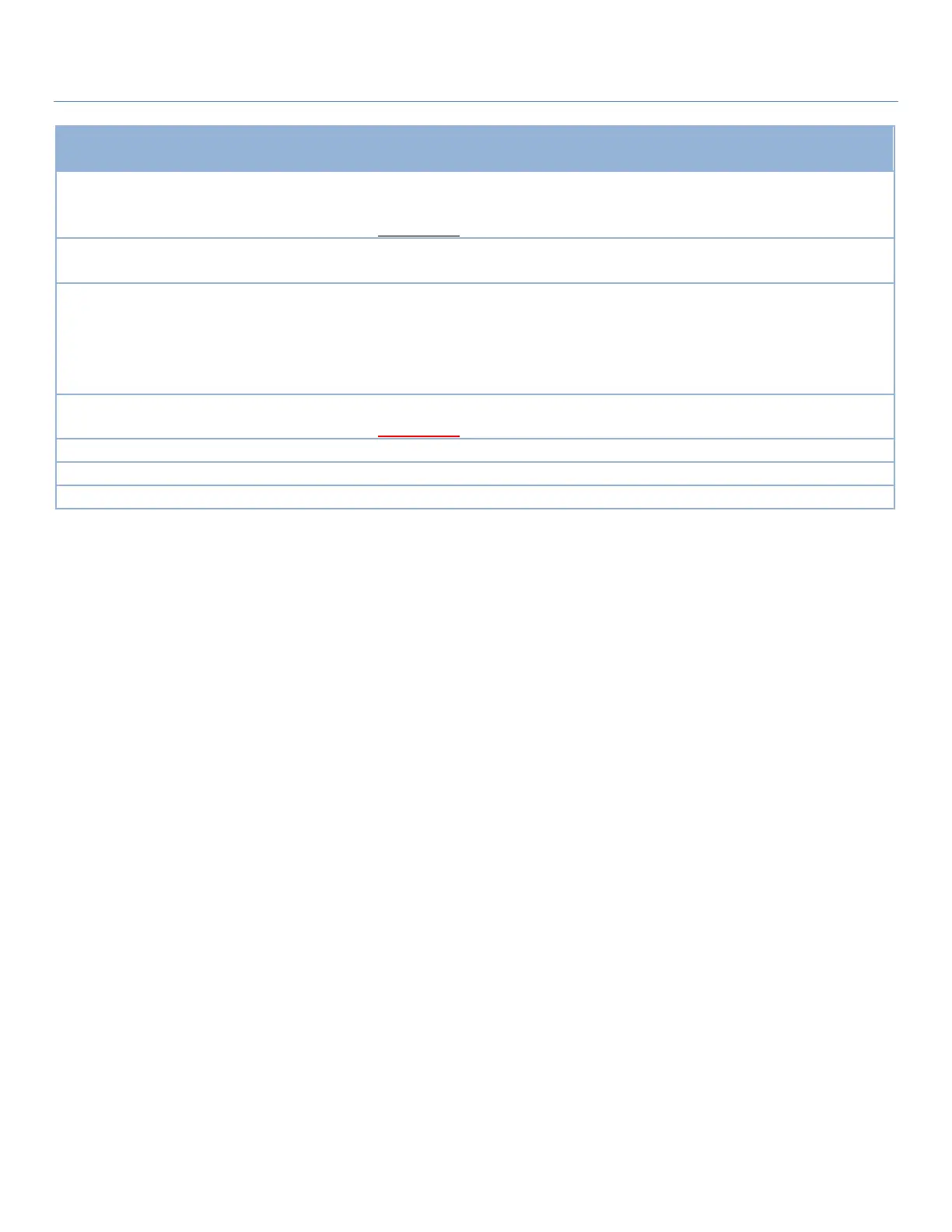EW50 Industrial LTE Cellular Gateway
102
Redirect Rule Configuration
1. String format, any text
2. Required setting
Enter a domain name to be redirected. The traffic to specified domain name will
be redirect to the following IP address.
Value Range: at least 1 character is required; ‘*’ for any.
1. IPv4 format
2. Required setting
Enter an IP Address as the target for the DNS redirect.
1. Required setting
2. Always is selected by
default.
Specify when the DNS redirect action can be applied.
It can be Always, or WAN Block.
Always: The DNS redirect function can be applied to matching DNS all the time.
WAN Block: The DNS redirect function can be applied to matching DNS only
when the WAN connection is disconnected, or un-reachable.
1. String format, any text
2. Required setting
Enter a brief description for this rule.
Value Range: 0 ~ 63 characters.
Click the Enable button to activate this rule.
Click Save to save the settings
Click Undo to cancel the settings