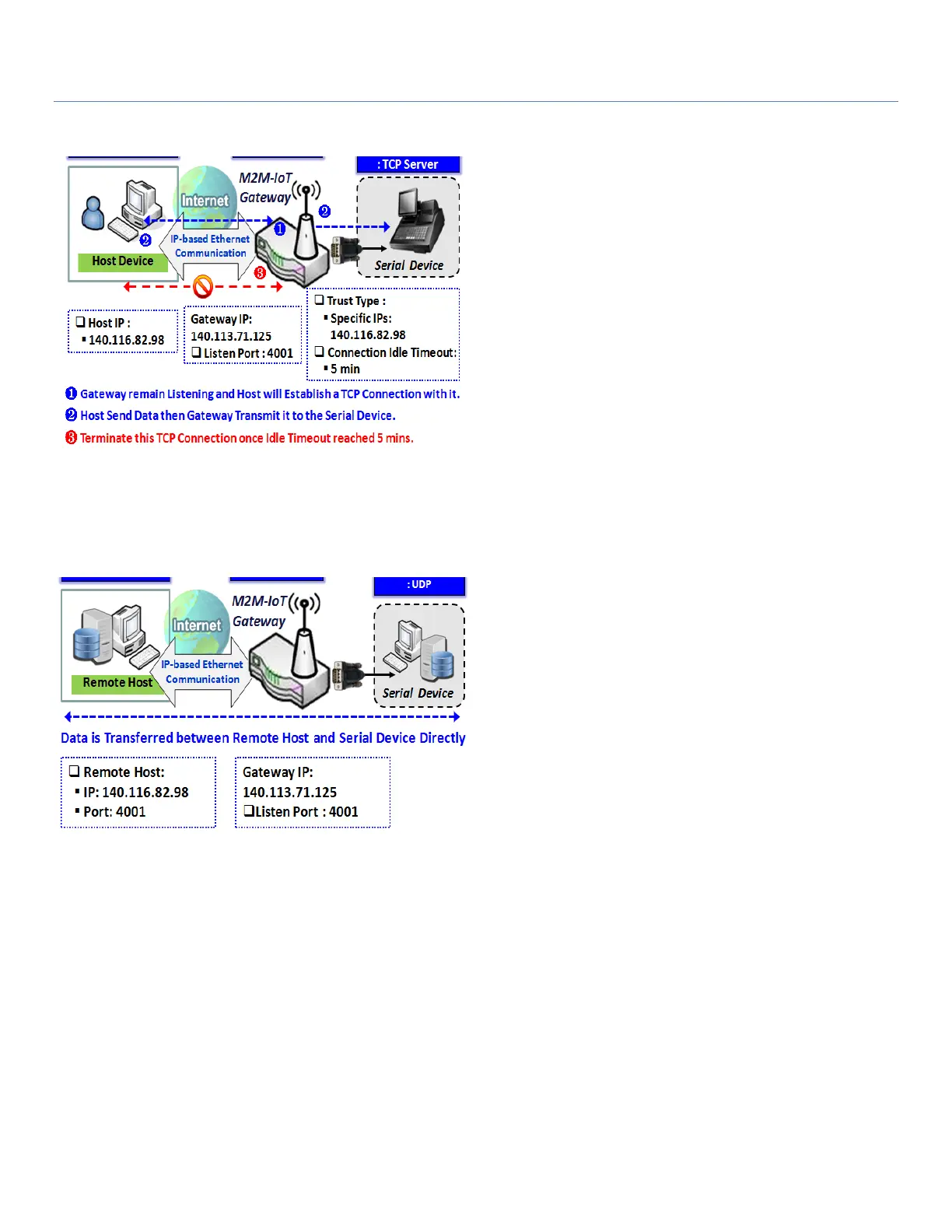EW50 Industrial LTE Cellular Gateway
132
TCP Server Mode
W hen the administrator expects the gateway to wait
passively for the serial data requests from the Host
Device, and the Host will establish a TCP connection to
get data from the serial device, the operation mode
for the "Virtual COM" function is required to be "TCP
Server". In this mode, the gateway provides a unique
"IP: Port" address on a TCP/IP network. It supports up
to 4 simultaneous connections, so that multiple hosts
can collect data from the same serial device at the
same time. After the data has been transferred, the
TCP connection will be automatically disconnected
from the host computer by using the TCP alive check
timeout or idle timeout settings.
UDP Mode
If both the Remote Host Computer and the serial
device are expected to initiate a data transfer when
required, the operation mode for the "Virtual COM"
function in the gateway is required to be "UDP". In
this mode, the UDP data can be transferred between
the gateway and multiple host computers from either
peer, making this mode ideal for message display
applications.
The remote host computer can directly send UDP data
to the serial device via the gateway, and also receive
UDP data from the serial device via the gateway at the
same time. The gateway supports up to 4 legal hosts to connect simultaneously to the serial device via the
gateway.