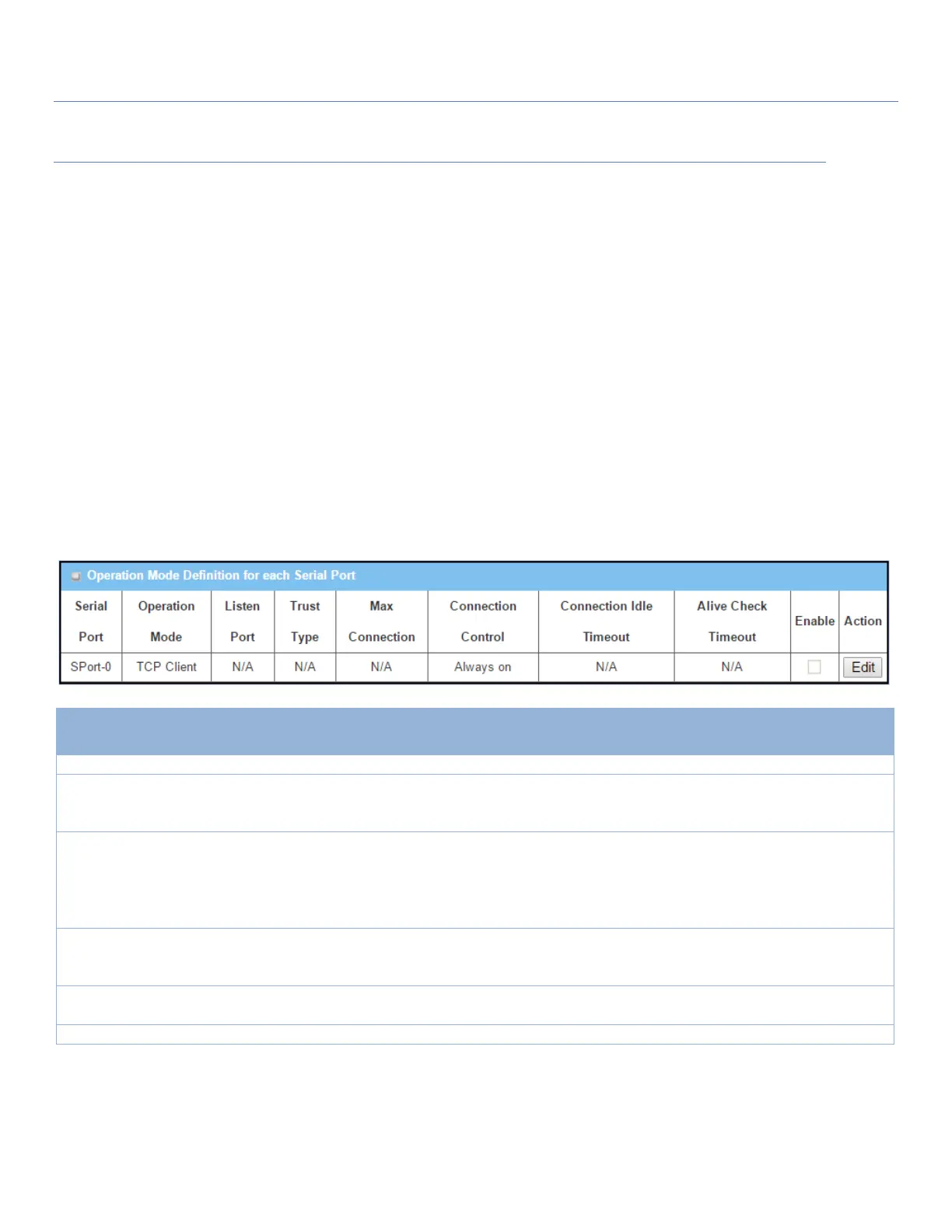EW50 Industrial LTE Cellular Gateway
134
Virtual COM Setting
The Virtual COM setting screen enables user to connect a Virtual COM port based device to the Internet,
allowing users to access serial data remotely. There are Disable, TCP Client, TCP Server, UDP, and RFC2217
modes for remote accessing the connected serial device. By default, it is configured in Disable mode.
To use the Virtual COM function, specify the operation mode for the multi-function serial port first. Go to Field
Communication > Bus & Protocol > Port Configuration tab, select the Virtual COM as expected operation
mode, and finish the related port configuration as well.
After that, go to Field Communication > Bus & Protocol > Virtual COM tab for detailed configuration of Virtual
COM setting.
Enable TCP Client Mode
You can configure the gateway as the TCP (Transmission Control Protocol) Client. In TCP Client mode, the
device initiates a TCP connection with a TCP server when there is data to transmit. The device disconnects
from the server when the connection is Idle for a specified period. You may also enable full time connection
with the TCP server.
Choose Always on for a TCP full time connection. Otherwise, choose On-
Demand to initiate TCP connection only when required to transmit, and to
disconnect at idle timeout.
Enter the idle timeout in minutes.
The idle timeout is used to disconnect the TCP connection when the idle time
has elapsed.
Idle timeout is only available when On-Demand is selected in the Connection
Control field.
Enter the time period of alive-check timeout. The TCP connection will be
terminated if it doesn’t receive response of alive-check longer than this
timeout setting