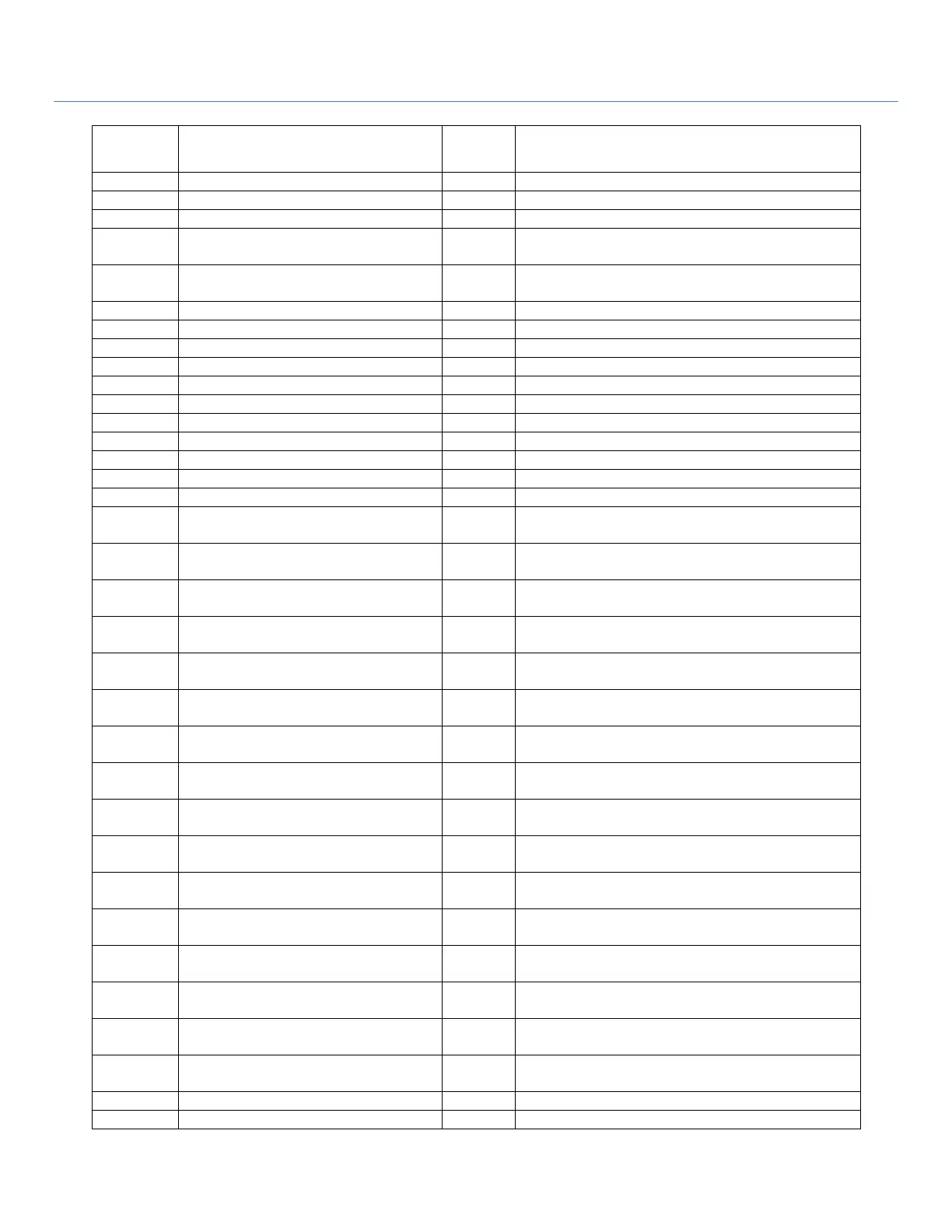EW50 Industrial LTE Cellular Gateway
149
Register Range / Description
3G/4G_Module-2_CS Register
Status
0: Unregistered, 1: Registered
3G/4G_Module-2_PS Register
Status
0: Unregistered, 1: Registered
3G/4G_Module-2_Roaming Status
0: Not Roaming, 1: Roaming
ADSL Download Data rate value (kbps)
ADSL Upload Data rate value (kbps)
ADSL SNR Download value (dB)
ADSL SNR Upload value (dB)
0: Disconnected, 1: Connected
VPN IPSec tunnel 1 status
1: Connected, 2: Wait for traffic , 3:
Disconnected , 9: Connecting
VPN IPSec tunnel 2 status
1: Connected, 2: Wait for traffic , 3:
Disconnected , 9: Connecting
VPN IPSec tunnel 3 status
1: Connected, 2: Wait for traffic , 3:
Disconnected , 9: Connecting
VPN IPSec tunnel 4 status
1: Connected, 2: Wait for traffic , 3:
Disconnected , 9: Connecting
VPN IPSec tunnel 5 status
1: Connected, 2: Wait for traffic , 3:
Disconnected , 9: Connecting
VPN IPSec tunnel 6 status
1: Connected, 2: Wait for traffic , 3:
Disconnected , 9: Connecting
VPN IPSec tunnel 7 status
1: Connected, 2: Wait for traffic , 3:
Disconnected , 9: Connecting
VPN IPSec tunnel 8 status
1: Connected, 2: Wait for traffic , 3:
Disconnected , 9: Connecting
VPN IPSec tunnel 9 status
1: Connected, 2: Wait for traffic , 3:
Disconnected , 9: Connecting
VPN IPSec tunnel 10 status
1: Connected, 2: Wait for traffic , 3:
Disconnected , 9: Connecting
VPN IPSec tunnel 11 status
1: Connected, 2: Wait for traffic , 3:
Disconnected , 9: Connecting
VPN IPSec tunnel 12 status
1: Connected, 2: Wait for traffic , 3:
Disconnected , 9: Connecting
VPN IPSec tunnel 13 status
1: Connected, 2: Wait for traffic , 3:
Disconnected , 9: Connecting
VPN IPSec tunnel 14 status
1: Connected, 2: Wait for traffic , 3:
Disconnected , 9: Connecting
VPN IPSec tunnel 15 status
1: Connected, 2: Wait for traffic , 3:
Disconnected , 9: Connecting
VPN IPSec tunnel 16 status
1: Connected, 2: Wait for traffic , 3:
Disconnected , 9: Connecting