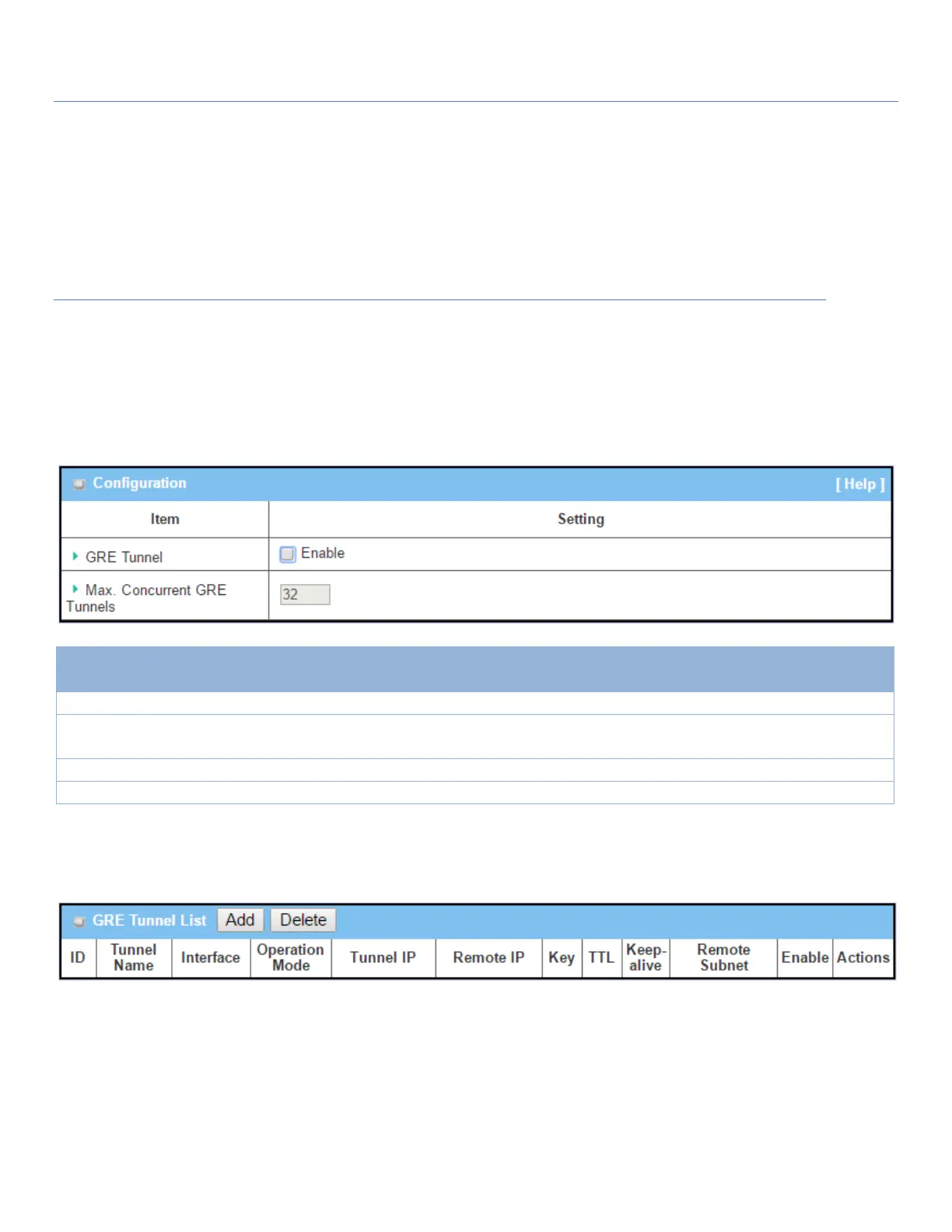EW50 Industrial LTE Cellular Gateway
203
activate the DMVPN spoke function here since it is implemented by GRE over IPsec tunneling.
If the GRE server supports DMVPN Hub function, like Cisco router as the VPN concentrator, the GRE client can
active the DMVPN spoke function here since it is implemented by GRE over IPSec tunneling.
GRE Setting
Go to Security > VPN > GRE tab.
The GRE setting allows user to create and configure GRE tunnels.
Enable GRE
The specified value will limit the maximum number of simultaneous GRE tunnel
connections. The default value will depend on the device model.