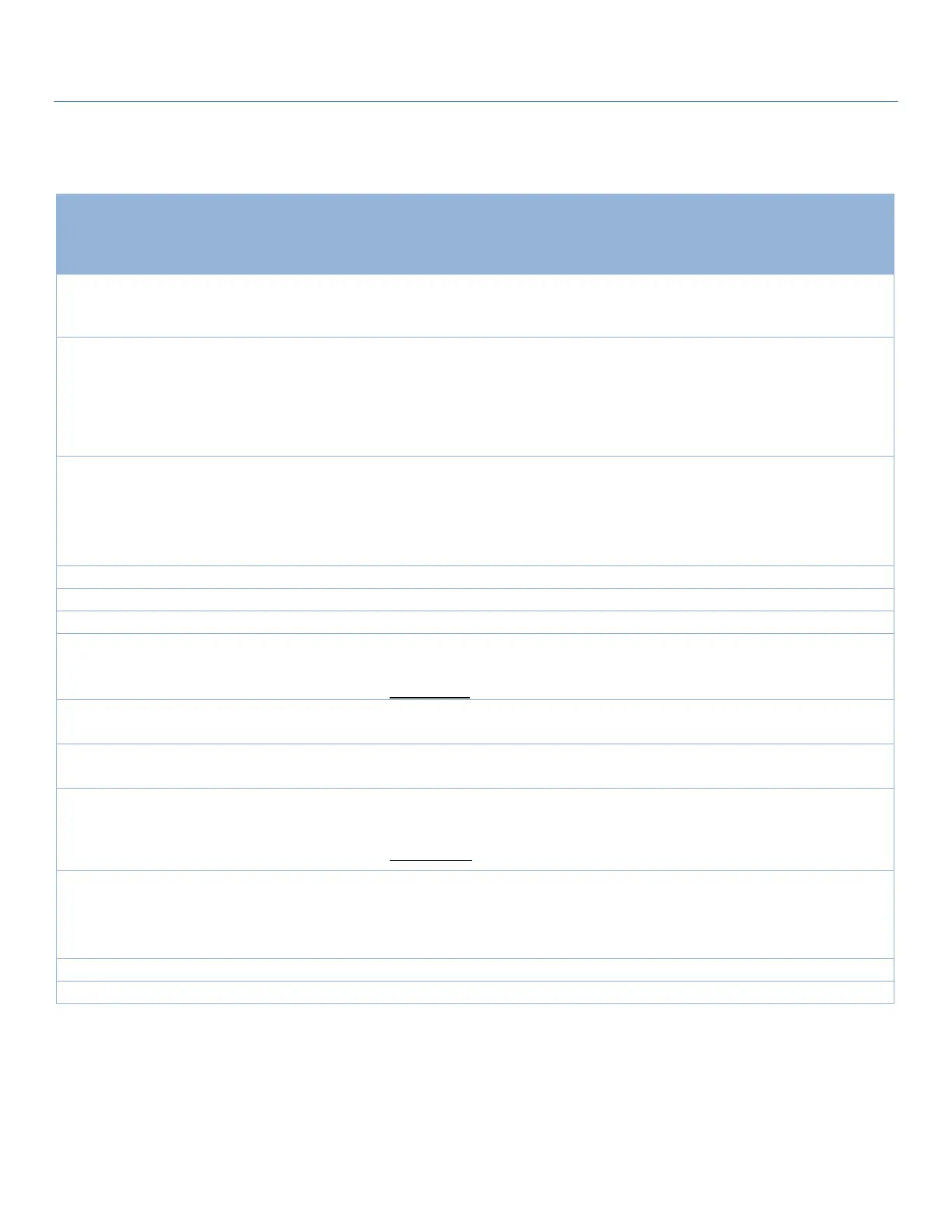EW50 Industrial LTE Cellular Gateway
228
The box is unchecked by
default
Check the Enable box to activate TR-069 function.
WAN-1 is selected by
default.
When you finish set basic network WAN-1 ~ WAN-n, you can choose WAN-1 ~
WAN-n
When you finish set Security > VPN > IPSec/OpenVPN/PPTP/L2TP/GRE, you
can choose IPSec/OpenVPN/PPTP/L2TP/GRE tunnel, the interface just like
“IPSec #1”
ACS is selected by
default.
Select the TR-069 dat model for the remote management.
Standard : the ACS Server is a standard one, which is fully comply with TR-
069.
ACS Cloud Data Model: Select this data model if you intend to use a Cloud
ACS Server to managing the deployed gateways.
You can ask ACS manager provide ACS URL and manually set
You can ask ACS manager provide ACS username and manually set
You can ask ACS manager provide ACS password and manually set
1. Required setting.
2. By default 8099 is set.
You can ask ACS manager provide ACS ConnectionRequest Port and manually
set
Value Range: 0 ~ 65535.
ConnectionRequest
UserName
You can ask ACS manager provide ACS ConnectionRequest Username and
manually set
ConnectionRequest
Password
You can ask ACS manager provide ACS ConnectionRequest Password and
manually set
1. The box is checked by
default.
2. The Interval value is
300 by default.
When the Enable box is checked, the gateway (CPE) will periodicly send
inform message to ACS Server according to the Interval setting.
Value Range: 0 ~ 86400 for Inform Interval.
The default box is
selected by default
You can leave it as default or select an expected certificate and key from the
drop down list.
Refer to Object Definition > Certificate Section for the Certificate
configuration.
Click Save to save the settings.
Click Undo to cancel the modifications.
When you finish set ACS URL ACS Username ACS Password, your gateway (CPE, Client Premium Equipment)
can send inform to ACS Server.
When you finish set ConnectionRequest Port ConnectionRequest Username ConnectionRequest Password,
ACS Server can ask the gateway (CPE) to send inform to ACS Server.