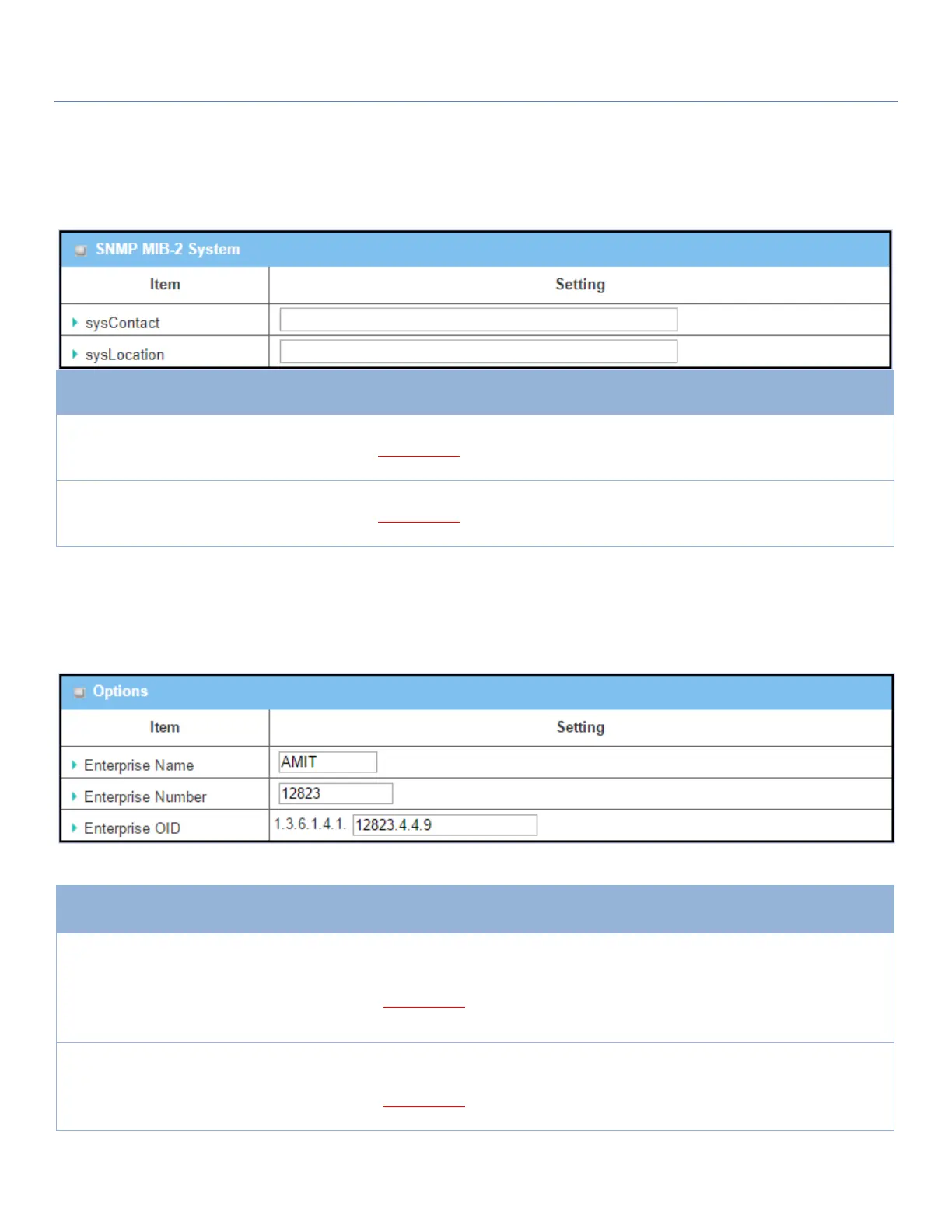EW50 Industrial LTE Cellular Gateway
239
Specify SNMP MIB-2 System
If required, you can also specify the required information for the MIB-2 System.
SNMP MIB-2 System Configuration
1. Optional setting
2. String format: any
text
Specify the contact information for MIB-2 system.
Value Range: 0 ~ 64 characters.
1. Optional setting
2. String format: any
text
Specify the location information for MIB-2 system.
Value Range: 0 ~ 64 characters.
Edit SNMP Options
If you use some particular private MIB, you must enter the enterprise name, number and OID.
1. The default value is
Etherwan
2. Required setting
3. String format: any
text
Specify the Enterprise Name for the particular private MIB.
Value Range: 1 ~ 10 characters, and only string with A~Z, a~z, 0~9, ’–‘, ‘_’.
The default value is
2736
2. Required setting
3. String format: any
Specify the Enterprise Number for the particular private MIB.
Value Range: 1 ~2080768.