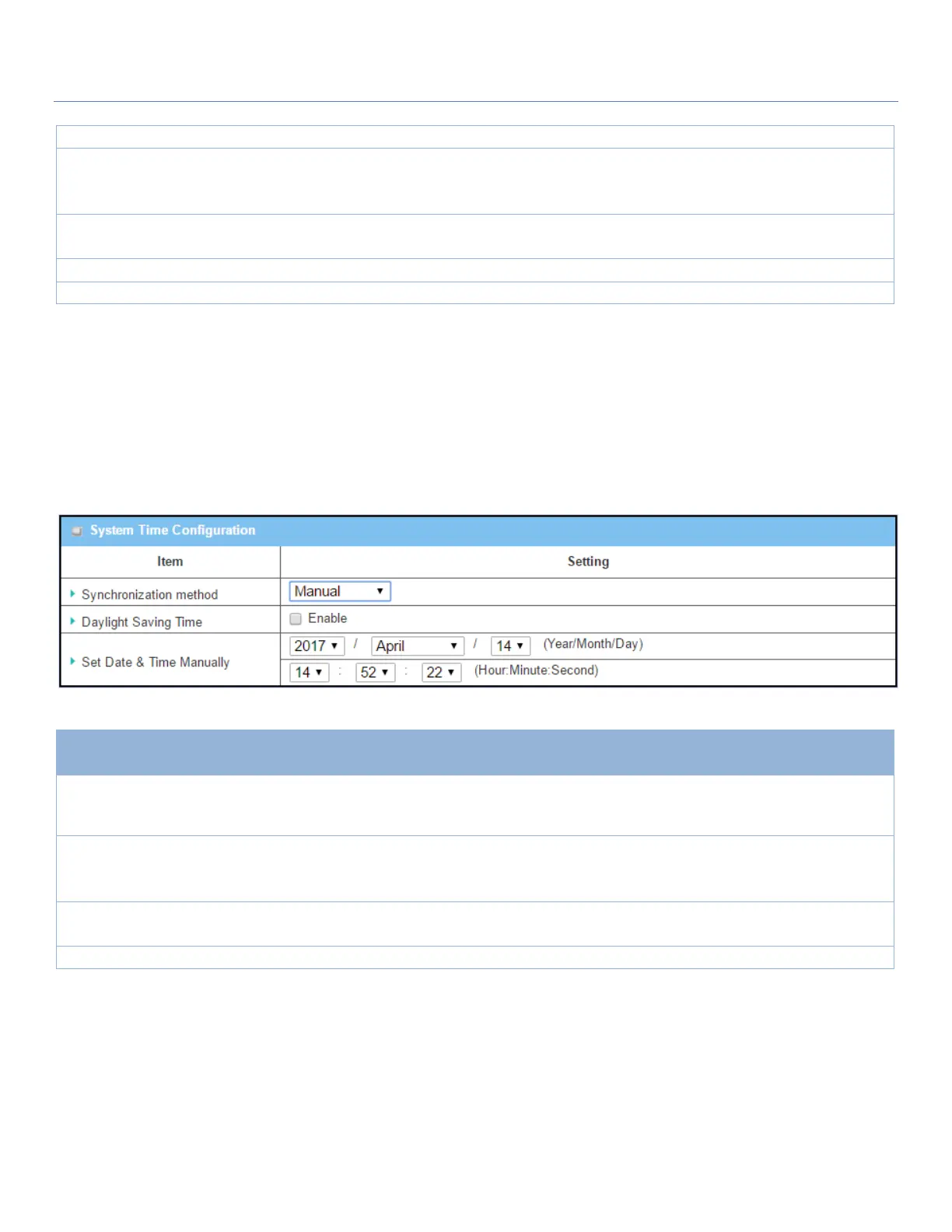EW50 Industrial LTE Cellular Gateway
250
1. Optional item.
2. Unchecked by default
Check the Enable button to activate the daylight saving function.
When this function is enabled, specify the start and end date for the daylight
saving time duration.
Click the Active button to synchronize the system time with specified time
server immediately.
Click the Save button to save the settings.
Click the Refresh button to update the system time immediately.
Note: Remember to select a correct time zone for the device, otherwise, you will just get the UTC
(Coordinated Universal Time) time, not the local time for the device.
Synchronize with Manually Setting
1. Required item.
2. Time Server is
selected by default.
Select Manual as the synchronization method for the system time.
1. Optional item.
2. Unchecked by default
Check the Enable button to activate the daylight saving function.
When this function is enabled, specify the start and end date for the daylight
saving time duration.
Manually set the date (Year/Month/Day) and time (Hour:Minute:Second) as the
system time.
Click the Save button to save the settings.