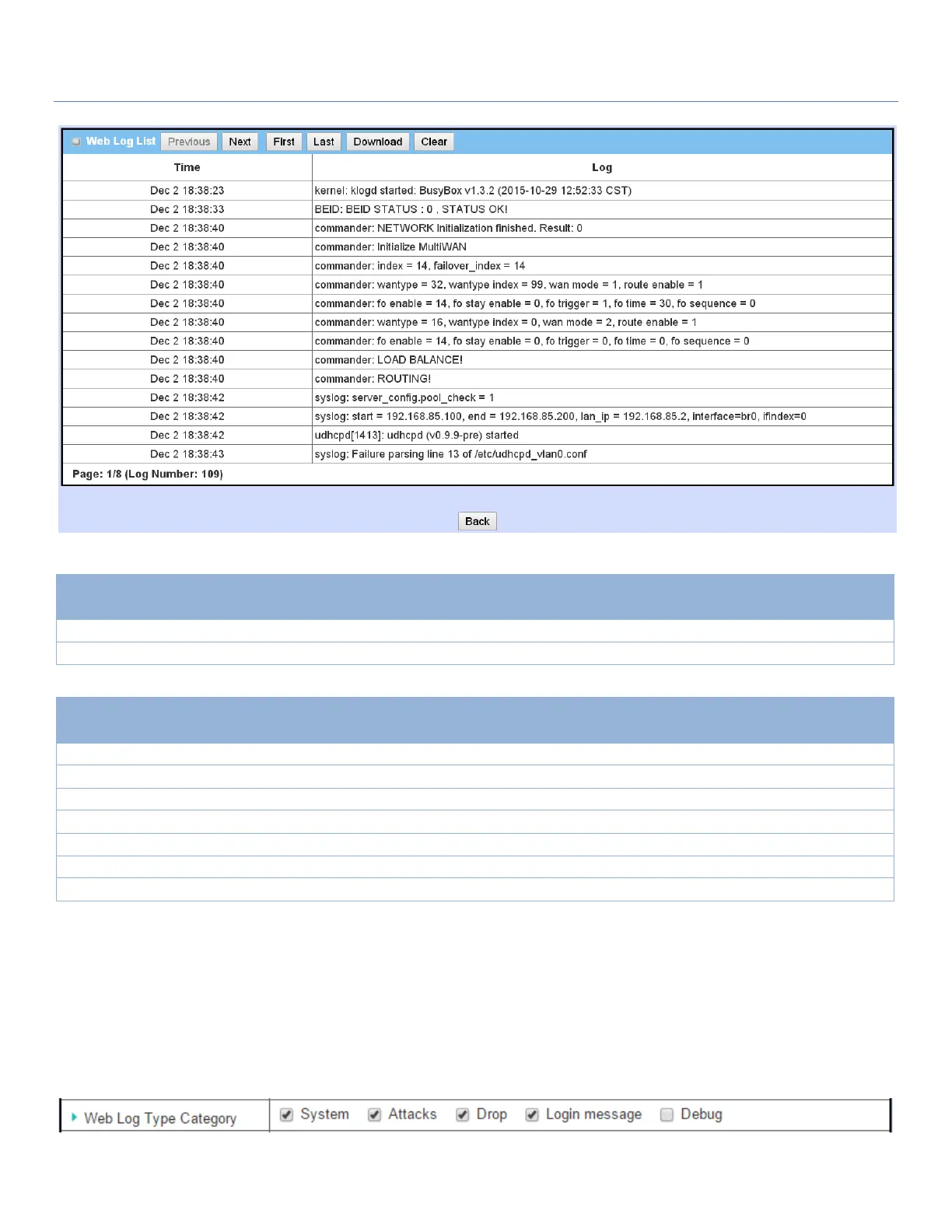EW50 Industrial LTE Cellular Gateway
253
Displays event time stamps
Web Log List Button Description
Click the Previous button to move to the previous page.
Click the Next button to move to the next page.
Click the First button to jump to the first page.
Click the Last button to jump to the last page.
Click the Download button to download log to your PC in tar file format.
Click the Clear button to clear all log.
Click the Back button to return to the previous page.
Web Log Type Category
The Web Log Type Category screen allows network administrator to select the type of events to log and be
displayed in the Web Log List Window as described in the previous section. Click on the View button to view
Log History in the Web Log List window.