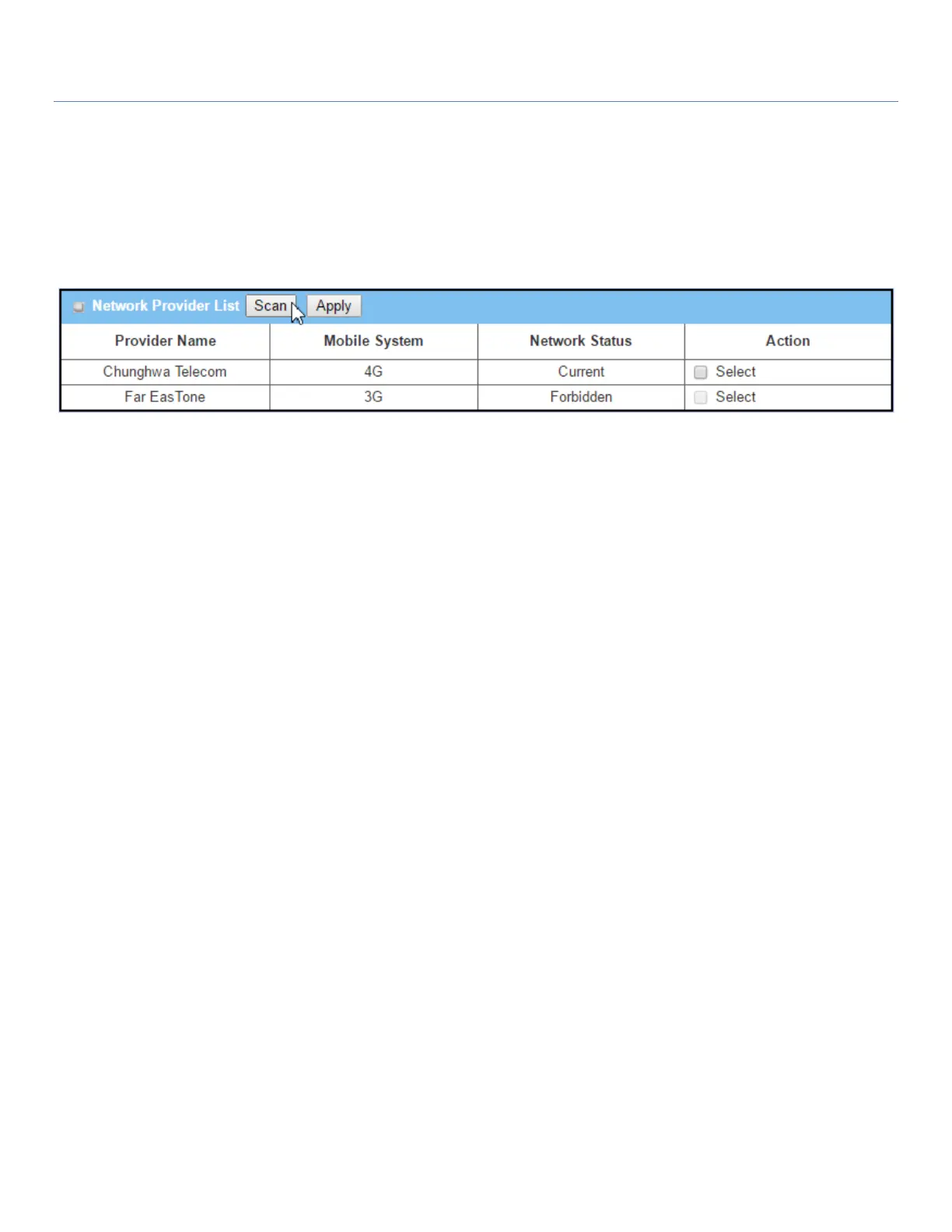EW50 Industrial LTE Cellular Gateway
280
The second window is the "Network Provider List" window and it appears when the Manually Scan Approach
is selected in the Configuration window. By clicking on the "Scan" button and waiting for 1 to 3 minutes, the
found mobile operator systems will be displayed for you to choose from. Click again on the "Apply" button to
have the system connect to that mobile operator system for the dedicated 3G/4G interface.