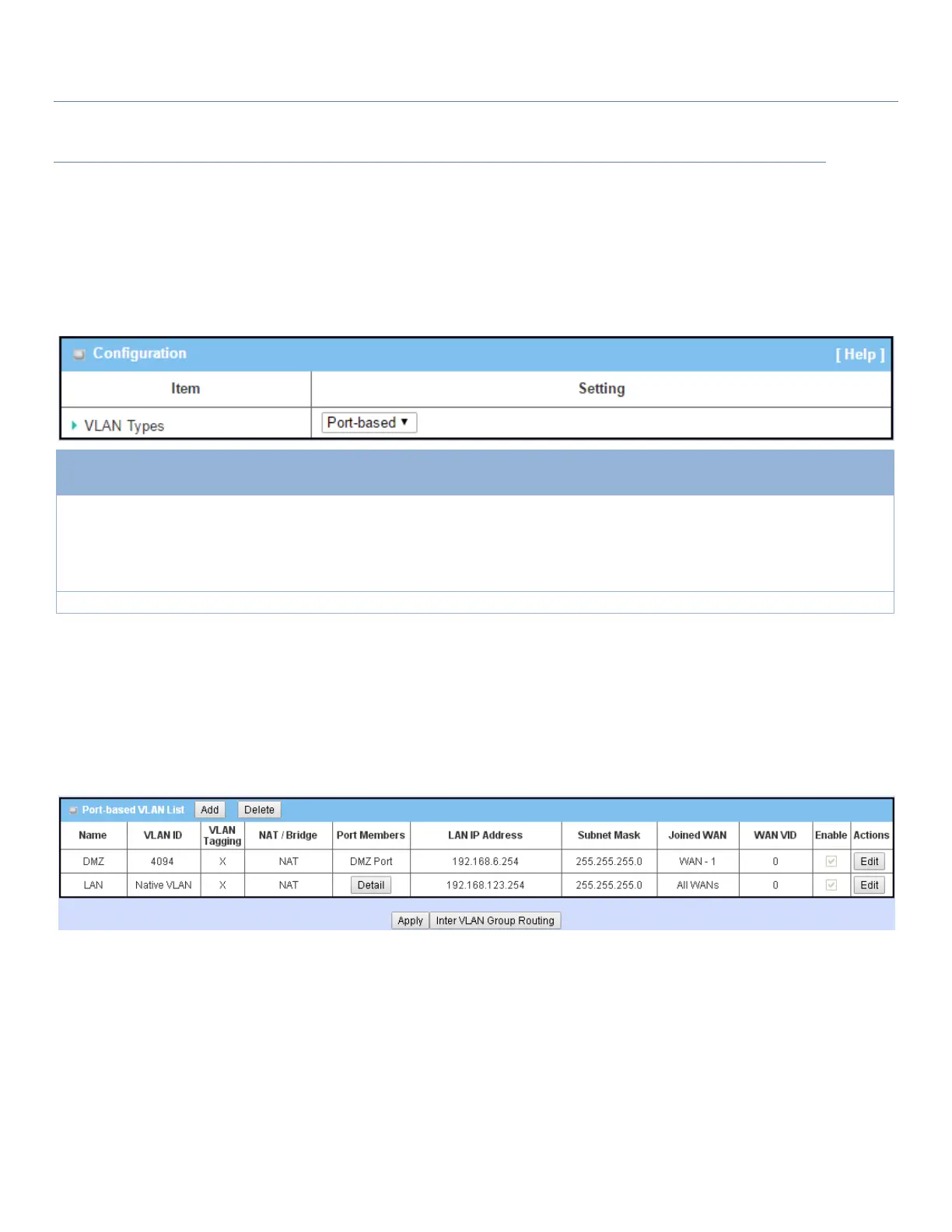EW50 Industrial LTE Cellular Gateway
52
VLAN Setting
Go to Basic Network > LAN & VLAN > VLAN Tab.
The VLAN function allows you to divide a local network into different virtual LANs, either port-based or tag-
based.
Port-based is selected by
default
Select the VLAN type that you want to use.
Port-based: Port-based VLAN allows you to add rules for each LAN port, and
you can implement advanced controls with the VLAN ID.
Tag-based: Tag-based VLAN allows you to add VLAN ID, and select members
and DHCP Server for this VLAN ID. Go to Tag-based VLAN List table.
Click the Save button to save the configuration
Port-based VLAN – Create/Edit VLAN Rules
The port-based VLAN allows you to customize each LAN port. There is a default rule that shows the
configuration of all LAN ports. If your device has a DMZ port, you will see DMZ configuration too. The
maximum number of rules is based on the number of LAN ports.
When Add button is applied, the Port-based VLAN Configuration screen will appear. It includes 3 sections:
Port-based VLAN Configuration, IP Fixed Mapping Rule List, and Inter VLAN Group Routing (enter through a
button).