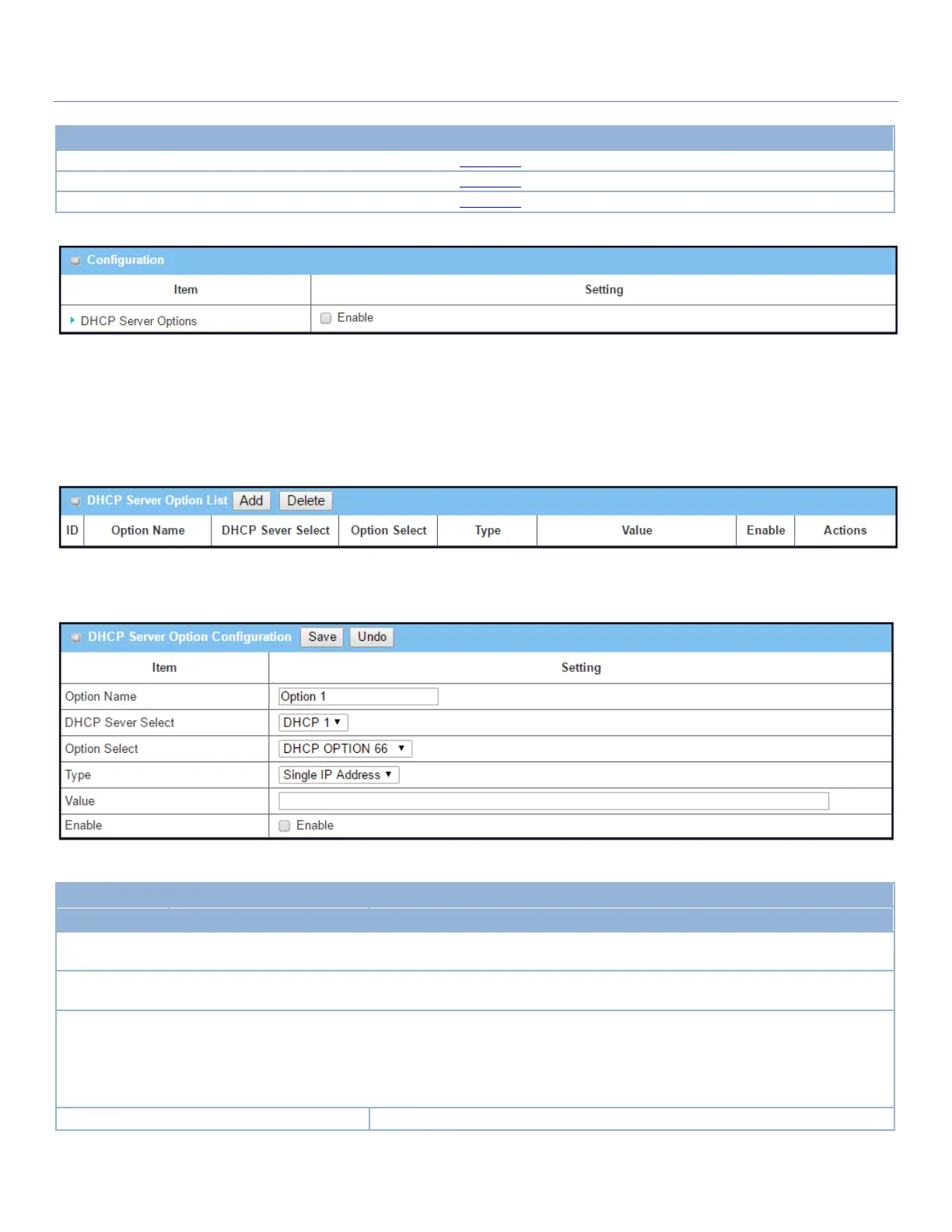EW50 Industrial LTE Cellular Gateway
63
Default World Wide Web Server
Create / Edit DHCP Server Options
The gateway supports up to a maximum of 99 option settings.
When Add/Edit button is applied, the DHCP Server Option Configuration screen will appear.
DHCP Server Option Configuration
1. String format, any text
2. Required setting.
Enter a DHCP Server Option name.
Dropdown list of all available
DHCP servers.
Choose the DHCP server this option should apply to.
1. Required setting.
2. Option 66 is selected by
default.
Choose the specific option from the dropdown list. It can be Option 66, Option
72, or Option 144.
Option 66 for TFTP;
Option 72 for www;
Option 144 for URL.
Each option has different value types.