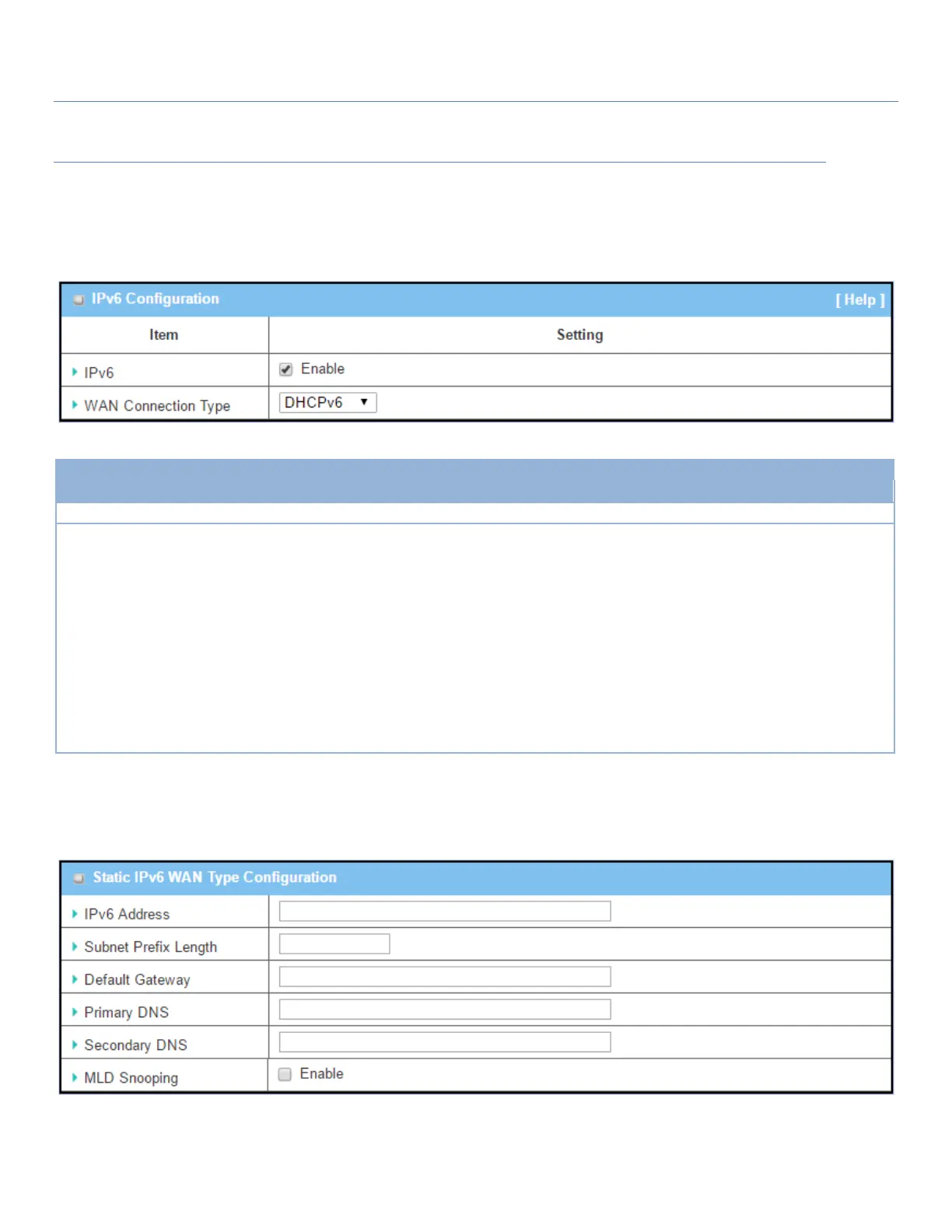EW50 Industrial LTE Cellular Gateway
69
IPv6 Configuration Setting
Go to Basic Network > IPv6 > Configuration Tab.
The IPv6 Configuration setting allows user to set the IPv6 connection type to access the IPv6 network.
Define the selected IPv6 WAN Connection Type to establish the IPv6
connectivity.
Select Static IPv6 when your ISP provides you with a set IPv6 addresses. Then go
to Static IPv6 WAN Type Configuration.
Select DHCPv6 when your ISP provides you with DHCPv6 services.
Select PPPoEv6 when your ISP provides you with PPPoEv6 account settings.
Select 6to4 when you want to user IPv6 connection over IPv4.
Select 6in4 when you want to user IPv6 connection over IPv4.
Note: For products with only 3G/4G WAN interface, only 6to4 and 6in4 are
supported.