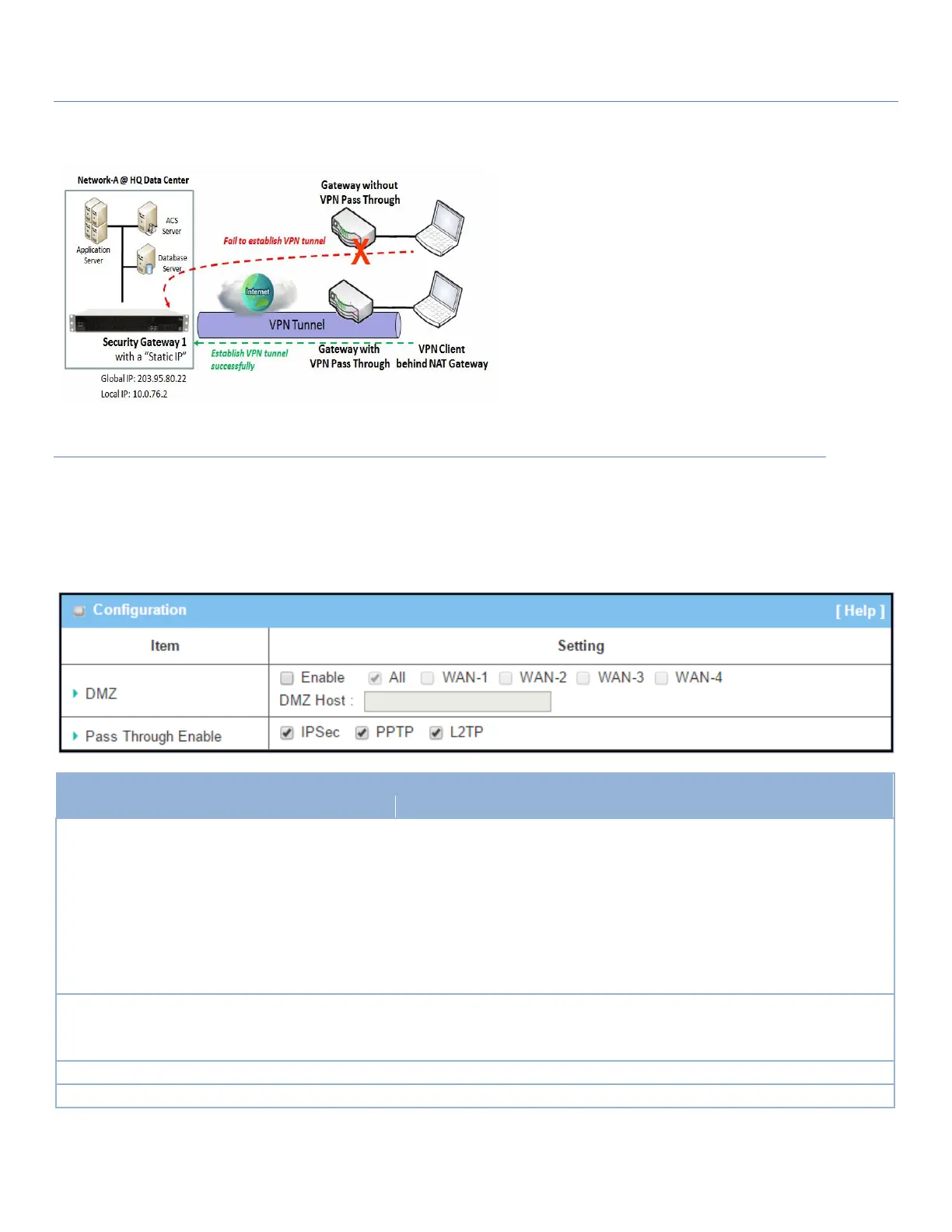EW50 Industrial LTE Cellular Gateway
85
VPN Pass through Scenario
Since VPN traffic is different from that of TCP or
UDP connection, it will be blocked by NAT gateway.
To support the pass through function for the VPN
connections initiating from VPN clients behind NAT
gateway, the gateway must implement some kind
of VPN pass through function for such application.
The gateway supports the pass through function
for IPsec, PPTP, and L2TP connections.
DMZ & Pass Through Setting
Go to Basic Network > Port Forwarding > DMZ & Pass Through tab.
Enable DMZ and Pass Through
Check the Enable box to activate the DMZ function
Define the selected interface to be the packet-entering interface of the
gateway, and fill in the IP address of Host LAN IP in DMZ Host field.
If the packets to be filtered are coming from WAN-x then select WAN-x for
this field.
Select ALL for packets coming into the router from any interfaces.
Note: The available check boxes (WAN-1 ~ WAN-4) depend on the number
of WAN interfaces for the product.
Check the box to enable pass through function for IPsec, PPTP, and L2TP.
With the pass through function enabled, the VPN hosts behind the gateway
can still connect to remote VPN servers.