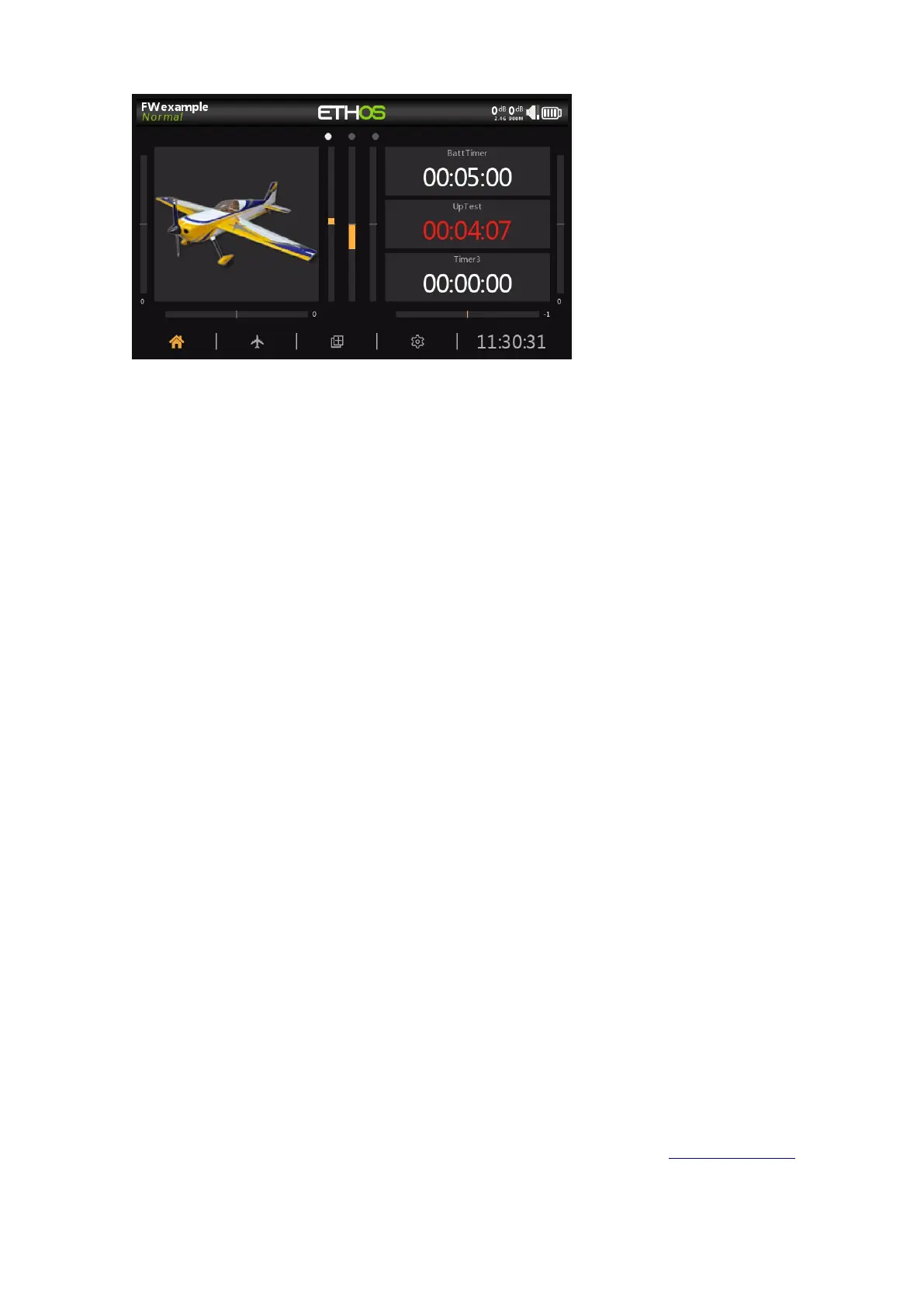Ethos v1.5.7 and X18, X20 series User Manual
Alarm Value
If the timer has been set to count Up, the alarm value parameter sets the value at which
the timer elapses. The timer continues to count, but the value goes red in the timer
widgets.
Start condition
The start condition starts the timer. If the stop condition below is at the default setting,
then the timer starts and stops with just the start condition. If the stop condition below is
not ‘default’, then the timer starts when the start condition first becomes True, and then
continues running.
Stop condition
If the stop condition is ‘default’, the timer is only controlled by the start condition.
If it is not ‘default’, once the timer is running, the stop condition controls the timer. The
timer stops running while the stop condition is True, but continues running while the stop
condition is False.
Proportional timing source
If set to ‘---’ the timer counts in real time. If a proportional timing source is selected,
then the speed of the timer is controlled by this source, for example the throttle stick or
even the throttle channel. When the throttle value is -100%, the timer is stopped. When
the throttle value is +100%, the timer is counts in real time. With intermediate throttle
values, the timer counts proportionally.
Reset
The timer can be reset by switch positions, function switches, logic switches or trim
switch positions. Note that the timer will be held in reset while the reset condition is
valid.
Persistent
Turning Persistent to On allows storing the timer value in memory when the radio is
powered off or the model is changed. The value will be reloaded next time the model is
used.
Voice
Select the Voice to be used for speech announcements. Refer to the Choice of Voices
section for more details.