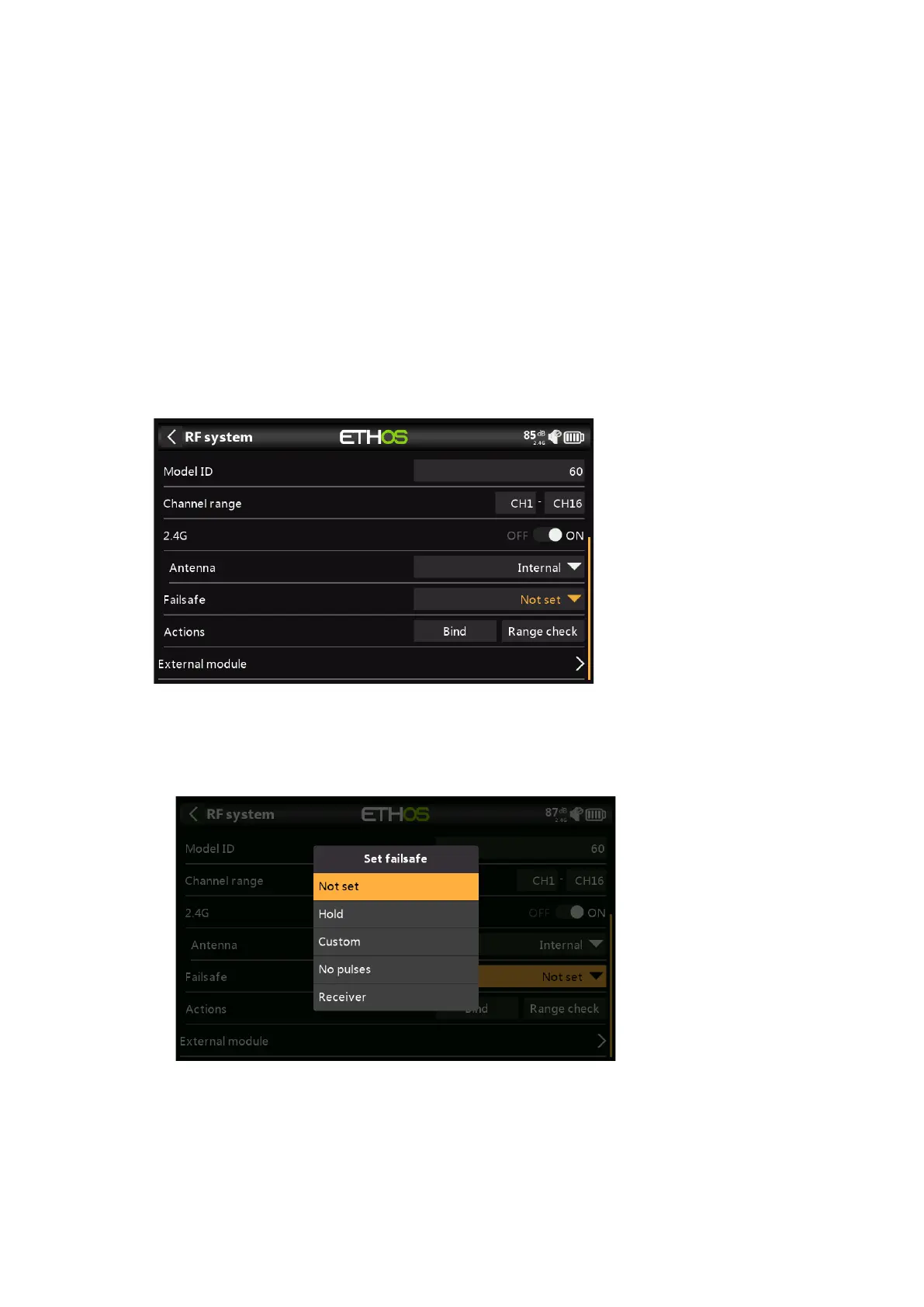Ethos v1.5.7 and X18, X20 series User Manual
2. Power up the receiver, putting it into bind mode as per the receiver instructions.
(Generally done by holding down the Failsafe button on the receiver during power up.)
3. The Red and Green LEDs will come on. The Green LED will go off, and the Red LED
will flash when the binding process is completed.
4. Tap OK on the transmitter to end the Bind process, and power cycle the receiver.
5. If the Green LED on the receiver is on, and the Red LED is off, the receiver is linked
to the transmitter. The receiver/transmitter module binding will not have to be
repeated, unless one of the two is replaced. The receiver will only be controlled
(without being affected by other transmitters) by the transmitter it is bound to.
Warnings – Very Important
Do not perform the binding operation with an electric motor connected or an internal
combustion engine running.
Failsafe
The Failsafe mode determines what happens at the receiver when the transmitter
signal is lost.
Tap on the drop-down box to see the failsafe options:
Hold
Hold will maintain the last received positions.
Custom
Custom allows moving the servos to custom predefined positions. The position for
each channel can be defined separately. Each channel has the options of Not Set,
Hold, Custom or No Pulses. If Custom is selected, the channel value is displayed. If