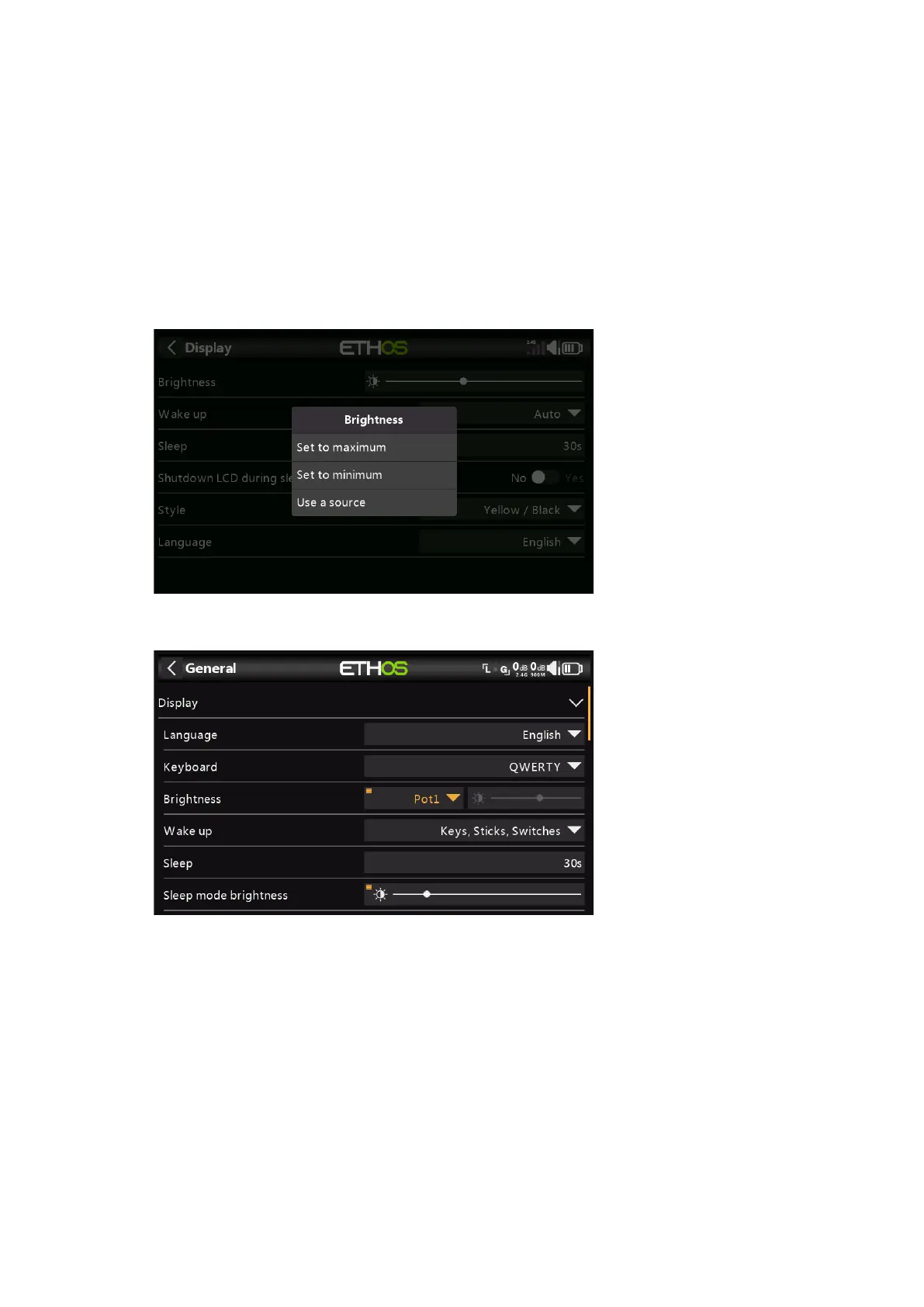Ethos v1.5.7 and X18, X20 series User Manual
Keyboard
Allows selection between QWERTY, QWERTZ and AZERTY virtual keyboard layouts.
Brightness
Use the slider to control the screen brightness, from left to right to set brightness from
dark to bright. Long press [ENT] brings up options to use a source, or set it to minimum
or maximum.
Please note that if Brightness (for backlight ON) = ‘Sleep mode brightness’ (for backlight
OFF) then the touchscreen stays active.
Pot option
Tap on ‘Use a source’, then select a pot to use as brightness control.
The above example shows brightness being controlled via Pot 1.