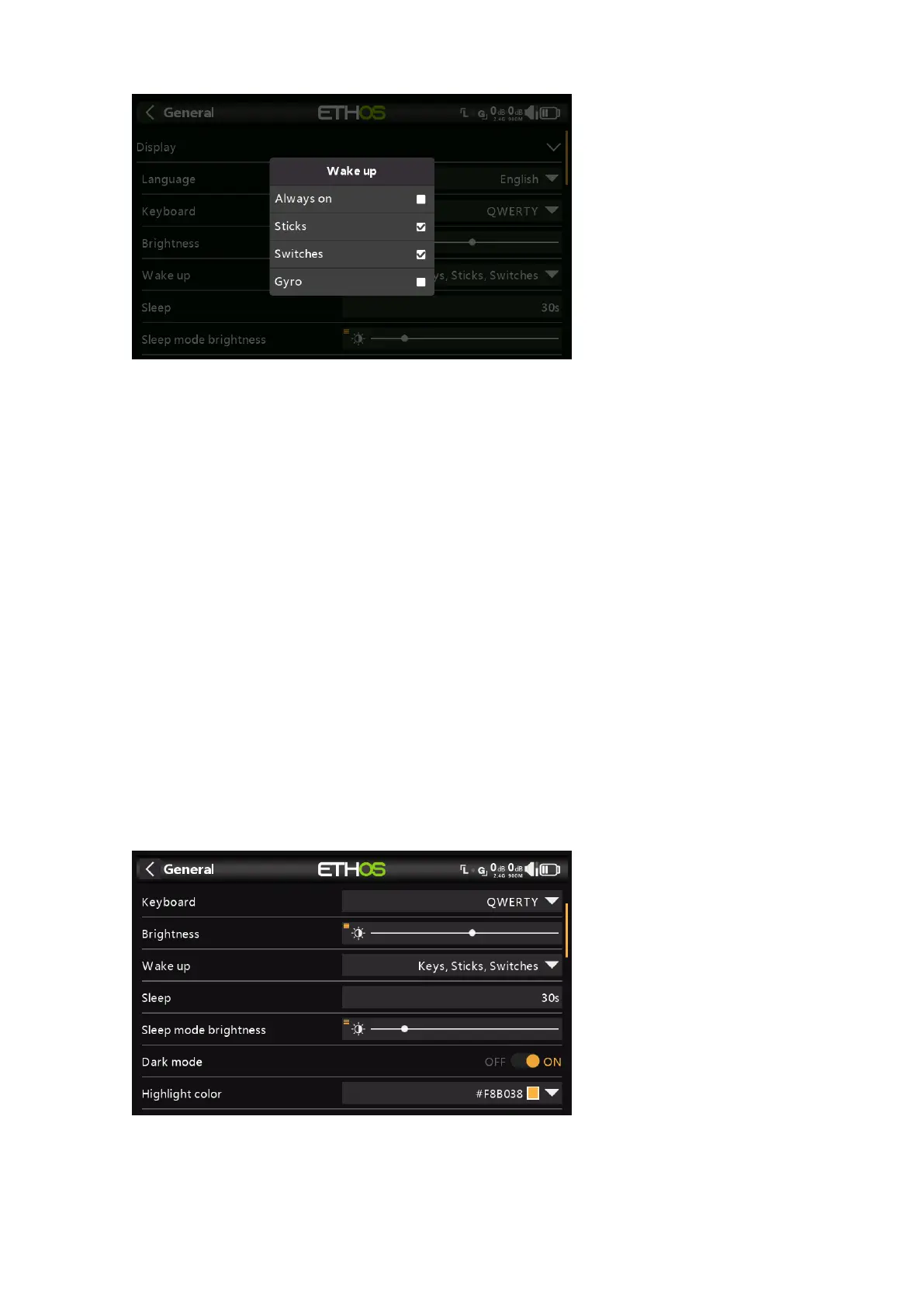Ethos v1.5.7 and X18, X20 series User Manual
Wake up
The screen backlight can be woken from the sleep state in accordance with one or more
of the following options:
Always on
The backlight stays on permanently.
Sticks
The backlight turns on when sticks or keys are operated.
Switches
The backlight turns on when switches or keys are operated.
Gyro
The backlight turns on when you tilt the radio or when keys are operated.
Note that more than one option may be enabled.
Sleep
The length of inactivity before the backlight is turned off.
Sleep mode brightness
Use the slider to control the screen brightness during sleep mode, from left to right to set
brightness from dark to bright.
Please note that if Brightness (for backlight ON) = ‘Sleep mode brightness’ (for backlight
OFF) then the touchscreen stays active.