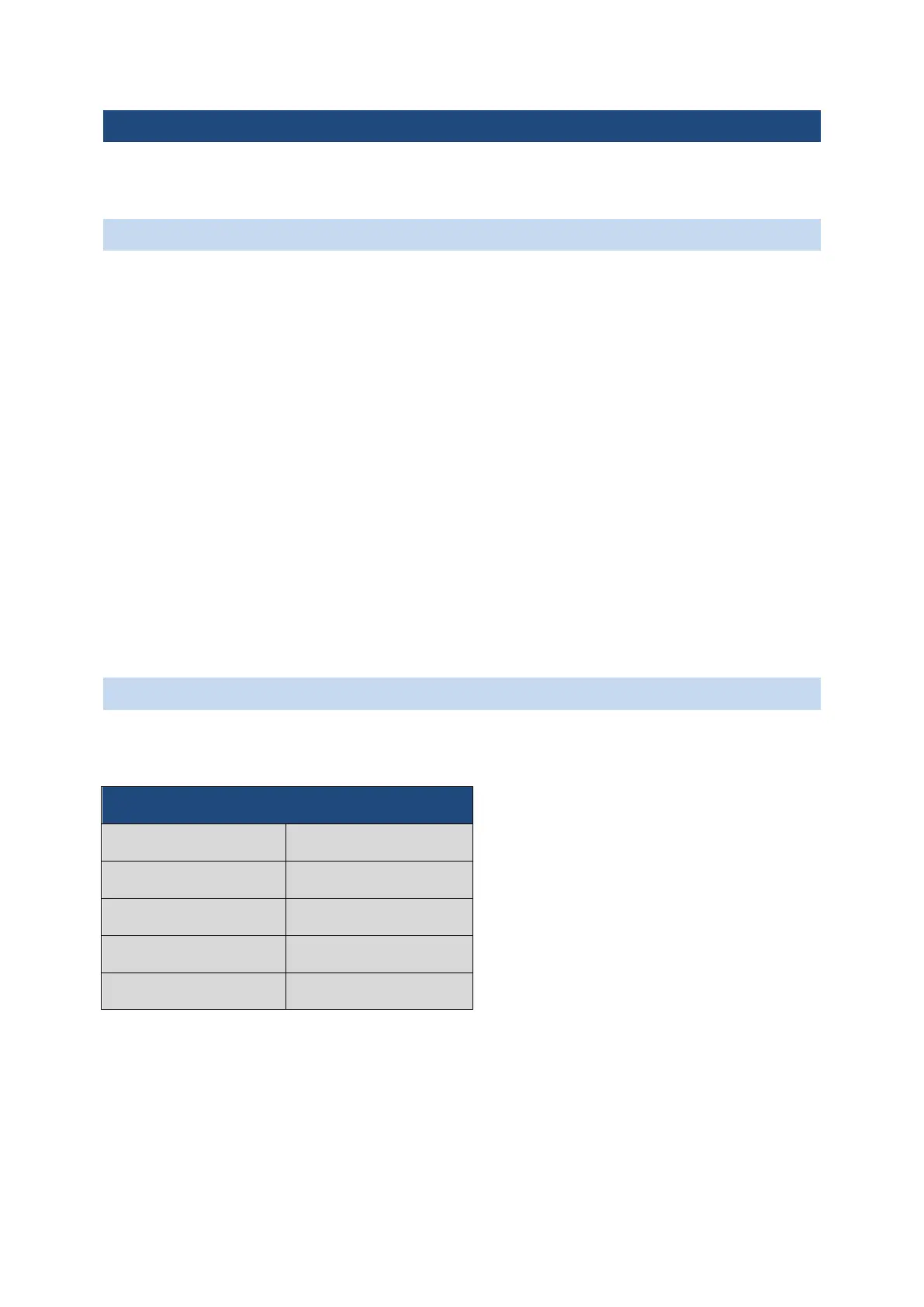flexfactory ag Quick Setup Guide and User’s anyfeed SX Series 28
4 OPERATION WITH SERIAL COMMUNICATIONS
This chapter describes the requirements using the anyfeed SX with serial communications
with a robot/ vision system.
4.1 PROGRAM FLOW
The steps below briefly describe a simple program flow for using the anyfeed SX in the
workcell:
1. Initialize the anyfeed SX.
2. Send “dispense” command to anyfeed SX to feed parts.
3. Acquire vision image and locate “usable” parts; store part count.
4. Command robot to pick-place the usable parts; increment part count down for each
pick.
5. When part count reaches 0, send combinations of “feed forward”, “feed backward”,
“flip”, “feed/flip forward,” and “feed/flip backward” commands, along with acquiring
vision images, to locate more usable parts.
a) If usable parts are foand, store part count and loop back to step 4.
b) If no usable parts are foand, and feed area is not empty, repeat step 5.
c) If no usable parts are foand, and feed area is empty, go to step 2.
4.2 SETTING THE SERIAL COMMUNICATIONS PARAMETERS
In order for the Robot controller to communicate properly with the anyfeed SX, you must
configure the serial port as follows:
Additionally:
- Disable local echo
- Append “line feed” to each line sent
- Append “line feed” to each line
received
The anyfeed SX will not receive or send any
serial data if the baud rate is not set correctly.
Table 4-1 Serial Communications Parameters
