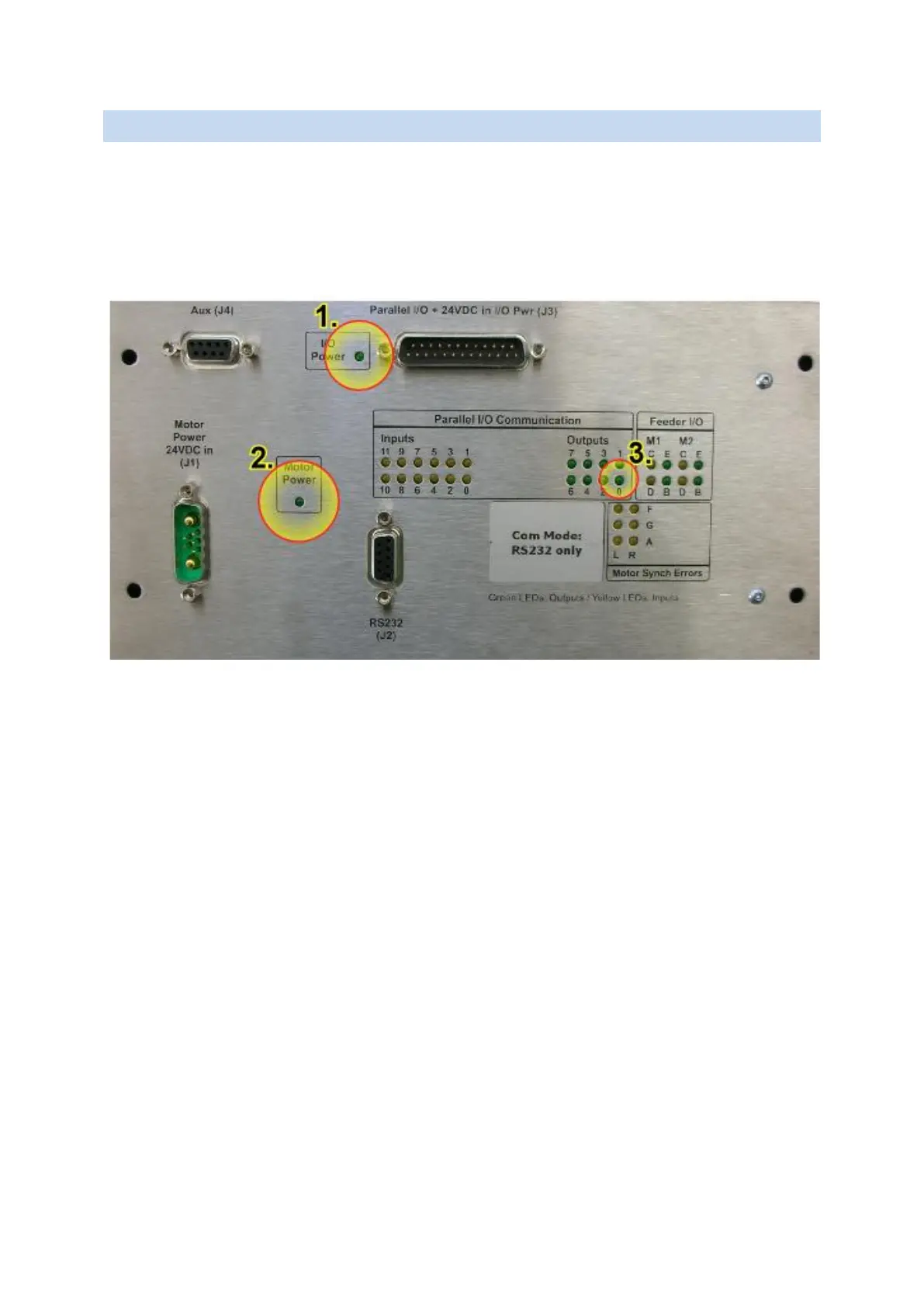flexfactory ag Quick Setup Guide and User’s anyfeed SX Series 24
3.5 TESTING THE INSTALLATION
After wiring the system, turn on the 24 VDC power supply and verify that the two status
LEDs for I/O (1.) Power and Motor Power (2.) are on.
Additionally, the Output LED 0 (3.) will blink to indicate Serial mode operation.
Figure 3-7 Front Interface Panel LEDs
To test the basic functions of the feeder, connect it to a PC using the serial RS232 cable as
described in section 3.4.1. Before connecting the power cables (SX logic power cable and SX
servo power cable) and the pneumatic air line, setup your pc to be able to communicate
with the feeder as follows:
First, you need to run the HyperTerminal (HT) software on your windows-PC. Usually this
program is foand here:
Start -> Programs -> Accessories -> Communications -> HyperTerminal.
