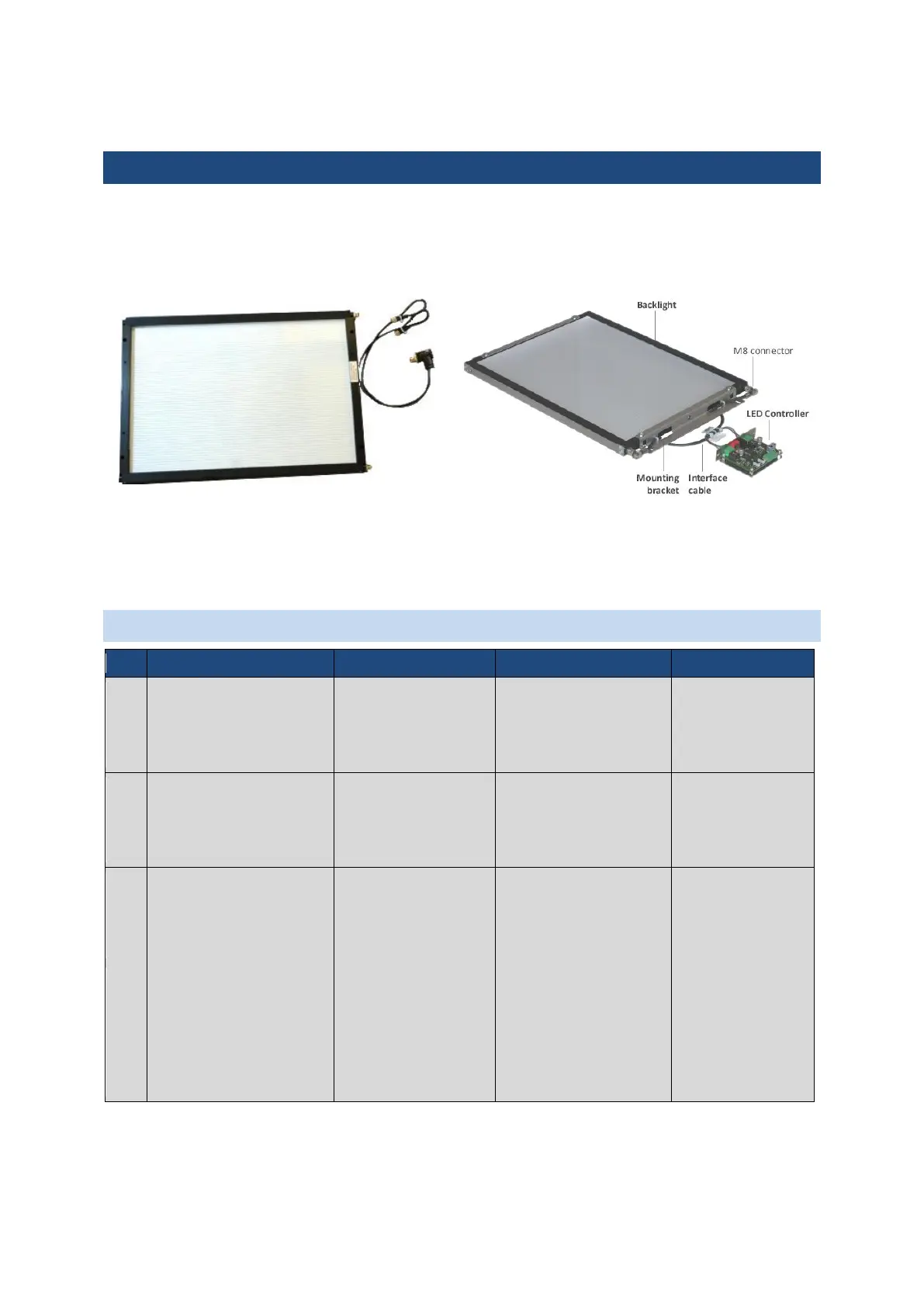flexfactory ag Quick Setup Guide and User’s anyfeed SX Series 48
8 BACKLIGHT
The backlight is optional equipment for the anyfeed SX. A red and an infrared backlight are
available. If you ordered your anyfeed SX with the backlight, it is already installed. If not, this
section describes the procedure for installing the backlight.
Figure 8-1 Backlight G1 with cable
Figure 8-2 Backlight G2 with cable and LED controller
8.1 BACKLIGHT VERSIONS
G1 housing
Direct mounting
G1 60-LED-Print, cast
2x M8/4-pin/male
2x red status LED
G1 housing
Direct mounting
G2 56-LED-print, cast
2x M8/4-pin/male
2x green status LED
2x Phoenix 3-pin to
2x M8/4-pin/ male
LED controller
mounted in SX-drive-unit
S/N 251-01155
to … 01165
S/N 06-1143
Deliveries up to
01.10.2009
G2 housing
Mounted with bracket
G2 56-LED-print, cap
2x M8/3-pin/male
2x green status LED
2x Phoenix 3-pin to
2x M8/3-pin/ male
LED controller
mounted in SX-drive-unit
S/N > 251-01166
S/N > 06-1144
Deliveries starting mid-
October 2009
Replacement/ Add-on
G2 housing
Mounted with bracket
G2 56-LED-print, cap
2x M8/3-pin/male
2x green status LED
M12 to Phoenix 5-pin:
feed-in from drive-unit to LED
controller
2x Phoenix 3-pin to
2x M8/3-pin/ male
LED controller output to
backlight input
LED controller in separate
housing to attach to drive-
unit.
Compatible to devices
that previously had
Version 1 installed.
Flash mode not
supported! No error
response.
Table 8-1 Backlight Versions
