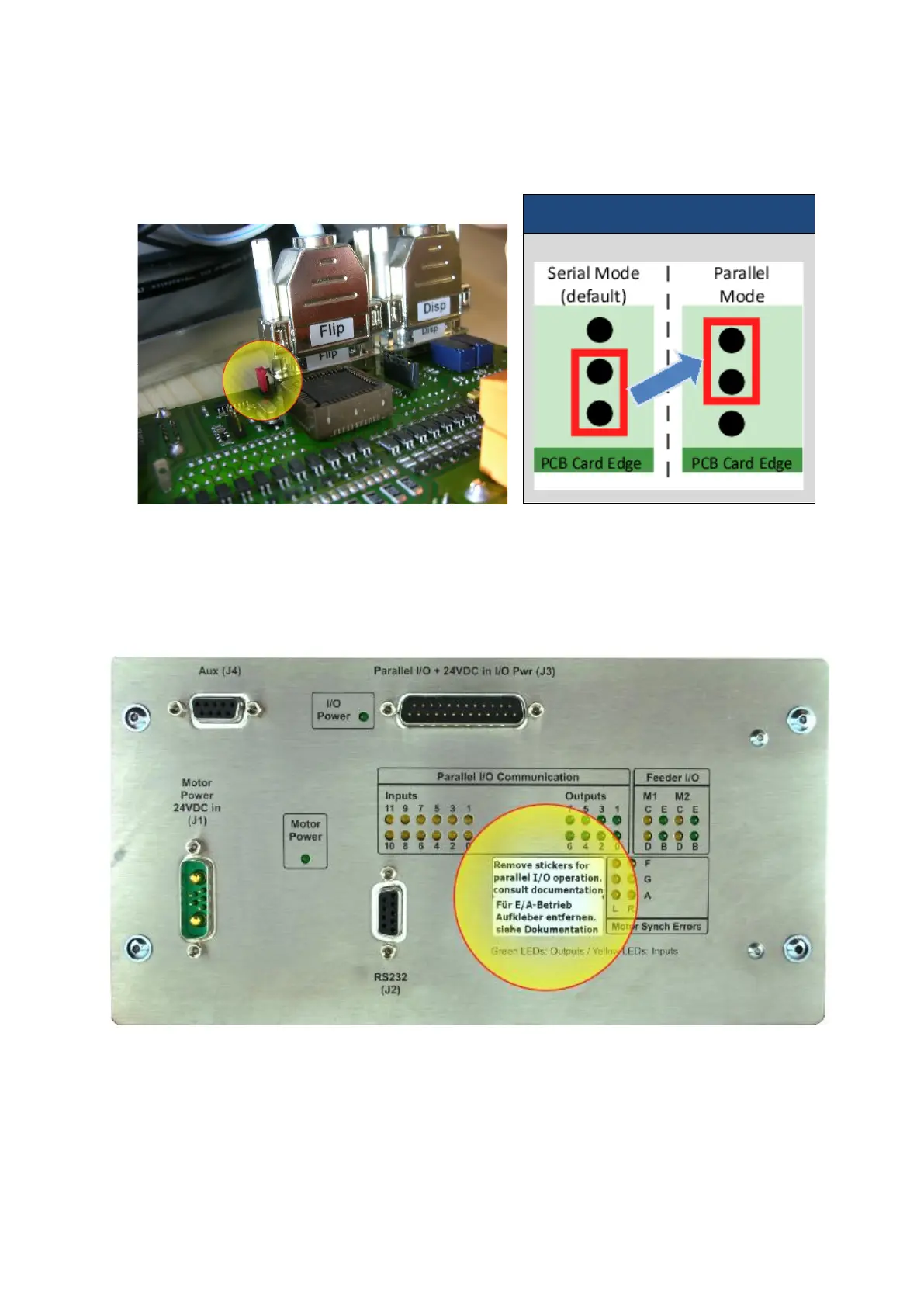flexfactory ag Quick Setup Guide and User’s anyfeed SX Series 37
2. On the inside of the Interface panel, set the red jumper highlighted in figure 5-2 from
its default position (down) to the up position (now connecting the top and the middle
pin) as shown in figure 5-3.
Figure 5-2 Serial/parallel mode jumper
Figure 5-3 Jumper settings
3. After having set the jumper, screw the Interface panel back on. Then remove the
sticker on the front interface panel to be able to set the switch to parallel
communications mode.
Figure 5-4 Sticker
