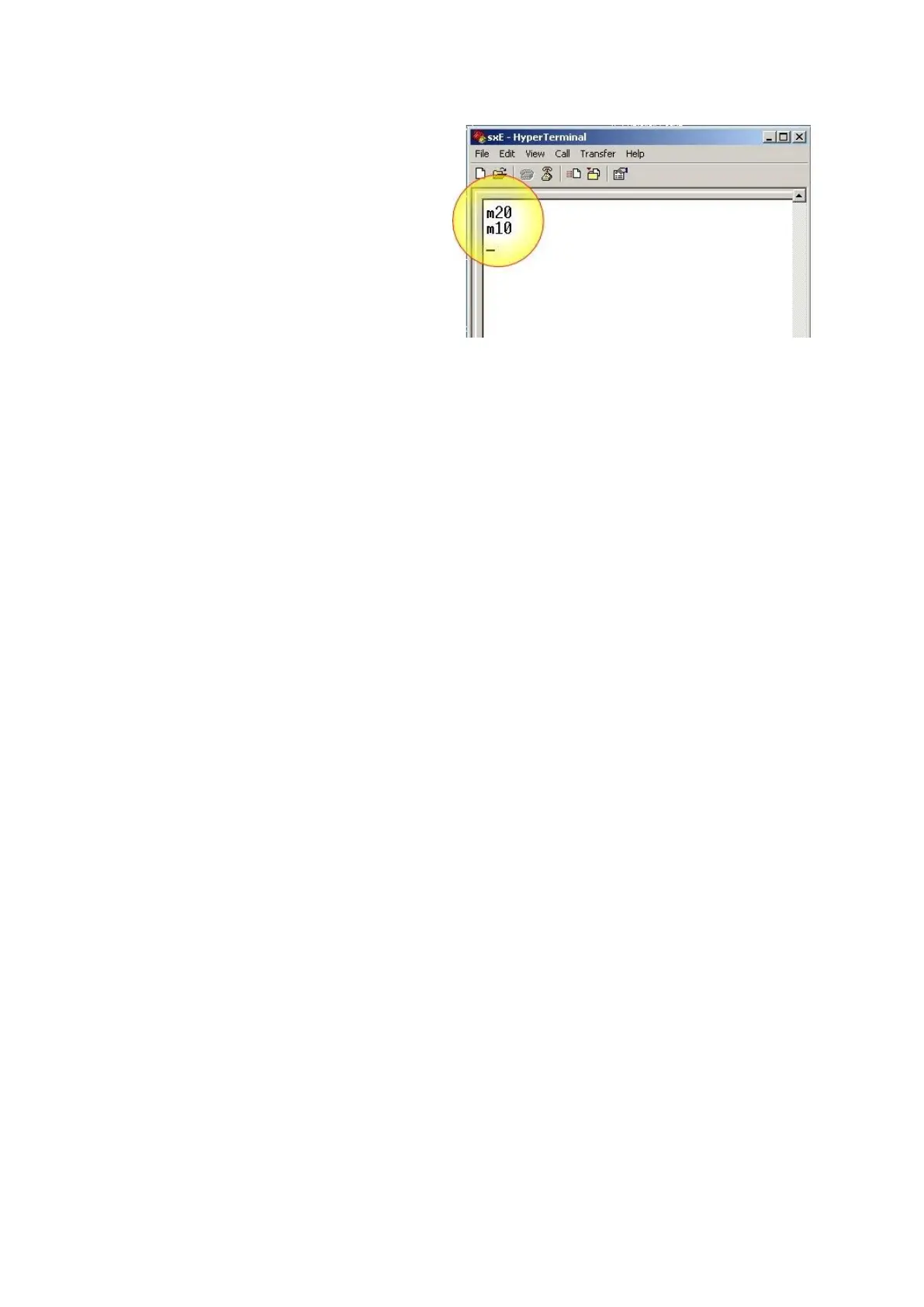flexfactory ag Quick Setup Guide and User’s anyfeed SX Series 26
Now that the feeder has power and is
connected to the PC, HyperTerminal will
display in the main window that it has
established a connection to the two motors
(m10 and m20) of the anyfeedSX.
Figure 3-11 HyperTerminal main window
To test the main functions of the anyfeed SX, enter the syntax commands in the main
window of the HyperTerminal that are listed below in table 3-4. To verify the installation,
you may place a few small parts on the feed surface and observe how the parts respond to
the feeder actions / commands. Be aware that the feeder’s motion parameters must be set
according to the part characteristics to achieve desired results.
