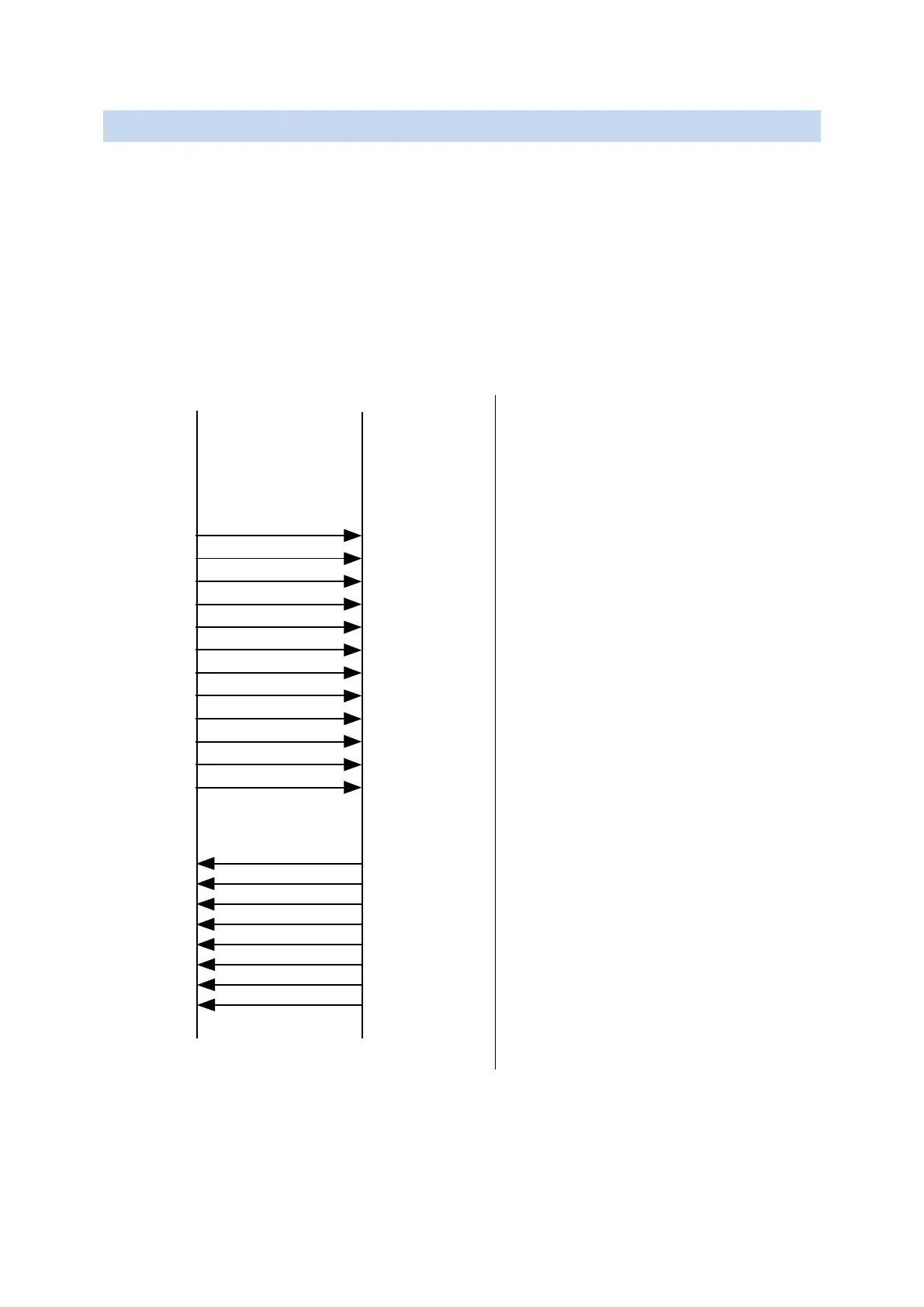flexfactory ag Quick Setup Guide and User’s anyfeed SX Series 40
5.3 SIGNAL HANDSHAKE
Communication works on the basis of a master/slave relationship. For a given situation, the
master sends the feeder a command, the feeder confirms reception of the command,
executes it, and reports the status back to the master (whether the command completed
successfully or not). As viewed from the robot/controller (master) side, the digital I/O
interface consists of 12 digital outputs and 8 digital inputs.
The 12 outputs are used by the master controller to send the feeder an action
command or set a parameter.
The 8 inputs return information about the feeder status if an action has been
completed.
cmd bit 0
Master
(robot)
cmd bit 1
cmd bit 2
cmd bit 3
cmd bit 4
strobe signal
data bit 0
data bit 1
data bit 2
data bit 3
data bit 4
data bit 5
data bit 0
data bit 1
data bit 2
data bit 3
data bit 4
Error
Acknowledge
Busy
Outputs
(12)
Inputs
(8)
Inputs
Outputs
Slave
anyfeed SX
Figure 5-6 Signal handshake diagram
The handshake for such a command cycle
works always in the same way:
1. Master outputs the binary
representation of a command’s
decimal value to cmd bits 0 thru 4.
2. Master outputs the binary
representation of a parameter’s
decimal value to data bit 0 thru 5.
3. Master sets the STROBE signal to
HIGH, to tell the feeder that a valid
command and parameter can be
fetched from the corresponding
feeder input sets.
4. When the feeder sees the STROBE
go HIGH, it sets ACKNOWLEDGE
and BUSY to HIGH and reads in the
command and the parameter.
5. When the master sees ACKN go
HIGH, it sets STROBE to LOW.
6. Upon completion of the command,
the feeder sets BUSY to LOW. If the
command could not be completed
successfully, the feeder sets ERROR
to HIGH and outputs an error code
to data bit 0 thru 4.
