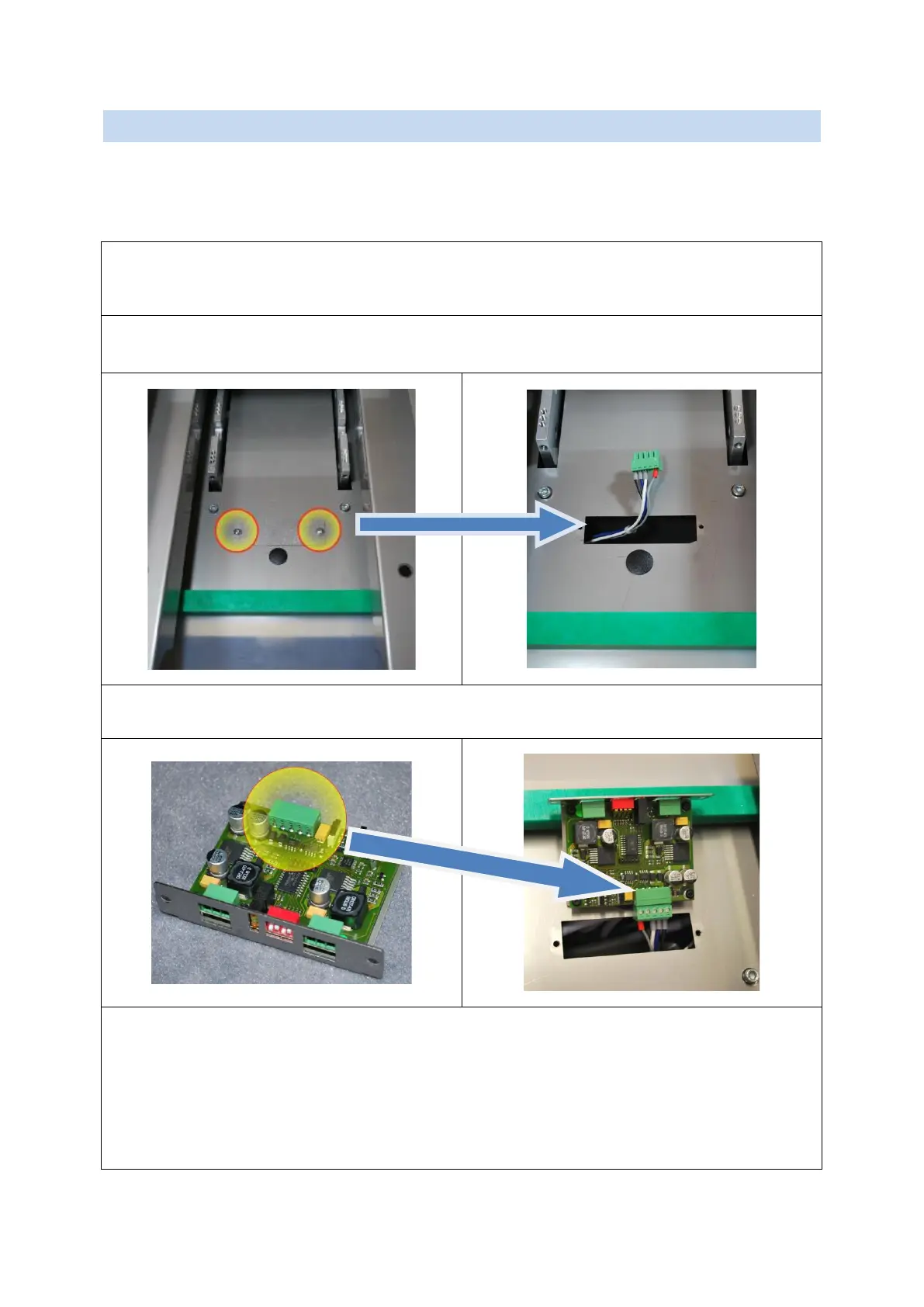flexfactory ag Quick Setup Guide and User’s anyfeed SX Series 52
8.5 INSTALLING THE LED CONTROLLER
In case your feeder was not ordered with an LED controller you can integrate one as after-
market equipment to be able to operate a backlight G2. The backlight G1 does not require
an LED controller.
1. First pull the feed surface out of the back of the feeder (see section 6.2).
2. Remove the two screws seen in the picture below. On the bottom of the cover plate you will
find the cable to connect the LED controller. Separate the cable from the cover plate.
Figure 8-10 Cover plate on the feed deck
Figure 8-11 Cable to the LED controller
3. Connect this cable to the connector of the LED controller.
Figure 8-12 LED controller (mounted on a bracket)
Figure 8-13 LED controller and connector
