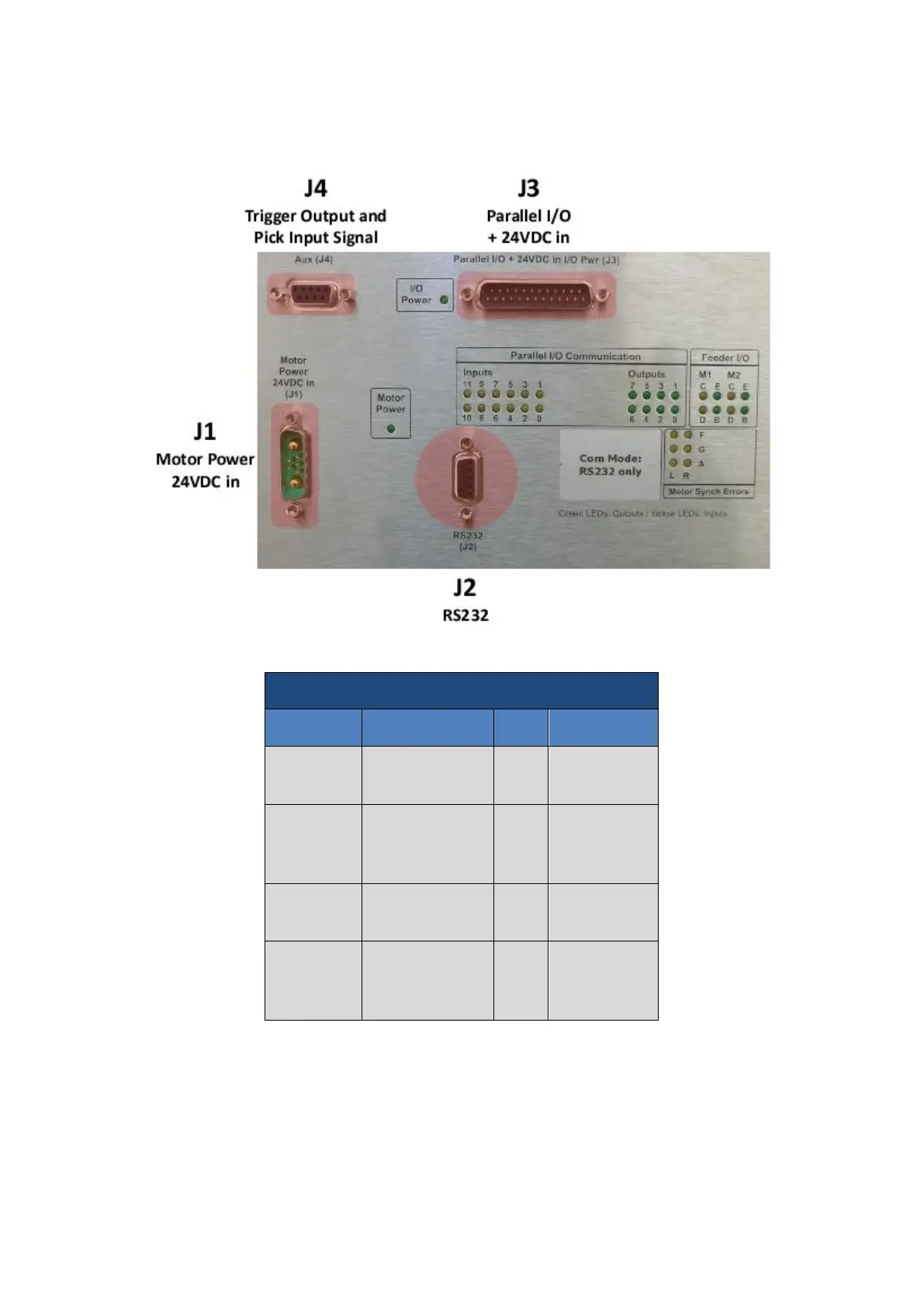flexfactory ag Quick Setup Guide and User’s anyfeed SX Series 21
Figure 3-3 shows the positions where the cables for 24VDC power and RS232 communication
must be connected:
Figure 3-5 anyfeed SX interface panel relevant connection points
anyfeed SX – Connector Pinout
Table 3-1 anyfeed SX Connector Pinout
One the following pages you will find detailed information on how to install the cables.
