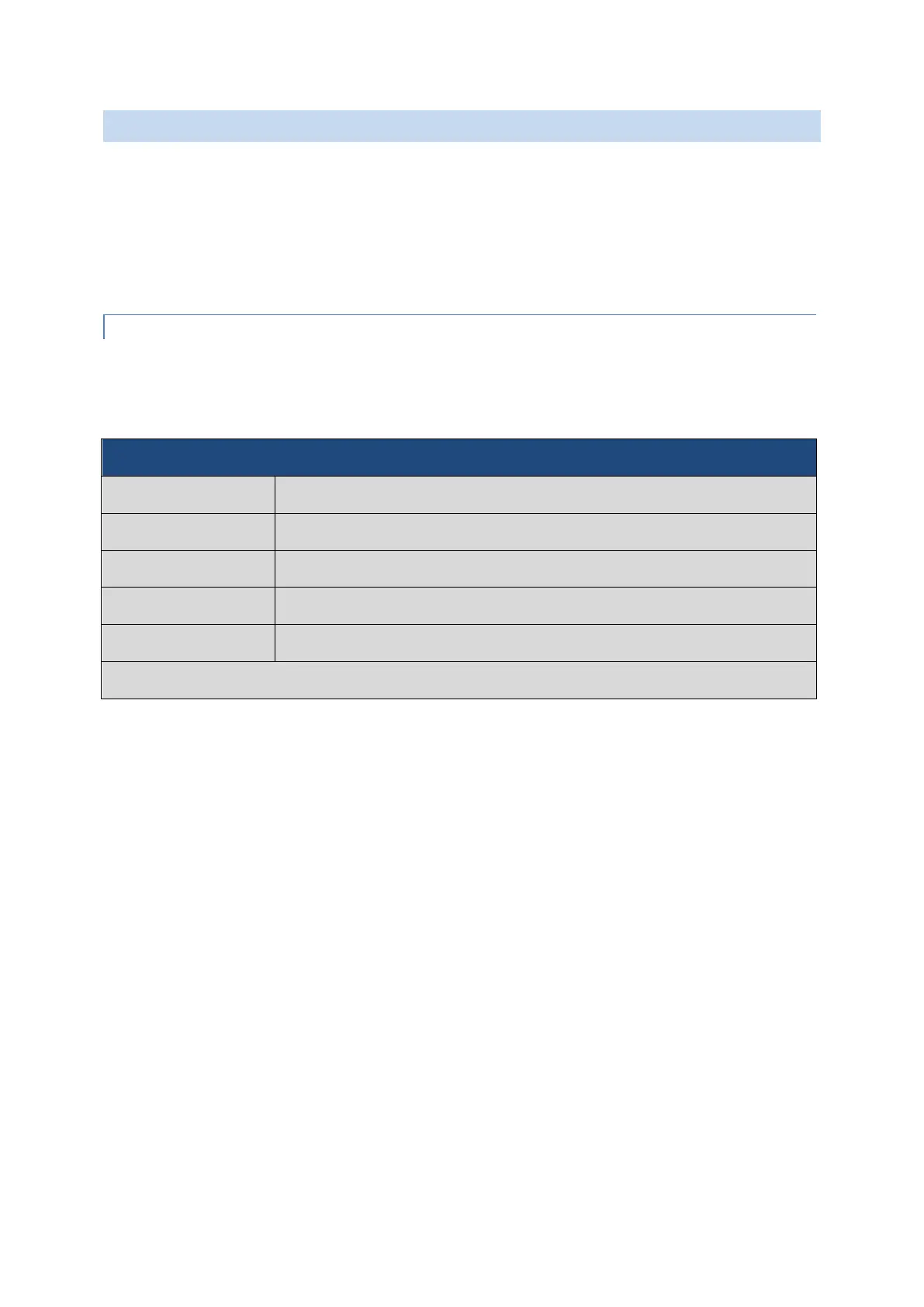flexfactory ag Quick Setup Guide and User’s anyfeed SX Series 29
4.3 SERIAL COMMAND CODES
This section describes:
the serial commands that can be sent to the anyfeed SX
the default values for the feeder command parameters
how the anyfeed SX responds to received commands
sample serial communications dialogs
4.3.1 SENDING COMMANDS TO THE ANYFEED SX
During startup, the anyfeed SX firmware assigns default values to all parameters. For
example, if you send the feeder a “feed forward“ command without first changing any of its
parameters, the feeder control system will apply the default parameters.
Represents the prompt of a text terminal window
Carriage return, ASCII code 13 (decimal)
Integer in the range 1…10
Integer in the range 1…10, except for purge (range is 1…127)
Explicit space (not an anderscore)
Note that all text in the syntax column is case sensitive
Table 4-2 Command Symbols
On the following page is a list of all available anyfeed SX serial commands. With each
command there is a maximum of two associated parameters which influence that command.
Note that some commands do not need any parameters.
