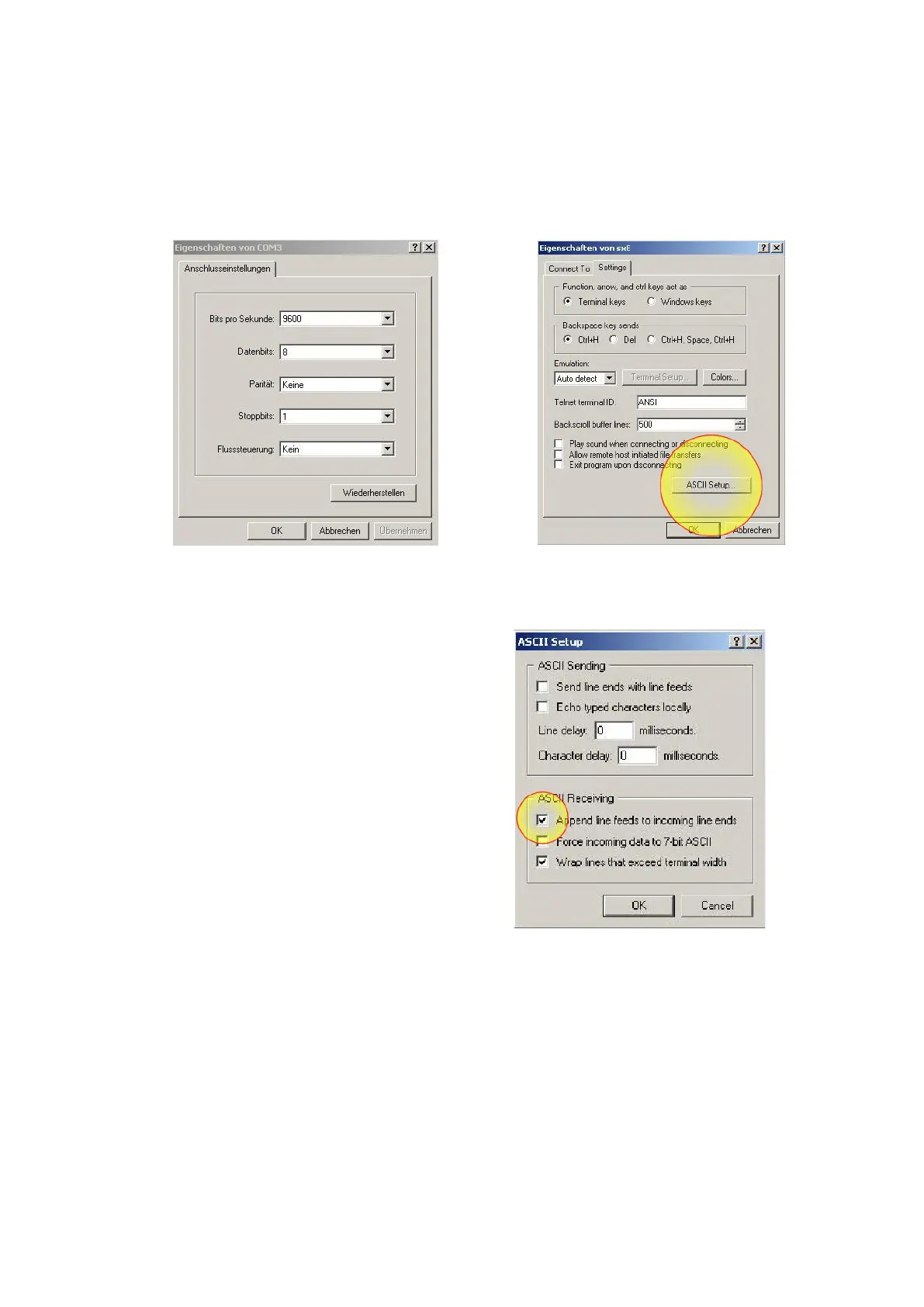flexfactory ag Quick Setup Guide and User’s anyfeed SX Series 25
The window below will appear: make sure the bits per
second are set to 9600, Data bits to 8, Parity to none,
Stop bits to 1 and Flow control to none.
As soon as you reach the main window of
HyperTerminal, go to
File -> Properties -> Settings.
Click on the ASCII Setup… button.
Figure 3-8 HyperTerminal connection settings
Figure 3-9 HyperTerminal ASCII Setup
Here, check the box
marked on the right
Figure 3-10 HT ASCII Setup
After having adjusted the settings mentioned above, connect the SX logic power cable and
the SX servo power cable to the anyfeed SX. Be sure that the serial RS232 cable is connected
both to the anyfeed SX and your PC running HyperTerminal.
