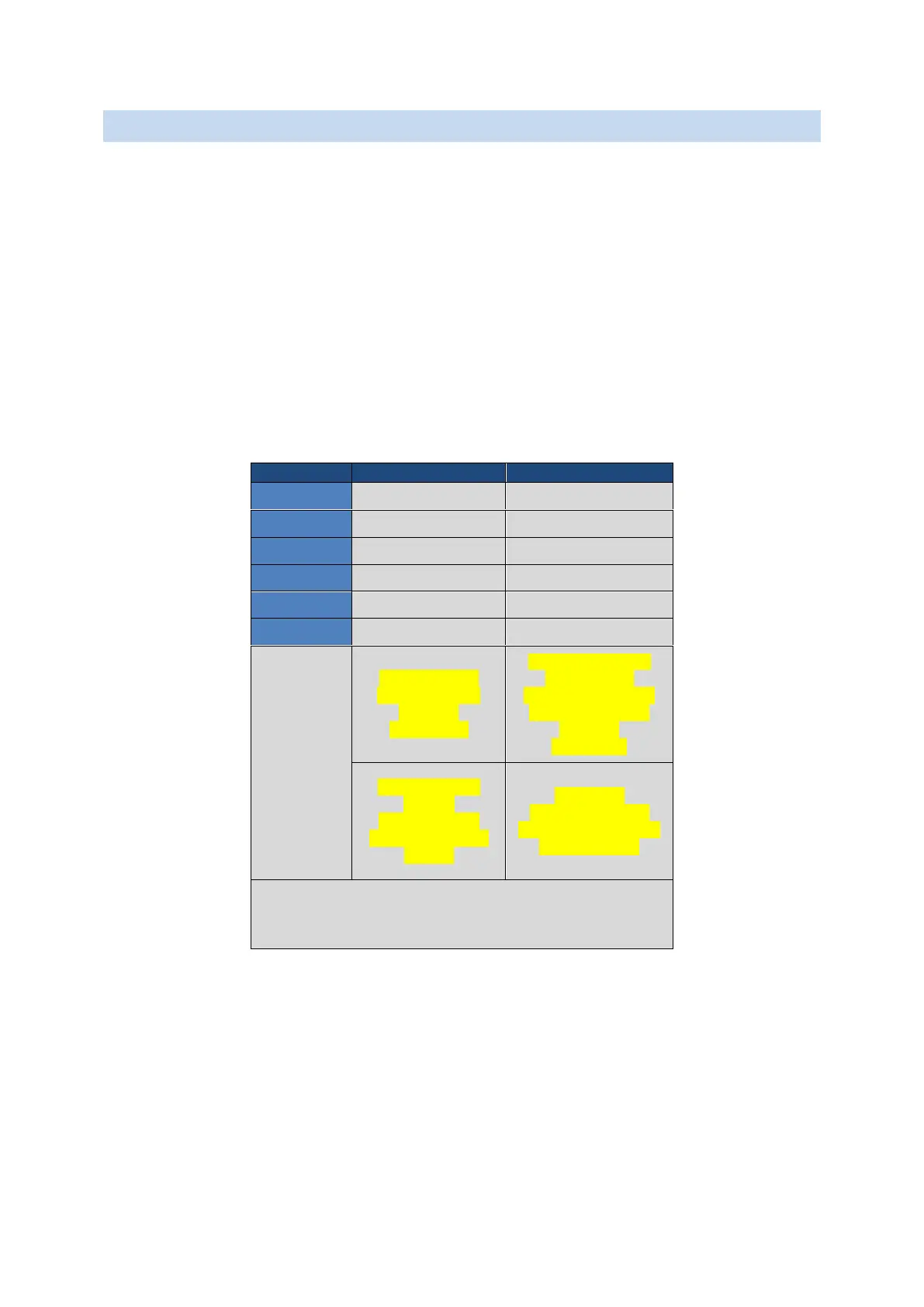flexfactory ag Quick Setup Guide and User’s anyfeed SX Series 54
8.6 LED-CONTROLLER/ BACKLIGHT SETTINGS
The backlight G2 can be operated in two different modes:
- Static Mode
- Flash Mode
In flash mode the life expectancy increases, less lost heat is produced and it will be 3x
brighter than in static mode. The perturbation by ambient light is reduced significantly in
flash mode. Backlights are set to static mode upon delivery to enable simpler handling for
the operator.
Figure 8-16 shows the assembly of the LED controller, the electrical connectors, DIP switches
and status LEDs. Table 8-1 depicts a valid setting for static and flash mode.
Brightness level 4
Other settings see
Table 8-17
STATIC MODE
with 6ms amplitude a
maximum of 16
repetitions per second;
other amplitudes see
Table 8-17
FLASH MODE
Turn on: ab[12]=1
ab[12]=0
Wait 1 second for
backlight to be ready
(selftest)
Trigger flash
impuls via 24V-signal
on PIN9 of the AUX ports
on the frontpanel
A: can be ON or OFF
B: can be on source or sink
C: for 24V set to sink, for 0V set to
Table 8-2 Settings flash/ static mode
