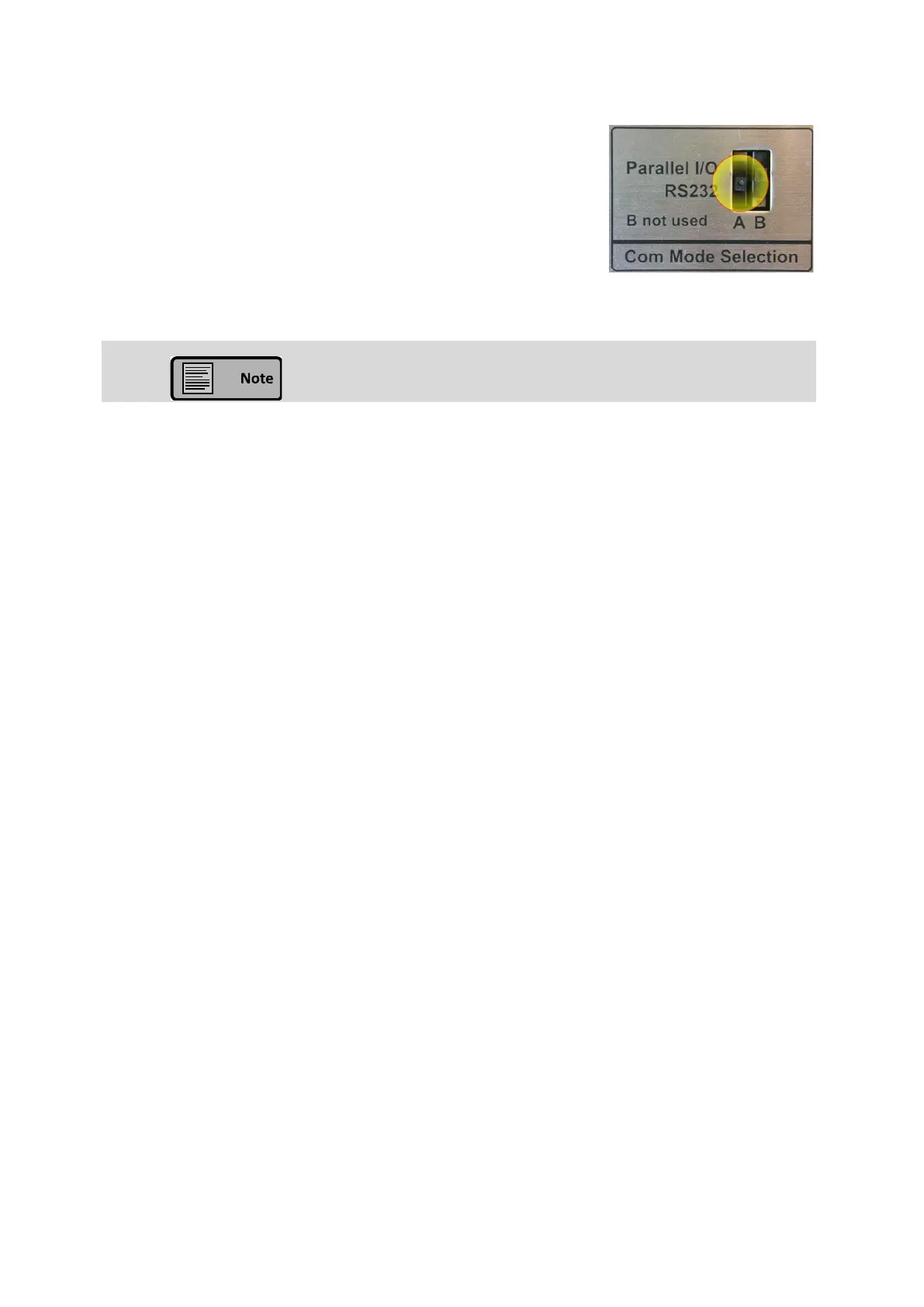flexfactory ag Quick Setup Guide and User’s anyfeed SX Series 38
Now that the sticker is removed, you can access the switches
behind it. Use the A Switch to select Parallel I/O (up position).
Make sure the B switch remains in the up position.
Figure 5-5 Parallel/serial switch
After changing the switch settings, you must cycle power to the
anyfeed SX.
If the anyfeed SX and connected equipment are powered from a common source, turn that
source off and then back on.
If the anyfeed SX and connected equipment are powered from different sources, then you
must disconnect and then reconnect the following cables:
- SX Servo Power Cable
- SX Logic Power Cable or Parallel I/O Cable
(depending on which one you are using)
