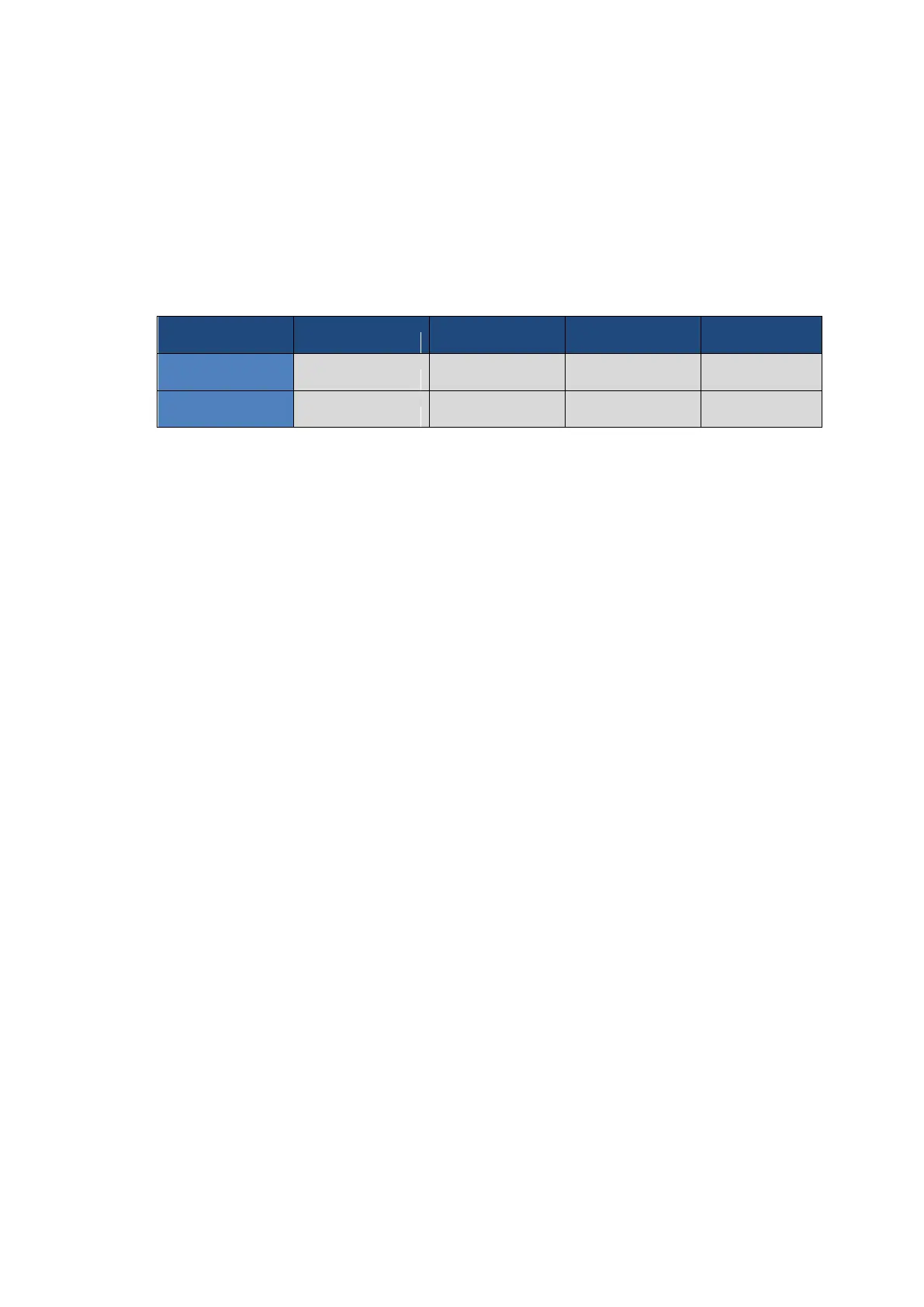flexfactory ag Quick Setup Guide and User’s anyfeed SX Series 60
5. Turn off DIP switch 4 → settings are saved (LED blinks slowly)
6. Turn off power
7. Set DIP switches 1 to 4 according to the desired operation mode (flash/ static) (see
section 8.6).
This configuration can be changed as often as needed.
When turning on the controller, all the status LEDs light up briefly. Then they show for which
feeder the LED controller has been configured (ca. 0.5 seconds):
Table 8-5 Status LEDs show chosen feeder model
