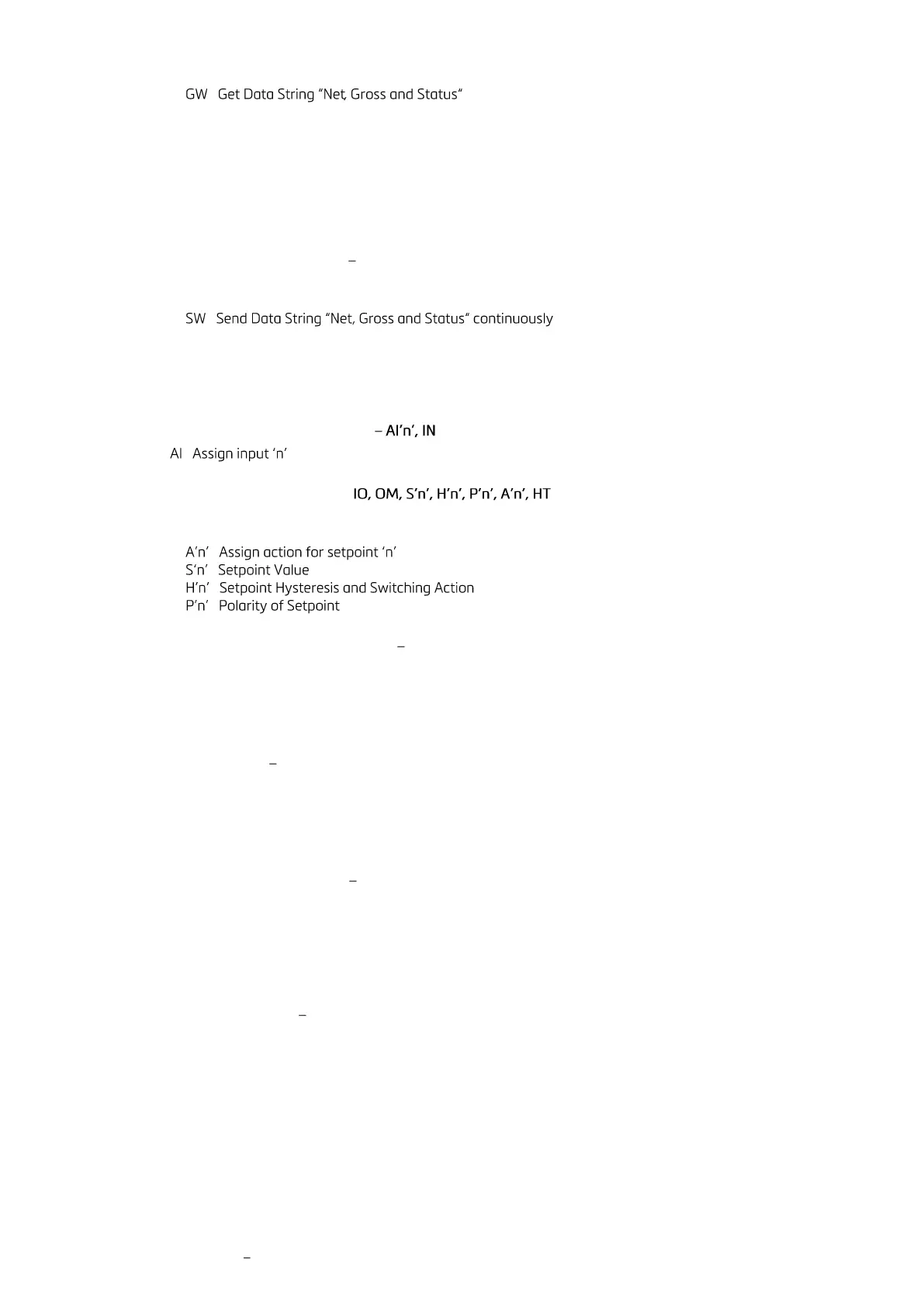DAD 143.x User Manual Profinet Rev.1.1.1 March 2023 Page 4 of 95
9.6.4 GS Get ADC Sample Value ........................................................................................................................................................ 48
9.6.5 ....................................................................................................................... 48
9.6.6 OF Output Format for Data String GW ................................................................................................................................ 49
9.6.7 GA Get Triggered Average Value ............................................................................................................................................ 49
9.6.8 GH Get Hold Value .......................................................................................................................................................................... 50
9.6.9 TH Trigger Hold Value ................................................................................................................................................................. 50
9.6.10 GM Get Peak Value ...................................................................................................................................................................... 50
9.6.11 RM Reset of Peak Value ............................................................................................................................................................. 50
9.6.12 GO Get Peak To Peak Value ...................................................................................................................................................... 50
9.6.13 GV Get Valley Value .................................................................................................................................................................... 50
9.7 Auto-Transmit Commands SG, SN, SW, SA, SH, SM, SO, SV ................................................................................... 50
9.7.1 SG Send Gross Value continuously ................................................................................................................................................. 51
9.7.2 SN Send Net Value continuously ................................................................................................................................................ 51
9.7.3 ........................................................................................... 51
9.7.4 SA Send Triggered Average Value automatically ................................................................................................................. 51
9.7.5 SH Send Hold Value continuously .............................................................................................................................................. 51
9.7.6 SM Send Peak Value continuously ............................................................................................................................................ 51
9.7.7 SO Send Peak To Peak Value continuously .......................................................................................................................... 51
9.7.8 SV Send Valley Value continuously ......................................................................................................................................... 51
9.8 Logic Input Functions & Status ........................................................................................................................ 52
9.8.1 .............................................................................................................................................................................. 52
9.8.2 IN Read status of the logic inputs ........................................................................................................................................... 52
9.9 Logic Output Commands - ..................................................................................... 52
9.9.1 IO Read / Modify the Status of the logic Outputs .................................................................................................................. 52
9.9.2 OM Control of the logic outputs by the host application ............................................................................................... 53
9.9.3 ............................................................................................................................................ 53
9.9.4 ....................................................................................................................................................................... 54
9.9.5 ................................................................................................................... 54
9.9.6 ............................................................................................................................................................. 55
9.9.7 HT Hold time for all Setpoints .................................................................................................................................................... 55
9.10 Communication Setup Commands AD, BR, DX, OP, CL, TD .................................................................................... 55
9.10.1 AD Device Address ....................................................................................................................................................................... 55
9.10.2 BR Baud Rate ................................................................................................................................................................................. 55
9.10.3 DX Operation Mode Half-/Full-Duplex ................................................................................................................................. 56
9.10.4 OP Open Device ............................................................................................................................................................................ 56
9.10.5 CL Close Devices .......................................................................................................................................................................... 56
9.11 Analog Output AA, AH, AL, AM, AR (only in DAD 143.1) ............................................................................................ 57
9.11.1 AA Analog Output Base ............................................................................................................................................................ 57
9.11.2 AH Set Analog High Level .......................................................................................................................................................... 57
9.11.3 AL Set Analog Low Level .............................................................................................................................................................. 57
9.11.4 AM Set Analog Output Mode .................................................................................................................................................. 57
9.11.5 AR Set Analog Reference Value ............................................................................................................................................... 57
9.12 Save Calibration and Setup CS, WP, SS, AS, GI, PI ...................................................................................................... 58
9.12.1 CS Save the Calibration Data ...................................................................................................................................................... 58
9.12.2 WP Save the Setup Parameters .............................................................................................................................................. 58
9.12.3 SS Save Setpoint Parameters..................................................................................................................................................... 58
9.12.4 AS Save Analog Output Parameters (only DAD 143.1) ....................................................................................................... 58
9.12.5 GI Get an Image File from the EEPROM ................................................................................................................................. 58
9.12.6 PI Download an Image File to the EEPROM .......................................................................................................................... 59
9.13 Trigger Commands SD, MT, GA, TE, TR, TL, SA ........................................................................................................... 59
9.13.1 SD Start Delay Time .................................................................................................................................................................... 59
9.13.2 MT Measuring Time .................................................................................................................................................................... 59
9.13.3 GA Get Triggered Average Value ............................................................................................................................................ 59
9.13.4 TE Trigger Edge ............................................................................................................................................................................. 60
9.13.5 TR Software Trigger .................................................................................................................................................................... 60
9.13.6 TL Trigger Level ............................................................................................................................................................................. 60
9.13.7 SA Send Triggered Average Value automatically .............................................................................................................. 60
10 Legal For Trade Applications .................................................................................................................................... 61